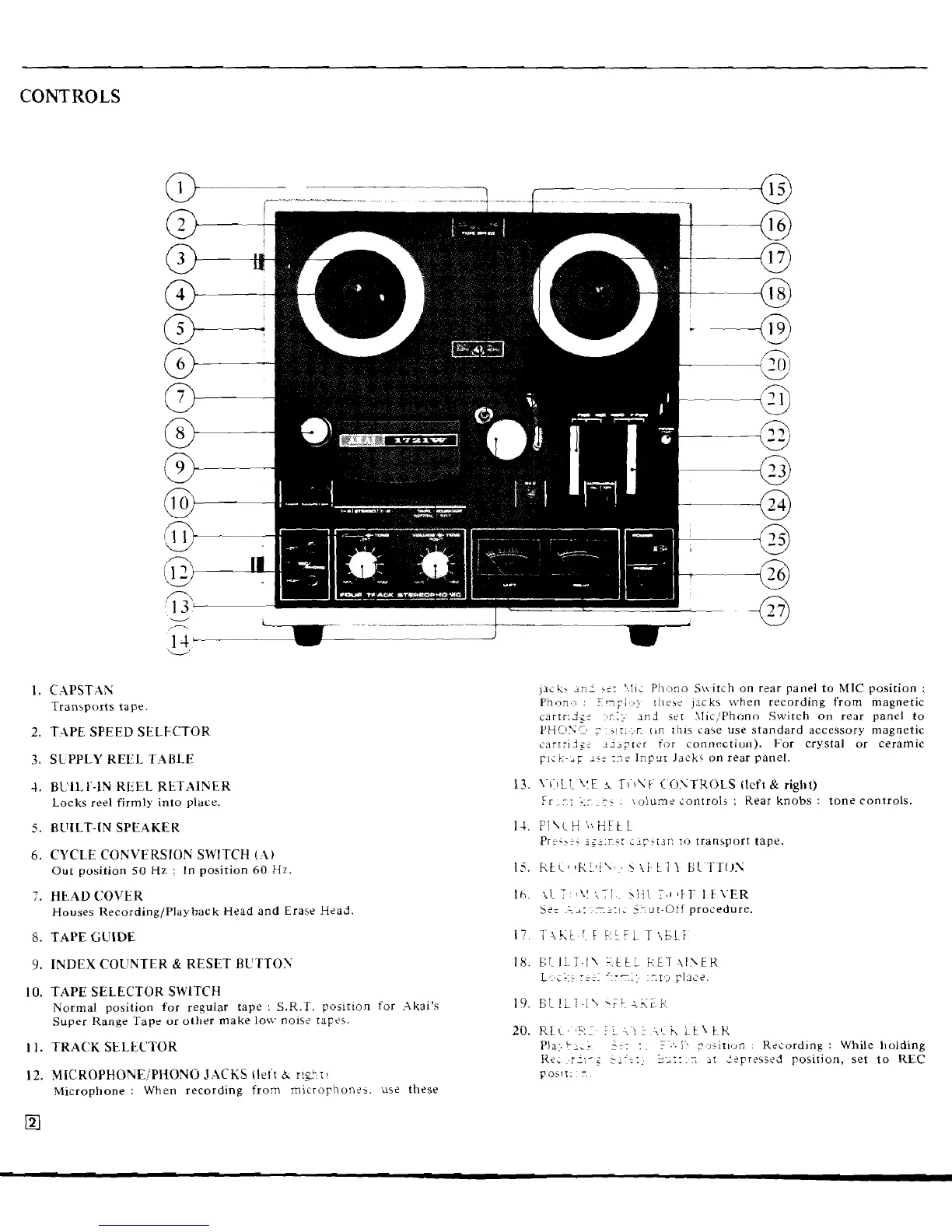CONTROLS
1.
CAPSTAN
Transports tape
2.
TAPE SPEED SELECITOR
3.
SLPPLY REEL TABLE
4.
BUIL1'-IN REEL RETAINER
Locks reel firmly into place.
5.
BUILT-IN SPEAKEK
6.
CYCLE CONVERSION SWITCH
(A)
Out position
50
Hz
:
In position
60
Hz.
7.
HEAL) COVER
Houses Recording/Playback Head and Erase Hcad
8.
TAPE
GUIDE
lack.
~n;
-;:
Pi~,,no S\\~itch on rlar panel to
MIC
position
:
Phon.3
.
5~~1'~~:
IJI~LCI
jacks \vhen recording from magnetic
cartr:;i<r-
-ti;:.
~n.i
set \lic:Phono Switch on reor panel to
PHOXC,
:
.!::,r.
I,n
rii~s case use standard accessory magnetic
carrrid,;: li3prtr for connection). For crystal or ceramic
pi;l;-.~
1s:
12;.
Input
Jack,
on rear panel.
13.
1
(:ILL
\!E
I
TI
I\F
CO.YTKOLS
(Icft
&
right)
Fr
rr
:.r
i
.
\alum?
2onrroli
;
Rear knobs
:
tone controls.
14,
Pl\L
H
's,,
HE
L
L
Pr:..:.
ig-.r':
;ip-i3n
ro
transport tape.
Ih,
I?
T
\I
;:I
~
:-I
1FI~
I.FX.ER
i?:
I,:
.'-;:I.
5-ur-Otf procedure.
9.
INDEX COUNTER
&
RESET BUTTOX
18.
EL
ILT.I\
'.ttL
F:ET-\I~\FK
L,:.;---
'
,
.
....
::r
i
rlac?.
10.
TAPE SELECTOR SWITCH
Normal position for regular tape
:
S.R.T. position for Akai's
19.
ELlL7.l\
*FL~
AKER,
Super Range Tape or other make low nois? rapes.
20.
RLc,'i:I'
.'LC\;
:.ch
Lt\
tK
-.
11.
TRACK StLECTOR
Pla:.
L;,:
5::
:
.
-
:.
1.9
:.:i,ir~vn
Recording
:
While l~olding
K
r'
:
2::
7
2:
:?yr?\s?d position, set to REC
12.
MICROPHONE/PHONO JACKS
tleit
h
II~~II
FOSII:
:.
Microphone
:
When recording from microyhon:j. us? these
