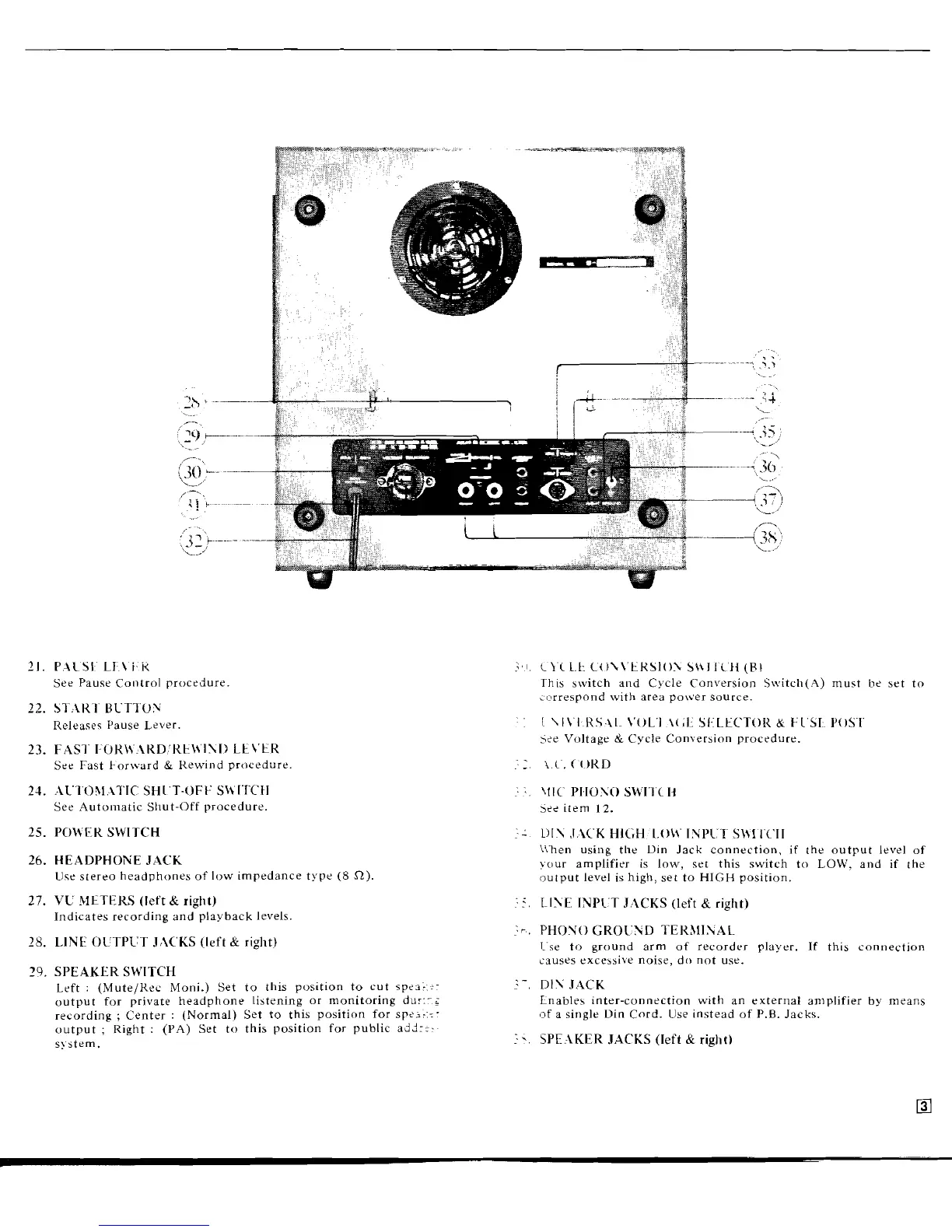21.
PAlSI
Ll
\
i
K
See Pauw Control procedure.
22.
S1':iKI HCTTUS
Release? Pause Lever.
23.
FASl'
I-OKl\.\KD 'RE_\\'I\I) Lt\'EK
See Fast 1.orward
&
Kewind procedure.
21.
iL IO\I
il
IC SHI T-OF.[ SM
I
ICFI
See Automat~c Sllut-Off procedure
25.
POWER SWITCH
26.
HEADPHONE JACK
Ute stereo headphone5 of low ~mpedance type
(8
R).
27.
VC
METERS
(left
C
right)
Indicate5 recording and playback levels
28.
LINF
OLTPVT J,\C'KS
(left
C
right)
29.
SPEAKER SWITCH
Left
:
(MuteIKt'c' Moni.) Set to this position to cut sp?s::-
output for private headphone listening or monitoring dur:-;
recording
:
Center
:
(Normal) Set to this position for sp?i:::-
output
;
Right
:
(PA)
Set to this position for public add::.
s!
stem.
.:,I.
L1.C
1.k.
iO\\'ERSlO\
S\+I
1C'ji
(Bi
This
switch and Cycle Conversion S\vitcIi(A) must
he
set to
Lorrespond with area power source.
I
\I\
I
K\
11
\
OL1
\(,I
5.1
LtCTOII
CC
1
I
bI
YOSI
>ee Voltage
&
Cycle Con\ers~on procedure.
:.
pI.Iosi)
SWI'I'C
13
5?<
item
12.
I:
Lll\SiCKHIGH L.O\.\'INPl:IS\$11C'II
\Illen using the Din Jack connection, if the output level of
yclur amplifier is low, set this switch to
LOW.
and if the
output level is high, set to
HIGH position.
.
.
.:.
LI\E
INPIT J:iCKS
(left
C
right)
?r.
PHONO
GROC'ND TER,\lINAL
Ise to ground arm of recorder player. If this connection
causes excessive noise, do not use.
I-.
DIS
JACK
Lnables inter-connection with an external amplifier by means
(of a single Din Cord. Use instead of
P.B.
Jacks.
:*
SPE \KER JACKS
(left
&
right)
