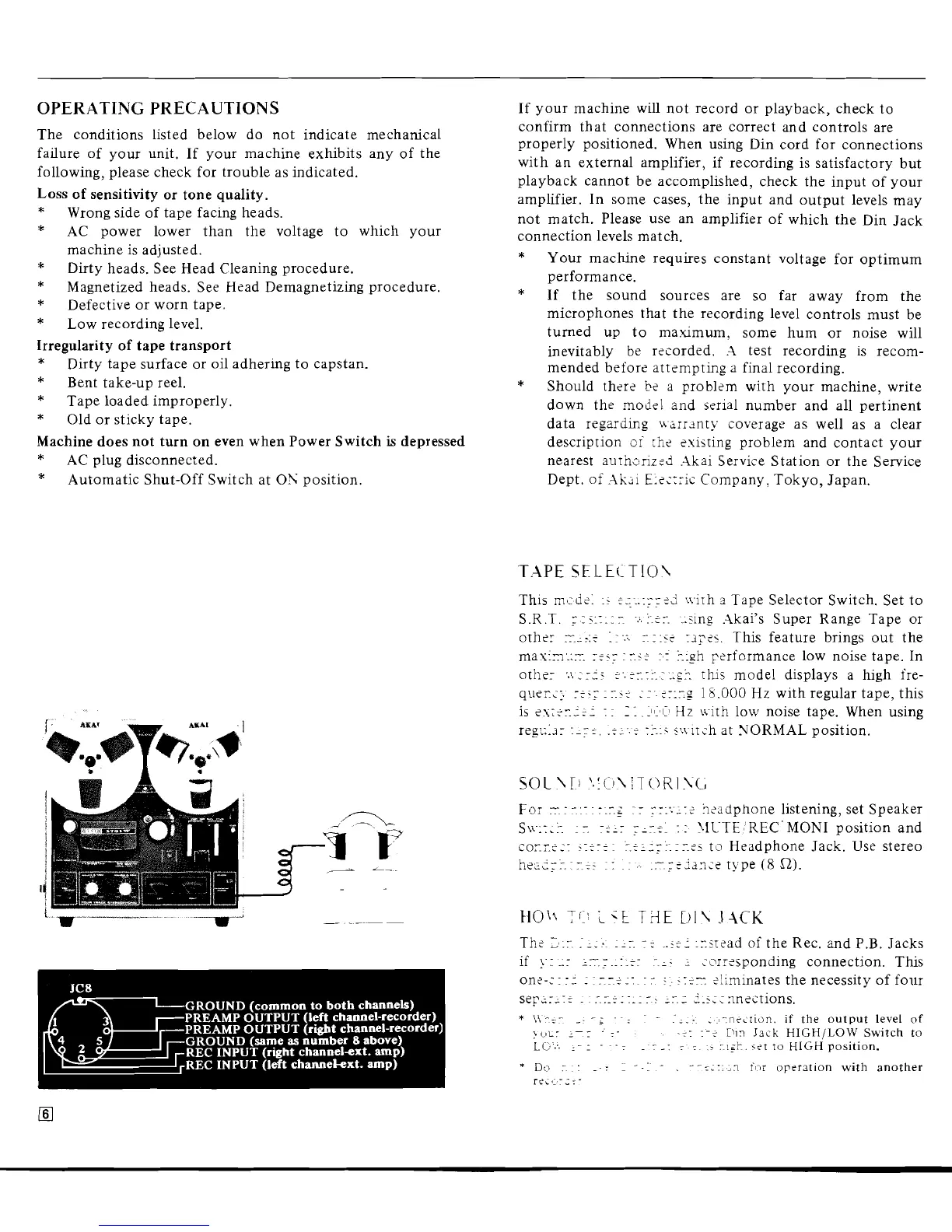OPERATING PRECAUTIONS
If your machine will not record or playback, check to
The conditions listed below do not indicate mechanical
failure of your unit. If your machine exhibits any of the
following, please check for trouble as indicated.
Loss of sensitivity or tone quality.
*
Wrong side of tape facing heads.
*
AC power lower than the voltage to which your
machine is adjusted.
*
Duty heads. See Head Cleaning procedure.
*
Magnetized heads. See Head Demagnetizing procedure.
*
Defective or worn tape.
*
Low recording level.
Irregularity of tape transport
*
Dirty tape surface or oil adhering to capstan.
*
Bent take-up reel.
*
Tape loaded improperly.
*
Old or sticky tape.
Machine does not turn on even when Power Switch
is
depressed
*
AC plug disconnected.
*
Automatic Shut-Off Switch at ON position.
confirm that connections are correct and controls are
properly positioned. When using Din cord for connections
with
an
external amplifier, if recording is satisfactory but
playback cannot be accomplished, check the input of your
amplifier. In some cases, the input and output levels may
not match. Please use an amplifier of which the Din Jack
connection levels match.
*
Your machine requires constant voltage for optimum
performance.
*
If the sound sources are so far away from the
microphones that the recording level controls must be
turned up to maximum: some hum or noise will
inevitably be rtsorded.
.I
test recording is recom-
mended before attempting a final recording.
*
Should therf be a problfm with your machine, write
down
the model and serial number and all pertinent
data regarding
uirranty coverage as well as a clear
description
o:'
:hf fsisting problem and contact your
nearest
aurnv?riz:d .-\kai Service Station or the Service
Dept. of
.Il;jl
E:t::ric Company, Tokyo, Japan.
'T.APE
SELE(ITIO\
This
mid?:
:r
e;..:::;?d
n-irh
a
Tape Selector Switch. Set to
S.R
.T.
;
r
i::.:
:
-.;.
i.cr
..sing
.Ikai's Super Range Tape or
othclr
:;-:-
:I-.:.
rr:sc
ri7:i. This feature brings out the
masir-,:.z
:ti;
:
.ir
:'r
:-.:gh
pclrformance low noise tape. In
..,,
;r;;
;-
.
;--.-
----..
..$:.
rhs model displays a high fre-
querc:.
re:;
r
:is
-
r--
:r:.-.p
18.000
Hz with regular tape, this
.
-.~
is
-
--
,
.
.
-
.
.
-
.
.
JN:,~:'
Hz
u-it h low noise tape. When using
reg:;:;ir
:-;:.
.::..f
I:-.:;
rn~rch at YORMAL position.
For
-1
-:- :
r.r,
:r
;r.;;:r
kadphone listening, set Speaker
Su-:r.-
..
-::r
;::::
:
:
\IUTE'REC'MONI position and
-
-
~
--
.~
-
->-
co
s
'.::-,:
.....
1
tc? Headphone Jack. Use stereo
he:2-'-
,,,
.. .
.~.>
~-
.
-.
.r;s2azce type
(8
R).
t10\1
Ti'
ict
TriE
!)I\
JACK
Th:
38.:-
::.
.
r
::
.i~:
::sr:ad of the Rec. and P.B. Jacks
if
h.1
-r
>-;..:.::
-:-
;c?r:?~ponding connection. Ths
one-:
I
r:
:
r-5
.:
:
r
i.
,r:- sliminares the necessity of four
*
\\-:-
-.
-<
-~:
-
~.
.
.
.
.
.
-.nccrion.
if the output
level
of
:
C,L:
>-:
.
:.
.::
:-:
Il~n
Jack
HIGHILOW
Switch to
LC:.'.
.-
r
-
-:
.
:
-:
:
7
-
r!,-t.
.;?I
ro
HIGH
position.
.
-
~.
-
.
*
D
:
.
.
-.
.
:-..,n
f,>r
operation with another
re<,:-::-
