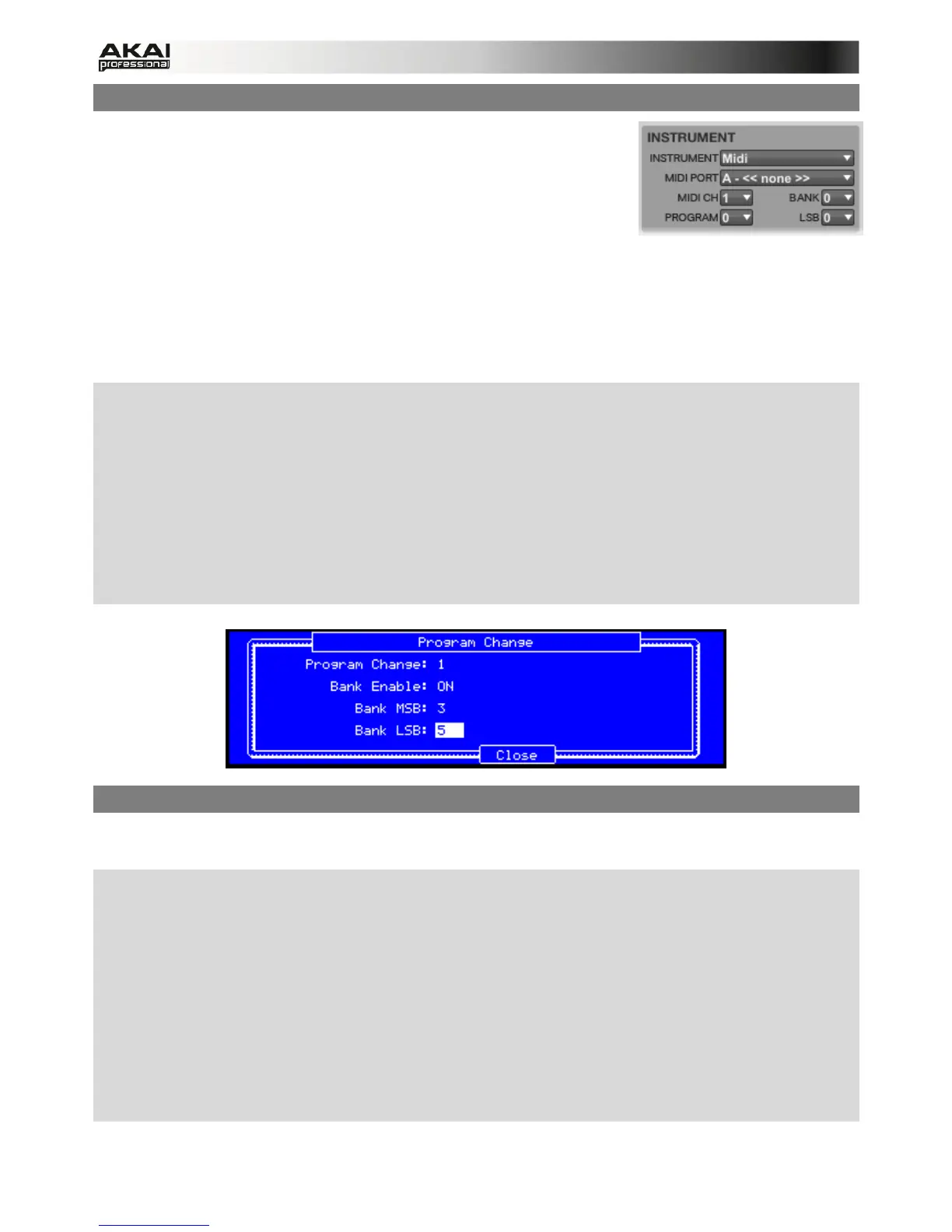122
USING BANK SELECT AND PROGRAM CHANGE MESSAGES
The MPC software now lets you send Bank Select and Program
Change messages.
To set these messages, first enter Main Mode, and go to the
Instrument section, click the Instrument pop-up menu, and select
Midi.
• To select a Bank Select or Bank MSB (Most Significant Byte) message, click the Bank pop-up
menu, and select the desired message (0-127 or Off).
• To select a Program Change message, click the Program pop-up menu, and select the
desired message (0-127 or Off).
• To select your LSB (Least Significant Byte), click the LSB pop-up menu, and select the desired
message (0-127).
X To set these messages, press the MAIN button on your hardware to enter Main Mode. Use the
cursor buttons to select the Inst field, and use the data dial or -/+ buttons to select MIDI.
X Then, use the cursor buttons to select the Program field, and press the WINDOW button. Use
the data dial or -/+ buttons to select the desired Program Change message (0-127 or Off).
X Then, use the cursor buttons to select the Bank Enable field, and use the data dial or -/+
buttons to turn Bank Enable ON. Use the cursor buttons to select the Bank MSB and Bank
LSB fields, and then use the data dial or -/+ buttons to select the desired Bank MSB and Bank
LSB messages (0-127).
X When you are finished, press F4 (Close).
ACCESSING NEWLY ADDED WINDOW MODE OPTIONS
There are some new Window Mode options, allowing you to use the MPC hardware's WINDOW
button to access additional screens, speeding up your workflow.
X When the MPC hardware's WINDOW button is lit, it means the parameter selected in the
display has an available screen in Window Mode. Press WINDOW to access it. The following
windows have been added:
X Program Change: When Inst is set to MIDI, press MAIN, select the Program field, and then
press WINDOW.
X Plugin Presets: When Inst is set to PLUGIN and a plugin is selected (Plg field), press MAIN,
select the Program field, and then press WINDOW.
X Loop Measures: When Inst is set to MPC, press MAIN, select the Loop field, and then press
WINDOW.
X Effects: Whenever the cursor is on an effect, press WINDOW to open the effect's parameters.
