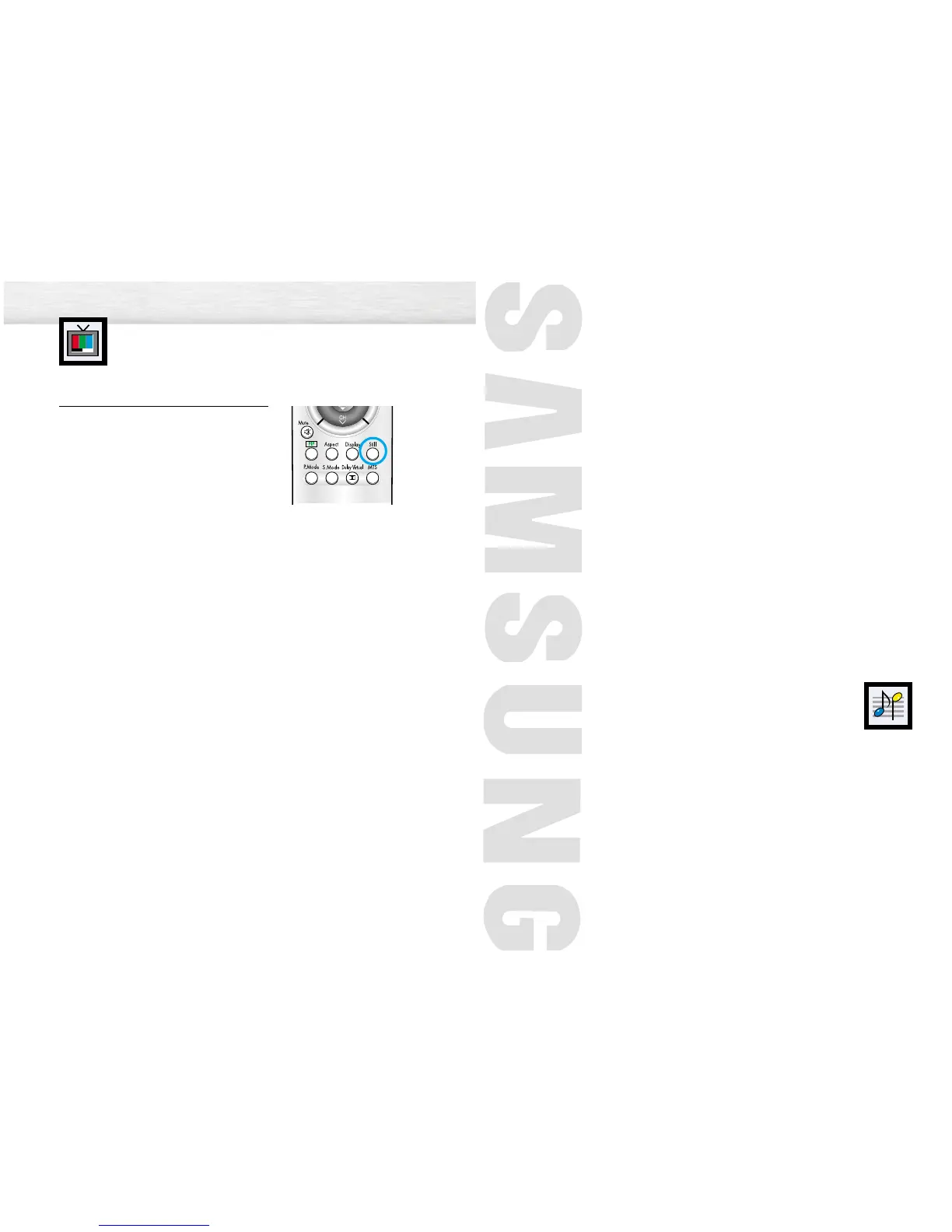50
PLASMA DISPLAY PANEL
Sound Control
Customizing the Sound ................................................................52
Using Automatic Sound Settings ....................................................53
Choosing a Multi-Channel Sound (MTS)Soundtrack ..........................54
Using the Auto Volume..................................................................55
Using Dolby Virtual ......................................................................56
Using a Subwoofer ......................................................................57
Freezing the Picture
Still
Press the Still button on the remote control to freeze a
moving picture. Press again to cancel.