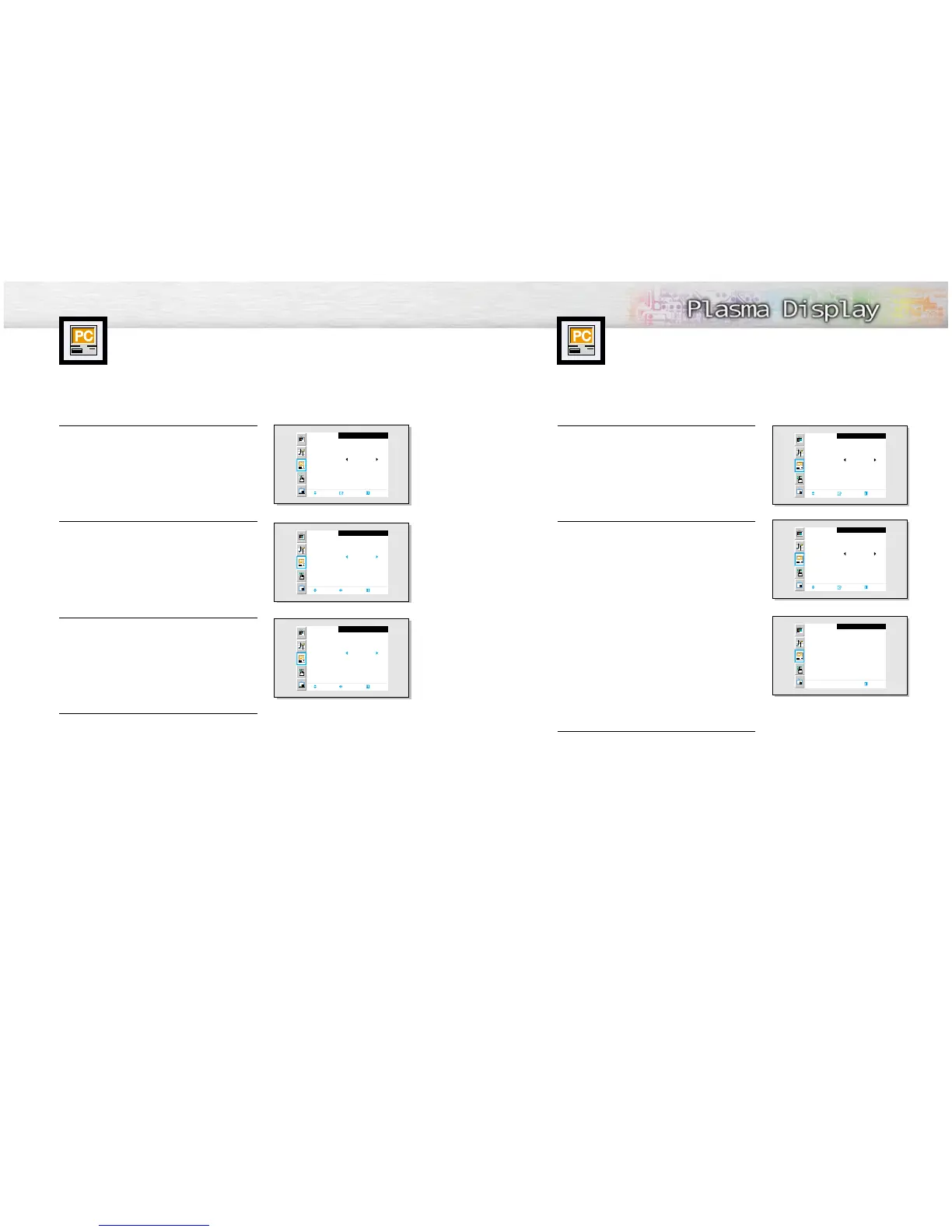71
Changing the Size of the Image
70
Preset:
• Press the Source button, then move the joystick up or down to select PC. Press the joystick to select PC mode.
1
Press the Menu button. Move the joystick up or
down to select “PC”, then press the joystick to enter.
2
Move the joystick up or down to select “Scaling”.
3
Move the joystick left or right to select “Wide”
or “Normal”.
4
Press the Menu button to exit.
Information
Preset:
• Press the Source button, then move the joystick up or down to select PC. Press the joystick to select PC mode.
1
Press the Menu button. Move the joystick up or
down to select “PC”, then press the joystick to enter.
2
Move the joystick up or down to select “Informa-
tion”, then press the joystick to enter.
The vertical, horizontal frequencies and resolution
appear.
3
Press the Menu button to exit.
