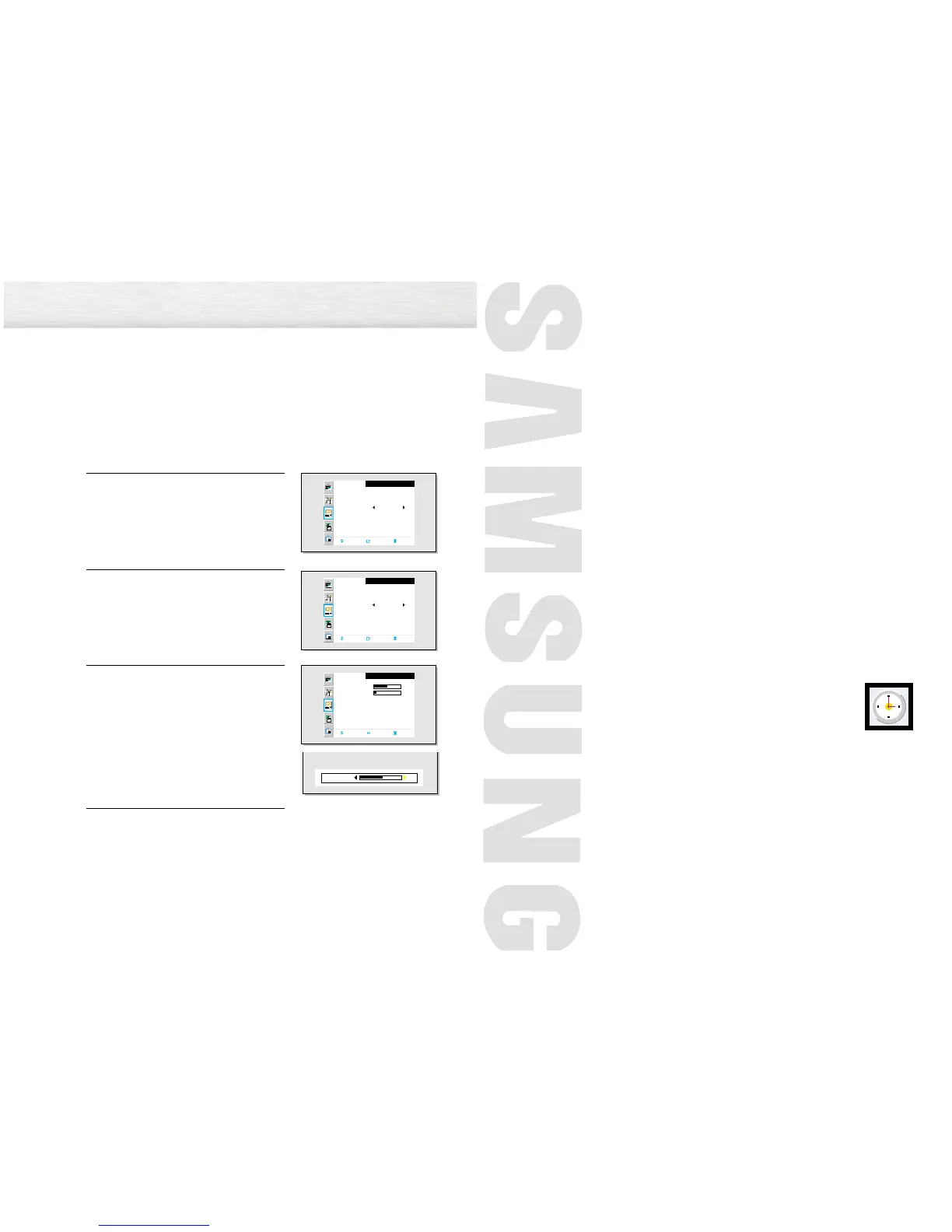74
PLASMA DISPLAY PANEL
Time Setting
Setting the Clock.......................................................................76
Setting the Sleep Timer...............................................................77
Setting the Timers......................................................................78
Setting the Preferred Channel and Volume Level ............................80
Fine Tuning (Fine)
Preset:
• Press the Source button, then move the joystick up or down to select PC. Press the joystick to select PC mode.
1
Press the Menu button. Move the joystick up or
down to select “PC”, then press the joystick to enter.
2
Move the joystick up or down to select “Adjust”,
then move the joystick left or right to enter.
3
Move the joystick up or down to select “Fine”.
Remove picture noise (vertical stripes) on the screen
by moving the joystick left or right. (If Fine is
not set properly, vertical stripes will appear on the
screen.)
4
Move the Menu button to exit.