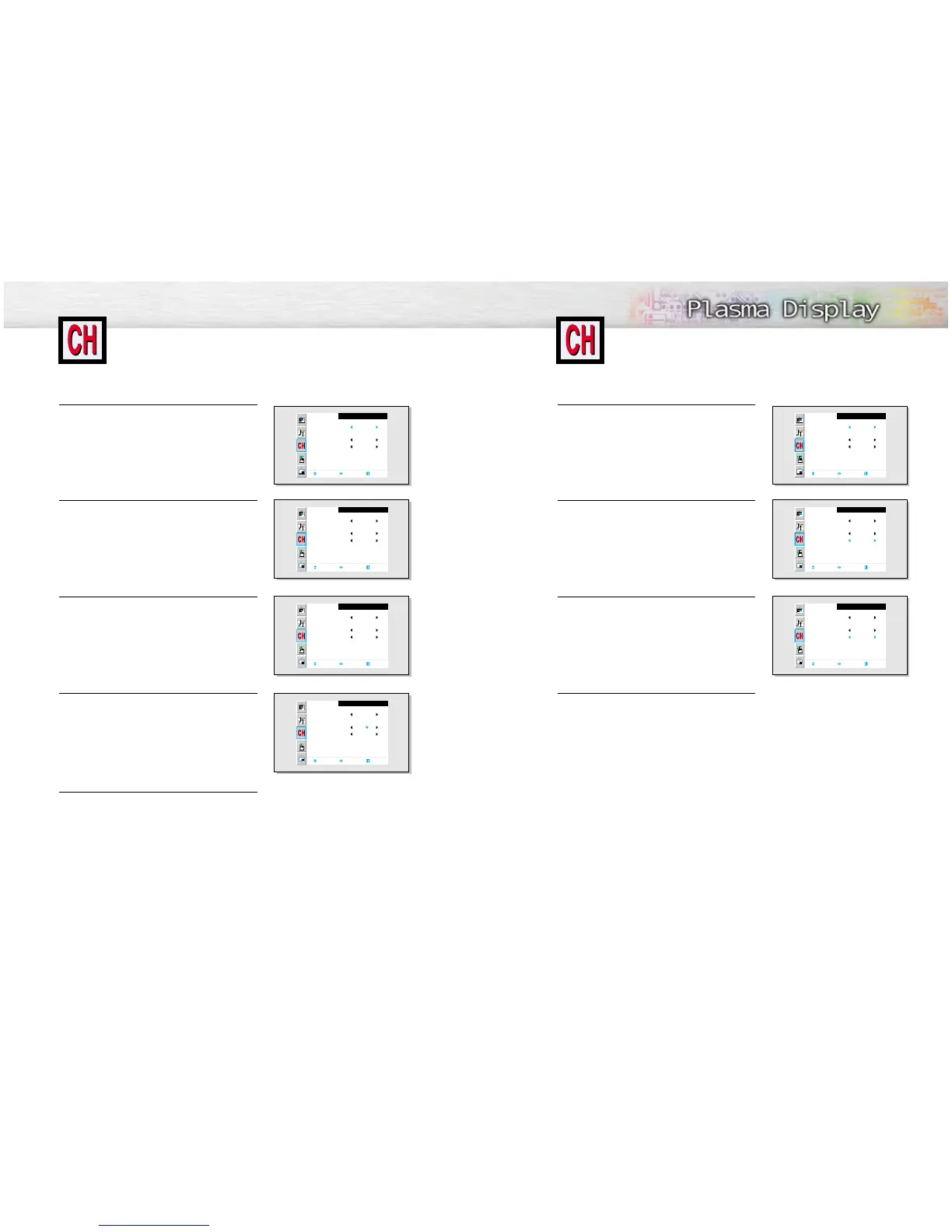61
Fine Tuning Channels
Use fine tuning to manually adjust a particular channel for optimal reception.
60
1
Press the Menu button. Move the joystick up or
down to select “Channel”, then press the joystick to
enter.
2
Move the joystick up or down to select “Fine Tune”.
3
Move the joystick left or right to adjust the fine
tuning.
4
To store the fine tuning setting in the TV’s memory,
move the joystick up. (A star icon<*>will appear.)
To reset the fine tuning to “0”, move the joystick
down.
5
Press the Menu button to exit.
LNA (Low Noise Amplifier)
If the TV is operating in a weak-signal area, sometimes the LNA function can improve
the reception (a low-noise preamplifier boosts the incoming signal).
1
Press the Menu button. Move the joystick up or
down to select “Channel”, then press the joystick to
enter.
2
Move the joystick up or down to select “LNA”.
3
Move the joystick left or right to select LNA “On.”
•Moving the joystick left or right will alternate
between “On” and “Off.”
4
Press the Menu button to exit.