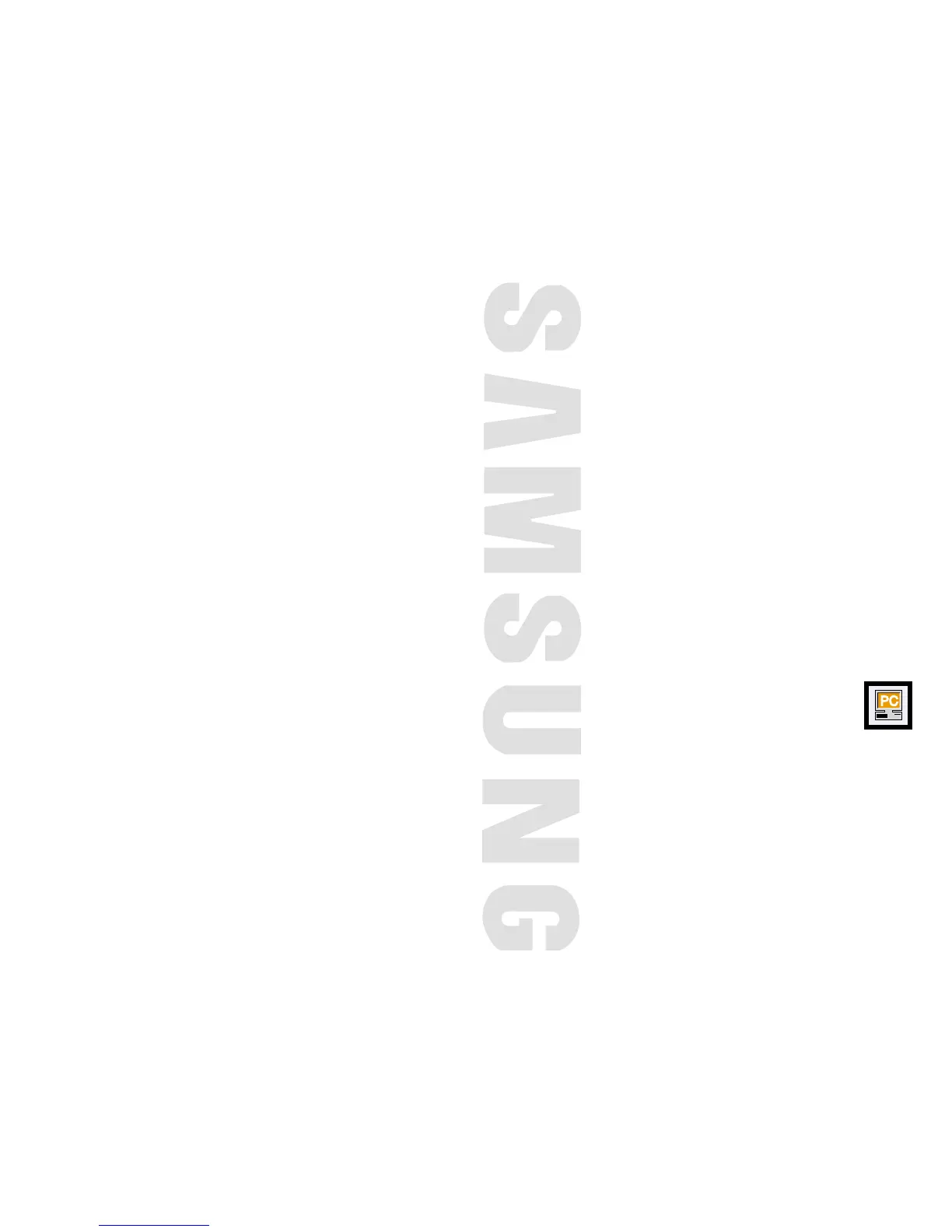PLASMA DISPLAY PANEL
Connecting a PC and Operation
Connecting to a PC......................................................................64
Adjusting the PC Screen................................................................68
Changing the Position of the Image................................................69
Changing the Size of the Image ....................................................70
Information..................................................................................71
Picture Quality Adjustment ............................................................72