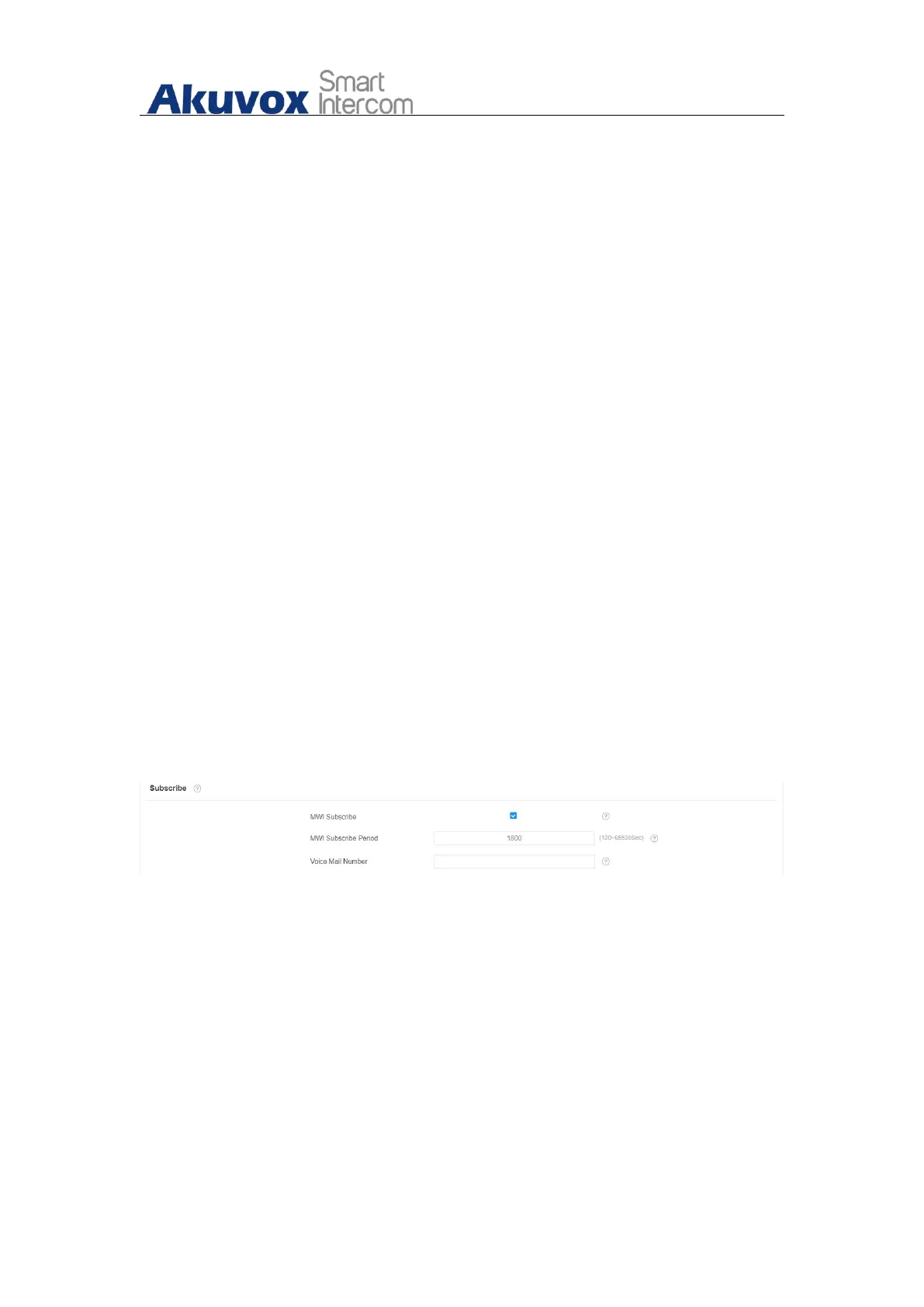X933/C319 Series Administrator Guide
AKUVOX SMART INTERCOM www.akuvox.com
Owner MSG: if you enable this feature, and no body answer the incoming
call within the pre-configure ring time ,the visitor will hear the owner
audio message.
Visitor MSG: if you enable visitor message feature, and no body answer
the incoming call within the pre-configure ring time , it will save the
visitor record.
Family MSG: you can record the audio messages for your family
members.
12.2. Configure Voice Message (MWI)
MWI (Message Waiting Indicator) is a notification that notifies you when you
have a new voice mail message. To do the configuration on web Account >
Advanced > Subscribe interface.
Parameter Set-up:
MWI Subscribe: Tick the check box to enable MWI function.
Voice Mail Number
:
Enter the voice mail number for accessing your
voice mail messages.
