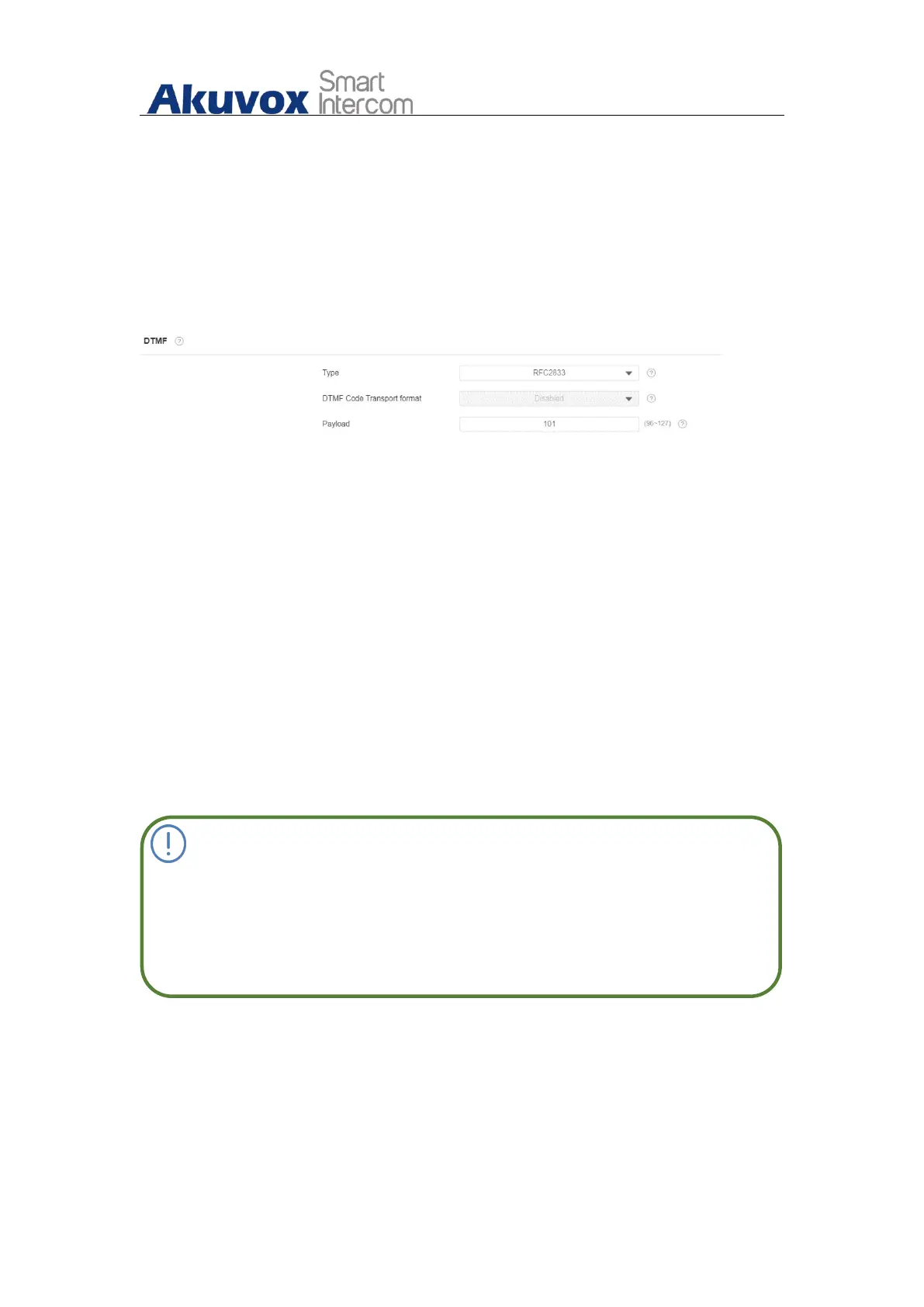X933/C319 Series Administrator Guide
AKUVOX SMART INTERCOM www.akuvox.com
DTMF codes can be configured on the web Account > Advanced > DTMF
interface where you can set up identical DTMF code on the corresponding
intercom devices, which allows residents to enter the DTMF code on the soft
keypad or press DTMF code attached unlock tab on the screen to unlock the
door for visitors etc., during a call.
Parameter Set-up:
Type: select DTMF type among four options: “ Inband”, “ RFC2833”,
“ Info+Inband” and “Info+RFC2833” according to your need.
How to Notify DTMF: select among four options: “Disable” “ DTMF”
“DTMF-Relay” “Telephone-Event” according to your need.
DTMF Payload: select the payload 96-127 for data transmission
identification.
Note:
Please refer to the chapter Relay Switch Setting for the specific
DTMF code setting. Intercom devices involved must be consistent
in the DTMF type, otherwise DTMF code cannot be applied.
