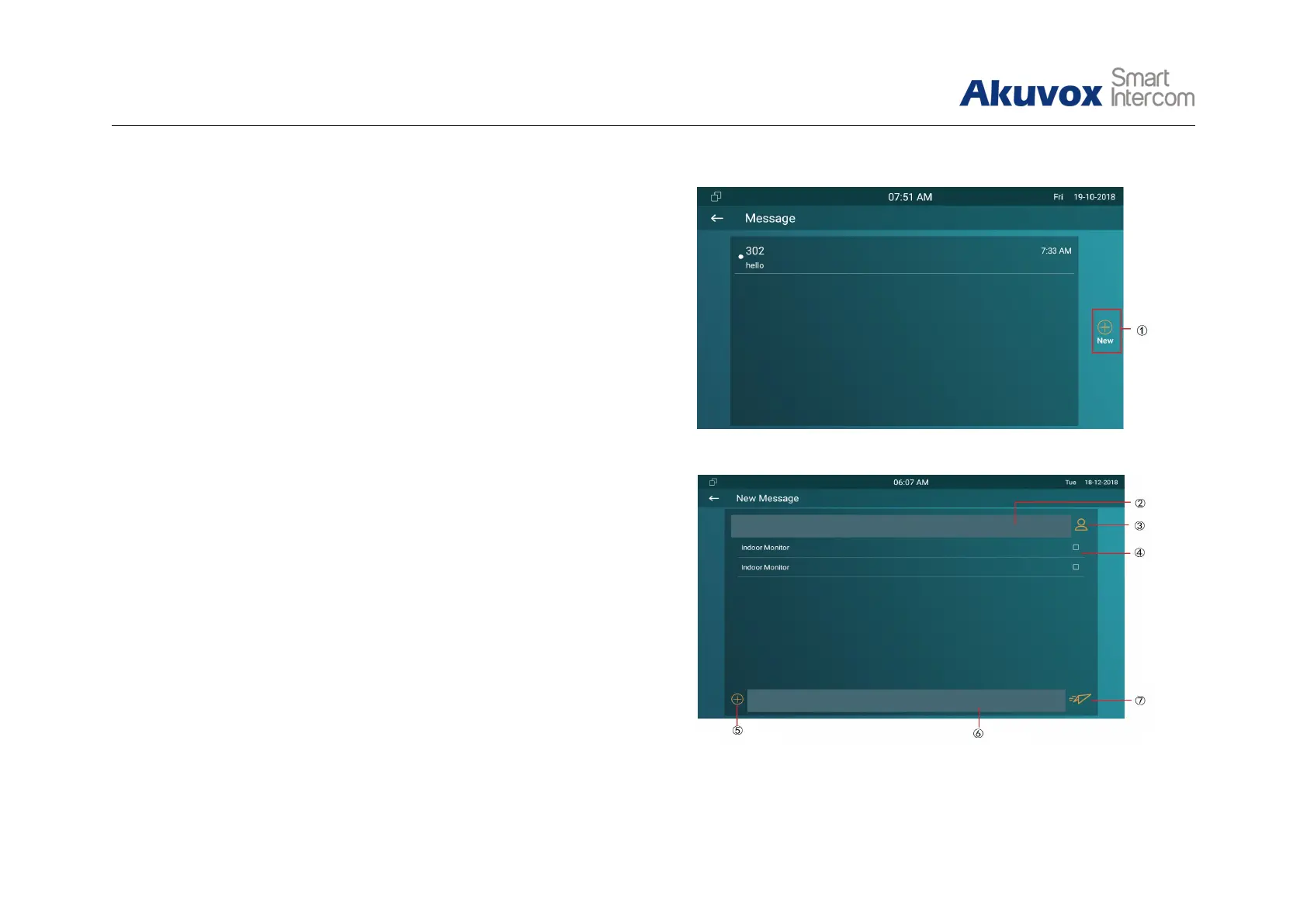2.5.2. Creating a Message
Press New key ① to create a new message.
Enter the destination number manually ② or choose the
contact from the contact list ③ or select the device quickly
from the below list ④ .
Choose the frequently used message ⑤ , such as “Hello,”
“Help.” Or input the message content which users want to send
⑥.
Press Send key ⑦ to send.
Figure 2.5.2-1 Create message
Figure 2.5.2-2 Create message
