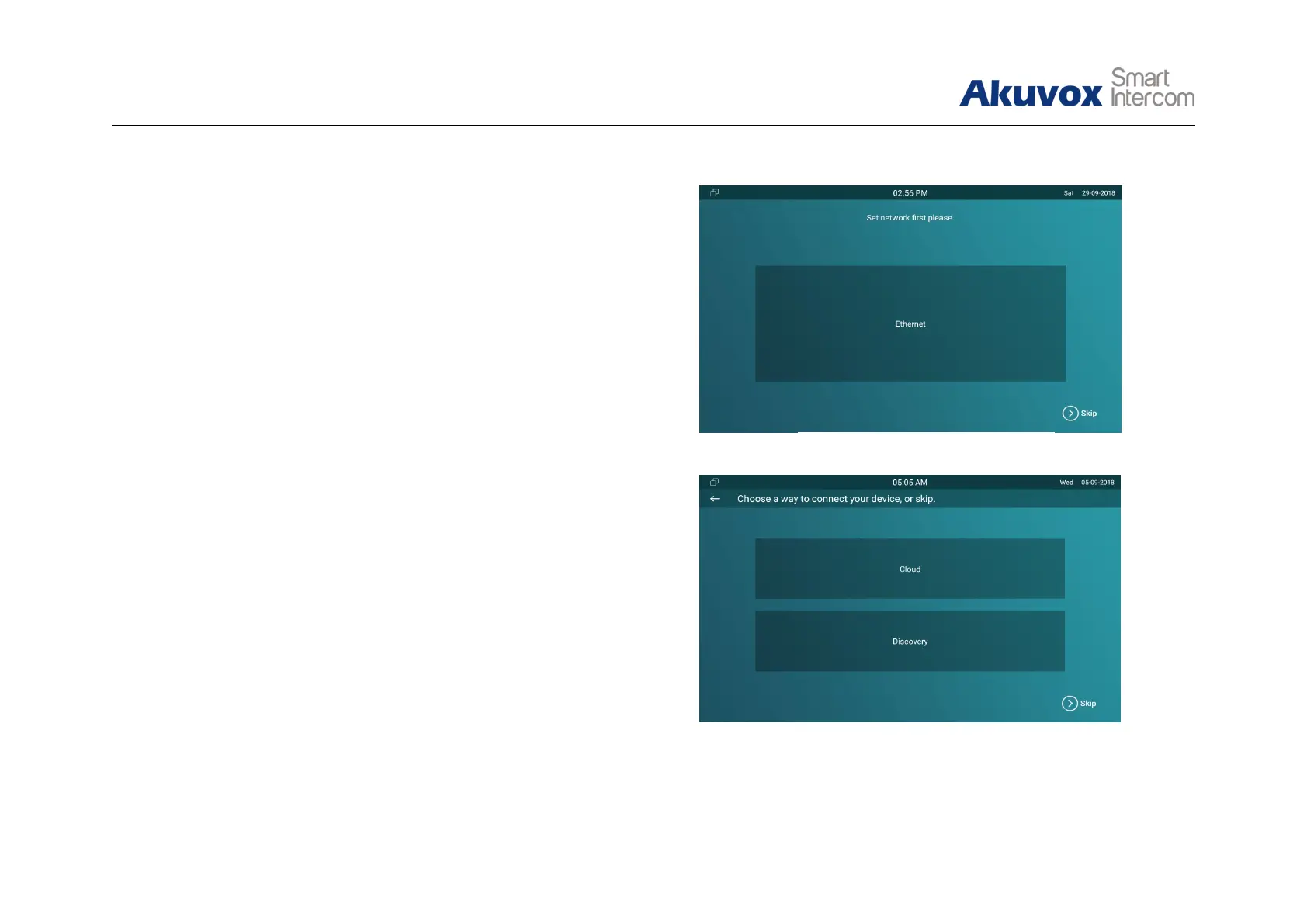When booting C317X first time, users need to choose a suitable
way to connect to network, wireless or wire.
To choose a proper device mode according to specific application
scenarios. C317X supports 3 modes, including Cloud, Discovery
and SDMC. It only pop up Cloud Mode and Discovery Mode for
users choosing. Tap Skip if users are adopting SDMC mode.
Discovery mode is default mode if you don’t choose any device
mode.
Discovery mode: It is a plug and play configuration mode. Akuvox
devices will configure themselves automatically when users power
on the devices and connect them to network. It is super time-saving
mode and it will greatly bring users convenience by reducing
Figure 2.2.1-1 Network selection
Figure 2.1-1 Network selection
Figure 2.1-2 Device mode selection
