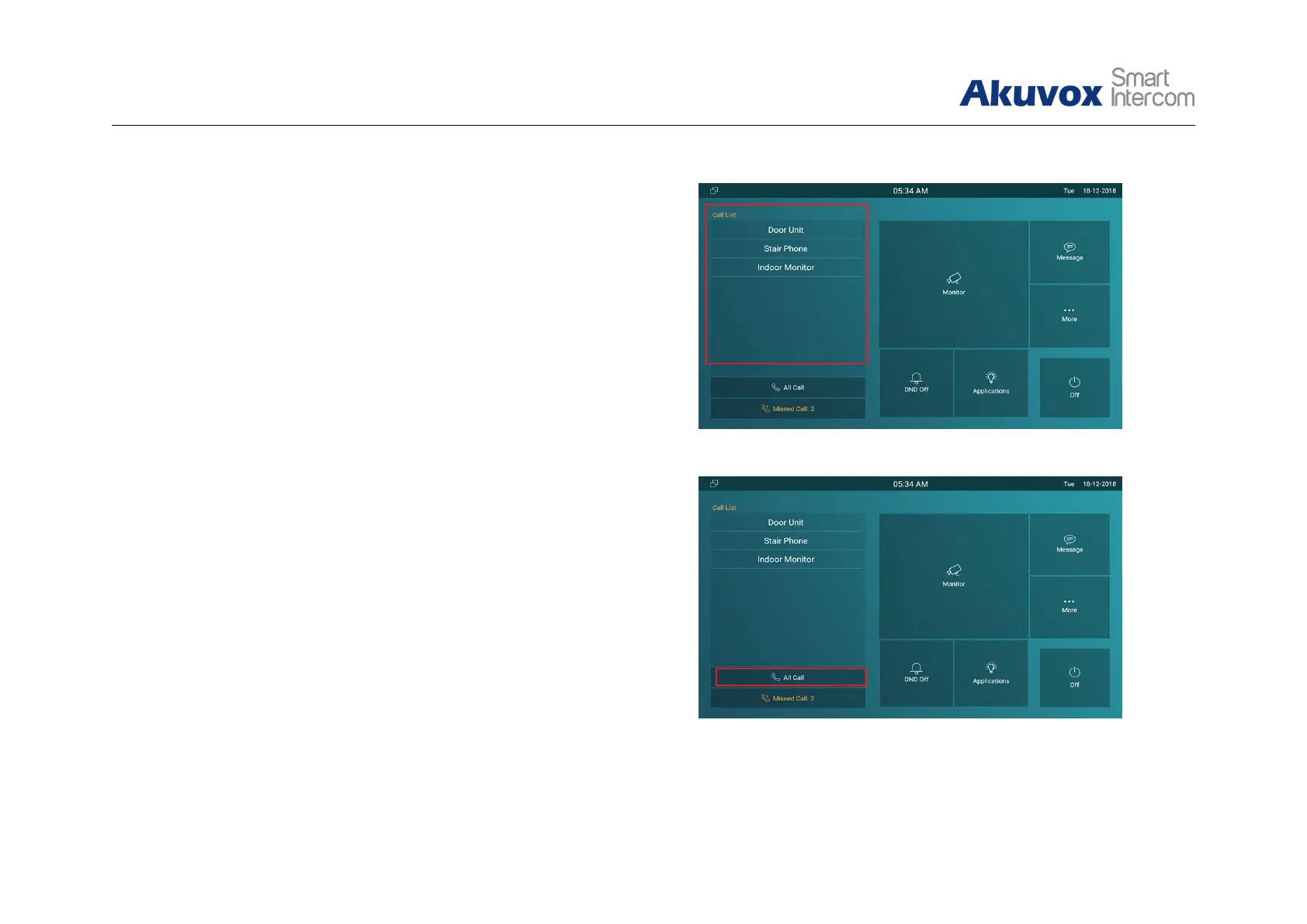There are 6 ways to establish VOIP calls by C317X.
2.2.1. Calling from Call List
In the home page, choose a number from Call List to make a call.
Scroll up or down the Call List to choose the contact that users
want to call.
Note: In Cloud or SDMC mode, the Call List of C317X will be
issued from the system.
2.2.2. Calling from All Call
In the home page, it could call multiple indoor monitors if they are
set under the same multicast address. During the session, C317X
is listened by other indoor monitors.
Figure 2.2.1-1 Call from call list
Figure 2.2.2-1 Call from all call
Figure 2.2.1-1 Call from call list
