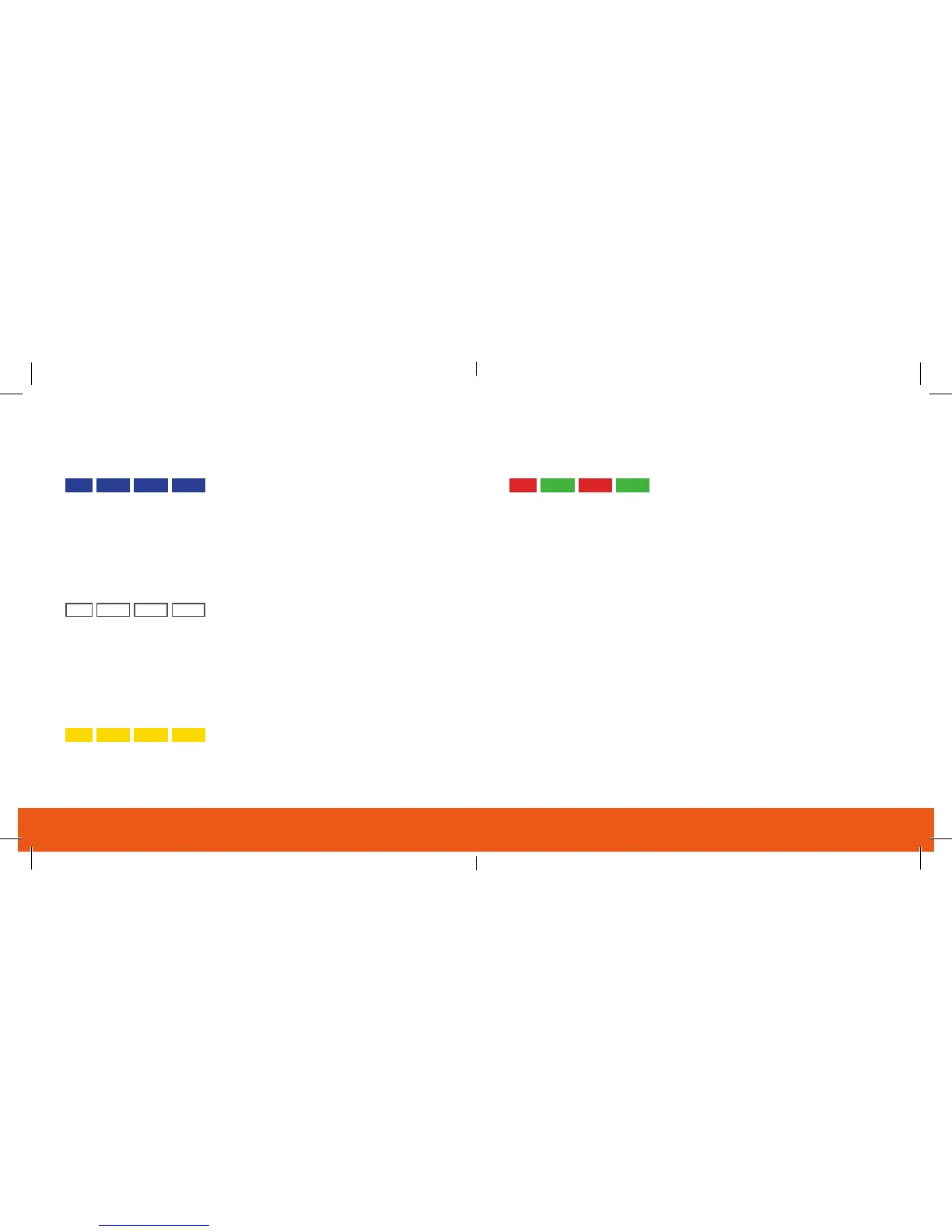7 | ADC-V622 180° Camera with Digital Pan / Tilt / Zoom Quick Installation Guide | 8
WIRELESS ENROLLMENT
AP Mode
White | Flashing
To enter AP mode, push the Menu button
and use the Volume buttons to scroll to
AP Mode. See instructions above to add
the camera to your router and account
using AP mode.
WPS Mode
Blue | Flashing
To enter WPS mode, push the Menu button
and use the Volume buttons to scroll to
WPS Mode. See instructions above to add
the camera to your router and account
using WPS mode.
Bluetooth pairing
Yellow | Flashing
To pair with Bluetooth, push the Menu
button and use the Volume buttons to
scroll to Bluetooth Mode.
Factory Reset
Red & Green | Flashing
FACTORY RESET
Warning: This will restore factory-default settings to the
camera. If already installed, the camera may need to be removed
from the Alarm.com account and re-added after a factory reset.
To perform a factory reset, push the Menu button and use the
Volume buttons to scroll to the Factory Reset option. Follow the
audio prompts to initiate Factory Reset.
