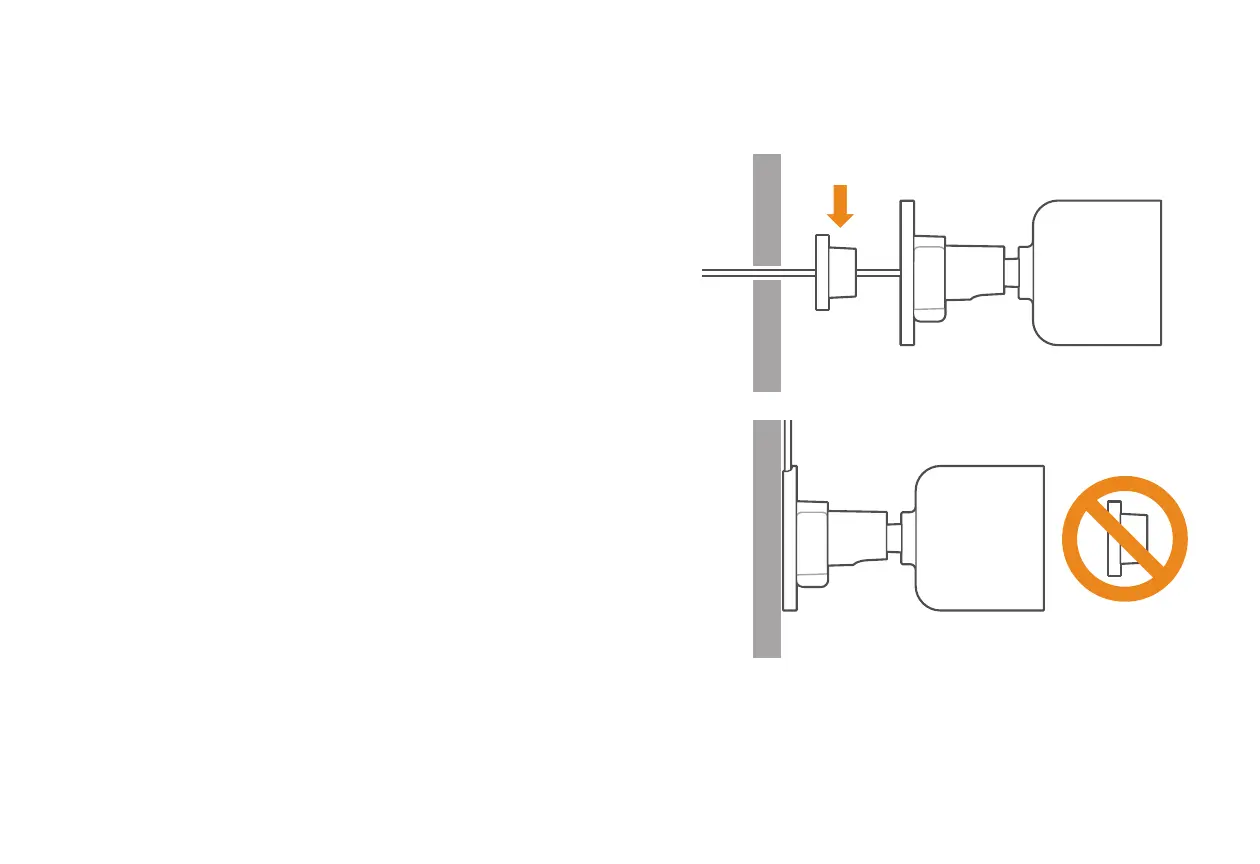4 5
Rubber Plug
A rubber plug has been included with your ADC-V724
at the base of the mount. This rubber plug should only
be used if you are mounting directly over a hole in the
wall. The rubber plug will provide a seal to prevent water
from entering the hole in the wall behind the camera.
In all other installations, please remove the rubber plug.
Removing the rubber plug will allow you to route the power
cable through the mouse hole without bending or breaking
the cable.
