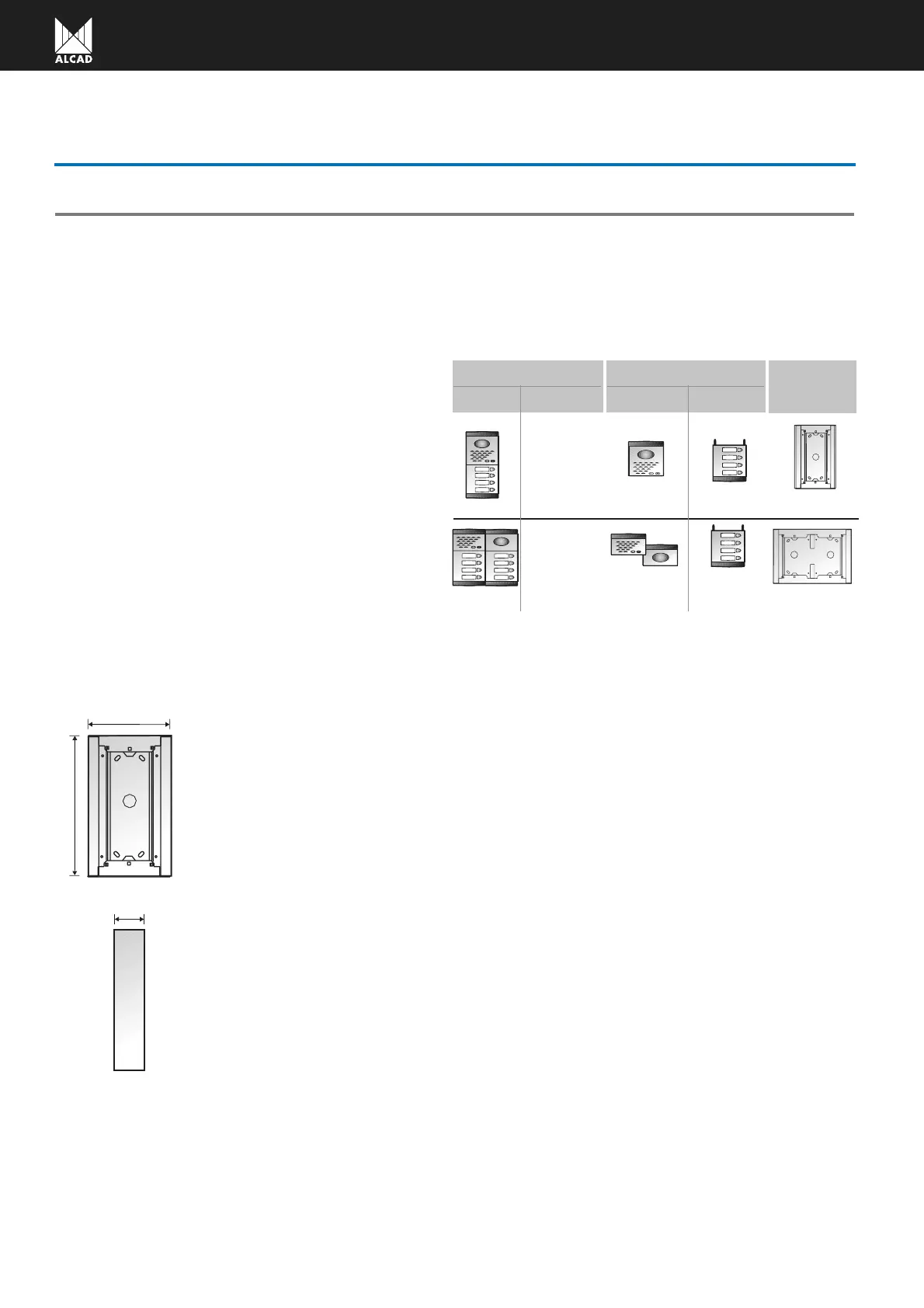22
SINGLE SURFACE WALL-MOUNTED BOXES
152 mm
B mm
(depending on the model)
50 mm
Code 9740048 CSU-011
Single surface wall-mounted box for 1 or 2 rows
of push-buttons and single upper module
Dimensions: 152 mm x 170 mm x 50 mm
Code 9740049 CSU-012
Single surface wall-mounted box for 3 or 4 rows
of push-buttons and single upper module
Dimensions: 152 mm x 218 mm x 50 mm
Code 9740050 CSU-013
Single surface wall-mounted box for 5 or 6 rows
of push-buttons and single upper module
Dimensions: 152 mm x 266 mm x 50 mm
Code 9740051 CSU-014
Single surface wall-mounted box for 7 or 8 rows
of push-buttons and single upper module
Dimensions: 152 mm x 314 mm x 50 mm
Code 9740052 CSU-015
Single surface wall-mounted box for 9 or 10
rows of push-buttons and single upper module
Dimensions: 152 mm x 362 mm x 50 mm
Code 9740053 CSU-016
Single surface wall-mounted box for 11 or 12
rows of push-buttons and single upper module
Dimensions: 152 mm x 410 mm x 50 mm
Code 9740054 CSU-017
Single surface wall-mounted box for 13 or 14
rows of push-buttons and single upper module
Dimensions: 152 mm x 458 mm x 50 mm
Code 9740055 CSU-018
Single surface wall-mounted box for 15 or 16
rows
of push-buttons and single upper module
Dimensions: 152 mm x 506 mm x 50 mm
Code 9740056 CSU-019
Single surface wall-mounted box for 15 or 16
rows of push-buttons and double upper module
Dimensions: 152 mm x 554 mm x 50 mm
SURFACE WALL-MOUNTED BOXES
Entrance panel modules
Single Modules
Surface box
necessary
CSU-013
Configuration
of the entrance panel
MPS-004
Upper module
Lower module
Double Module
MPS-004
Number
of panels
1
2
CSU-022
The surface wall-mounted boxes are used to fix the entrance panel in the desired place by installing the panel on the
surface of the wall. For use when the wall is made from a material that is difficult to work with (marble, granite, etc.)
They are divided into single, double or triple surface wall-mounted boxes for the fitting of either one entrance panel
(single surface wall-mounted box), two entrance panels in parallel (double surface wall-mounted box) or three entran-
ce panels in parallel (triple surface wall-mounted box).
Choosing the correct surface wall-mounted
box
The correct choice of the surface wall-mounted box will
be determined by the characteristics of the entrance
panel to be installed as well as by the number of entran-
ce panels which are to be installed together (in parallel)
in the following manner:
Identify the number of panels which will be located
together (in parallel), and decide which of the single,
double or triple box is most appropriate.
If the entrance panel has a single upper module, the
surface wall-mounted box to be used will be defined by
the number of rows or levels of push-buttons on the
panel.
If the entrance panel has a double upper module, the
surface wall-mounted box to be used will be the follo-
wing to the defined by the number of rows or levels of
push-buttons on the panel.