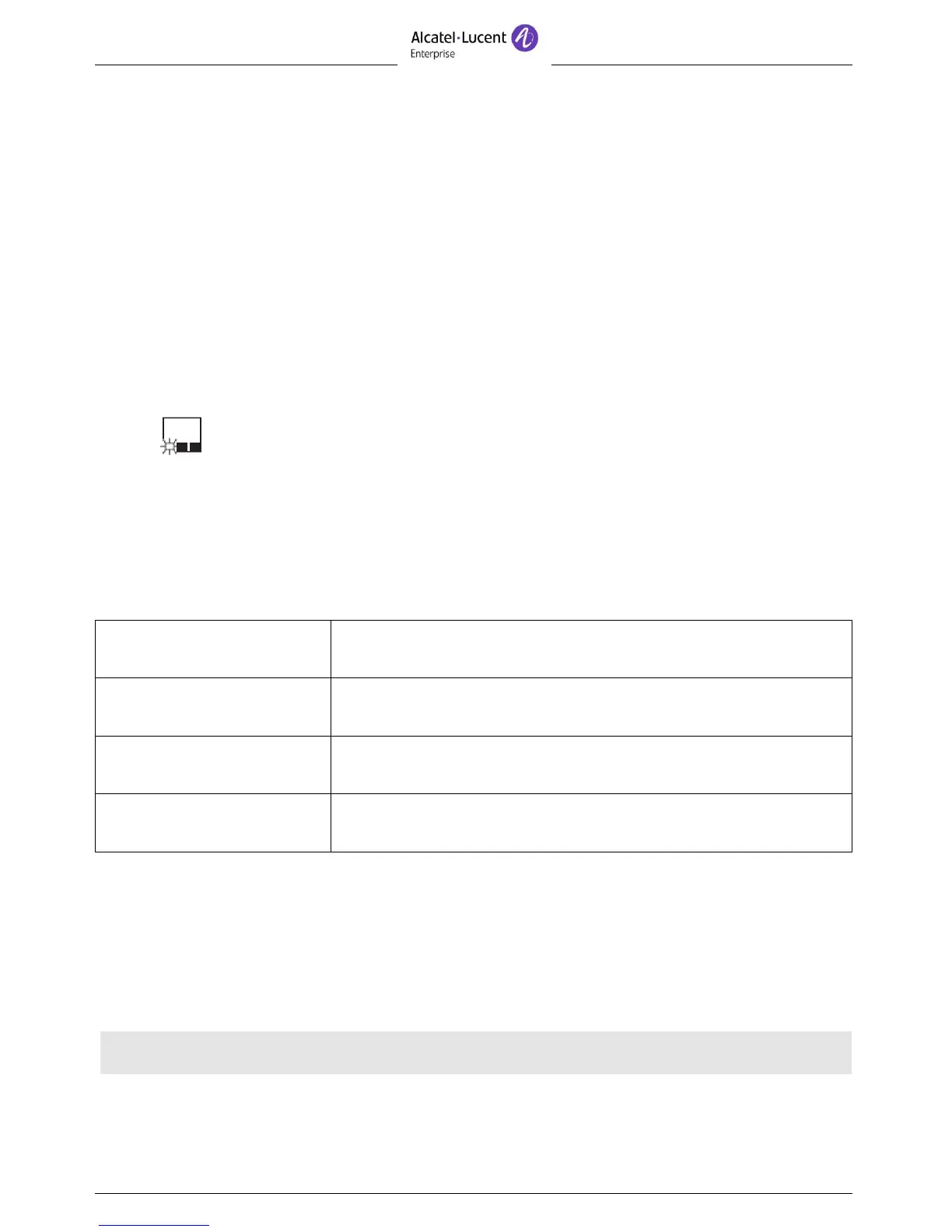3.2 Wake-up
This feature is used to modify the time of the client's wake-up alarm:
Hotel (Hotel programmed key).
Select the key corresponding to the room or enter the number of the room.
Wakeup.
Set time.
Validate.
Clear: to cancel the wake-up alarm.
Consultation of the alarm status:
Several choices are possible:
Left segment of the room key:
The flashing status of a room key informs you that there is a problem with the wake-up
alarm.
Room consultation screen:
The room consultation screen shows if there is a wake-up alarm time programmed and if there is
a problem with the wake-up alarm.
Example:
Wake-up alarm time programmed, wake-up alarm active if the ':'
(colon) flashes.
Wake-up alarm time programmed, wake-up alarm deactivated if no
characters flash.
No wake-up alarm time programmed, and a problem with the wake-up
alarm if all of the segments flash.
No wake-up alarm time programmed, and a problem with the wake-up
alarm if all of the characters flash.
Wake-up alarm status:
o Active: the wake-up alarm is activated.
o Inactive: the wake-up alarm is deactivated.
o Busy: problem, the terminal was busy during the three attempts.
o Unanswered: problem, the terminal was not answered during the three attempts.
o Inaccessible: problem, the terminal was inaccessible during the three attempts.
In the case of a wake-up problem, the system alerts reception by sending a message and a ringing tone
to the terminal which is repeated approximately every 30 seconds.