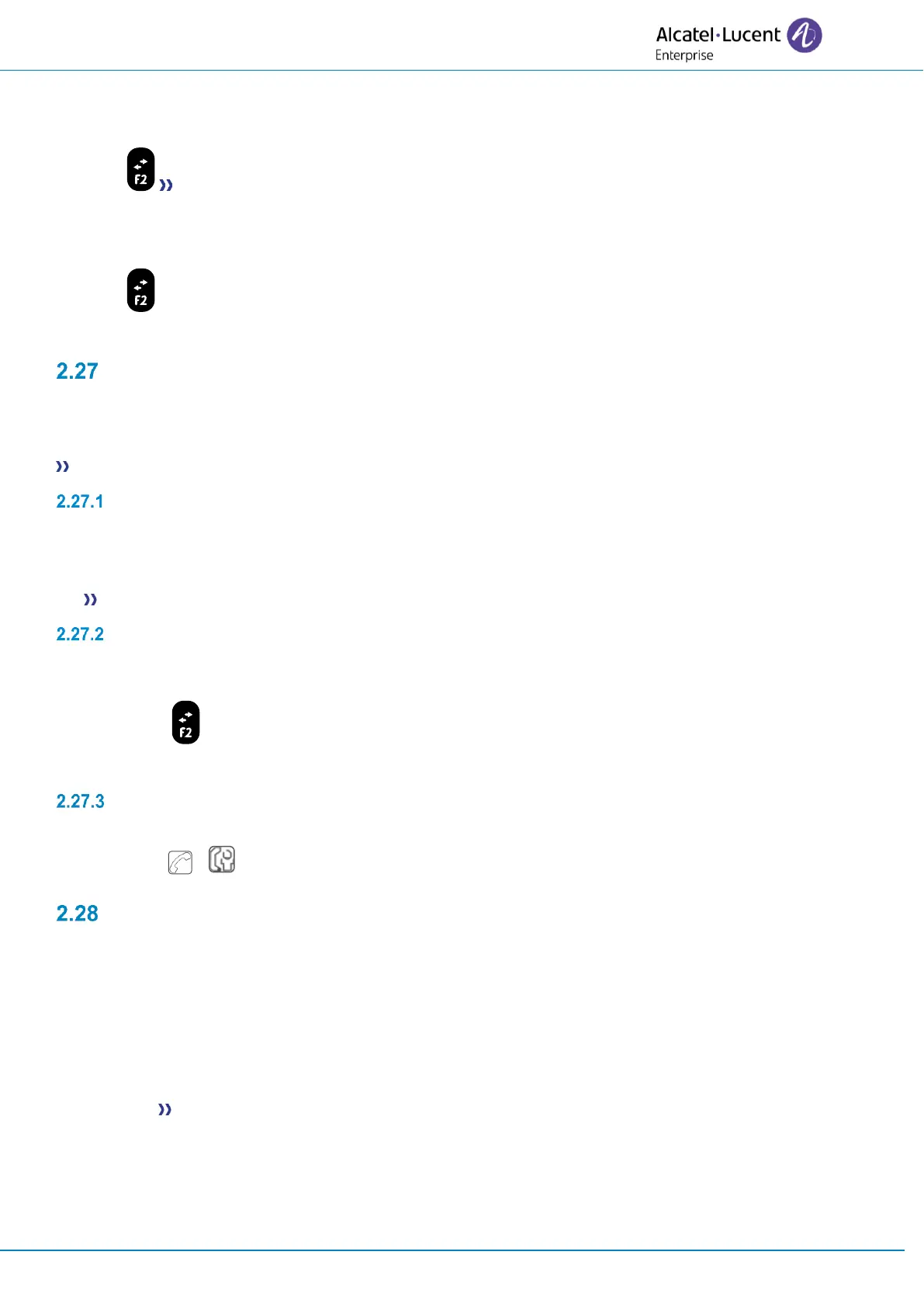User Manual
8AL91433ENAAed01 30 /70
2. Using predefined keys
These predefined keys depend on the system and the countries, contact your installer for more
information about your system (Configuration for United States for example).
• The first call is on hold.
• Calling a second person during a conversation.
• You can transfer the call immediately or wait for your contact to answer before transferring the
call.
•
• The two callers are connected.
Three-way conference with internal and/or external contacts (conference)
• During a conversation, a second call is on hold.
• Conference (Confer)
You are in conference mode.
Cancel conference and return to first contact (if conference is active)
• Use one of the following:
o End conference (End conf)
o Hang up.
The two participants remain on the call together.
After the conference, to leave your two contacts talking together
• Use one of the following:
o Transfer
o (this key depends on the system configuration and countries as United States).
• Hang up.
View information about the other people in the conference
• Navigate between both calls in progress tabs involved in the conference (the icon depends on your
phone: / ).
N-party conference
This feature depends on the system configuration. If necessary, contact your administrator.
During a 3-way conference, you can add up to three additional participants.
• You are in a conference call with 2 contacts. To add another participant to the conference:
• Add
• Dial the number of your contact (dial, directories, last numbers dialed...).
• Your contact answers.
• Insert You are on the line with the additional contact.
