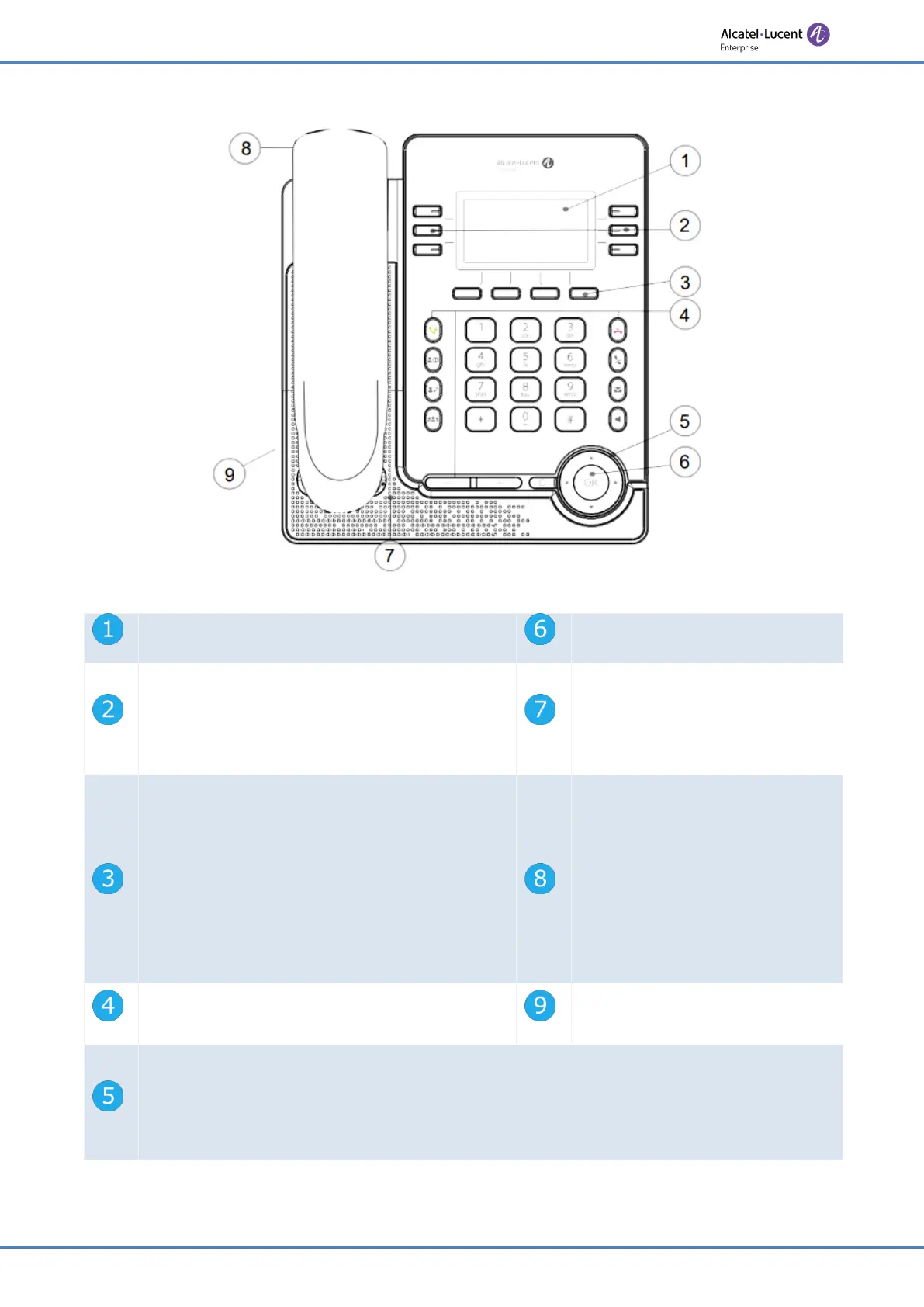13/91
Getting to know your telephone
2.8 inch monochrome display.
Navigation.
20 programmed keys: SIP account, speed dial,
functions. Use navigation keys to navigate
through pages of programmable keys.
• Super wideband
loudspeaker for
optimized sound.
•
Softkeys: menus and actions available
depending on the selected page. Softkeys are
configurable by the administrator.
• Idle state: menu to access features and
configure the phone or manage calls. Use
the navigation keys to navigate through
the menus.
• In conversation: available actions.
Wired handset (wide band voice
quality).
Permanent feature keys: quick access to the
phone's main features.
2-degree adjustable foot
(55°,40°).
Flashing blue: incoming calls, new events displayed on the screen (voice messages,
missed calls).
Blue steady: ongoing call.