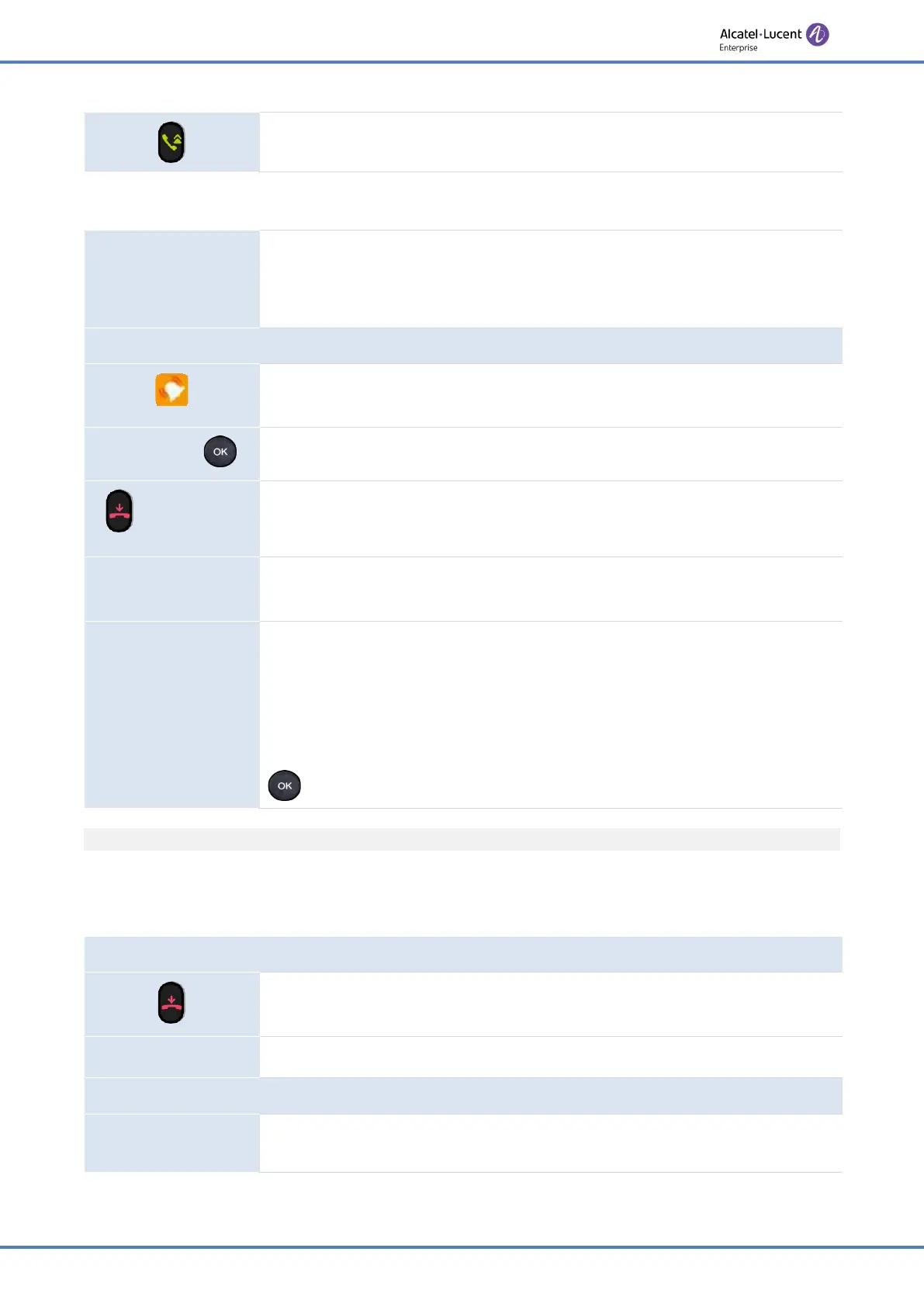43/91
As long as the call is presented, you can also choose to deflect the call.
Select the 'Redial' function.
3.18 Answering a second call during a conversation
During a conversation, another person is trying to call you. You are
alerted with 3 beeps. The identity of the caller is displayed as long as
the call is presented on your phone. The key in front of the SIP
account receiving the call is blinking.
Use one of the following:
Press the blinking line key associated with the SIP account receiving
the call.
Take call
or
Take the call with the headset if connected, or in hands-free mode
.
or
Reject call
Deflect the call to your voicemail.
Silent
Mute the ringer (the call is still incoming but the phone no longer
rings).
Deflect
Deflect the call to another contact:
Use one of the following:
o Using the up and down navigator (if necessary), find the
contact to call.
o Enter the number or name of the contact to whom the call will
be deflected.
Deflect the call to the selected contact.
3.19 To cancel your second call and recover the first
You are in conversation with the second contact and the first one is on hold.
Use one of the following:
You or the second contact hangs up.
End
Press the softkey under the following label:
End
.
Recover the call on hold:
Retrieve
Press the softkey under the following label:
Retrieve
. You are on the
line with your first contact.