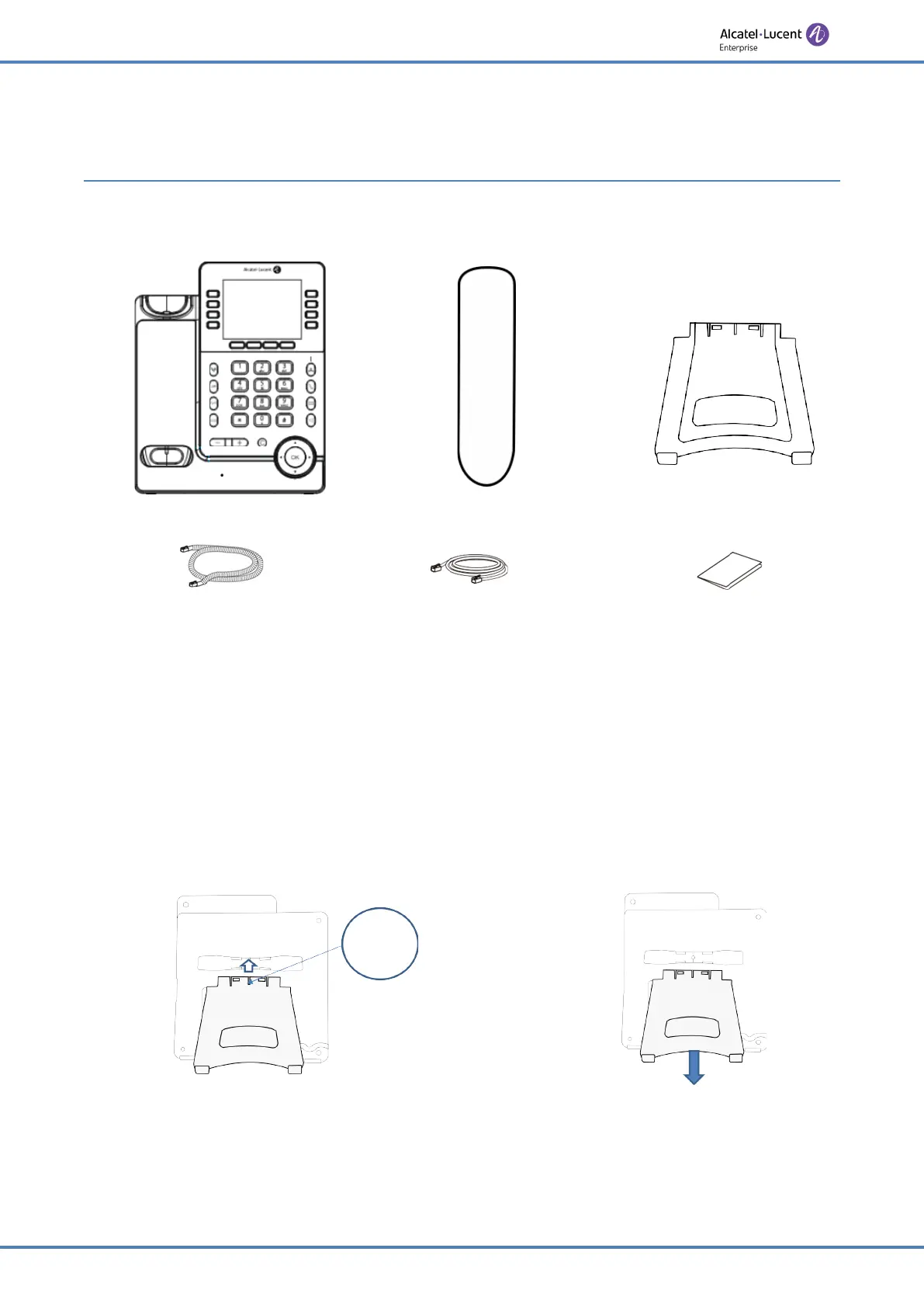7/91
1 Getting started
1.1 Unboxing
Desk phone Handset 2-degree adjustable foot
Handset cord Ethernet cable Safety and regulatory instructions
1.2 Install your desk phone
1.2.1 Install the foot
Clip the foot into its compartment behind the phone. Your desk phone provides a 2-degree
foot. Depending on the way you insert the foot into the phone, your desk phone will have a
different angle: 55° or 40°. The angle noted on the top of the foot (face up) corresponds to the
angle that the phone will have after having inserted the foot.
A B
To unclip the foot, pull it straight back until it separates from the phone.