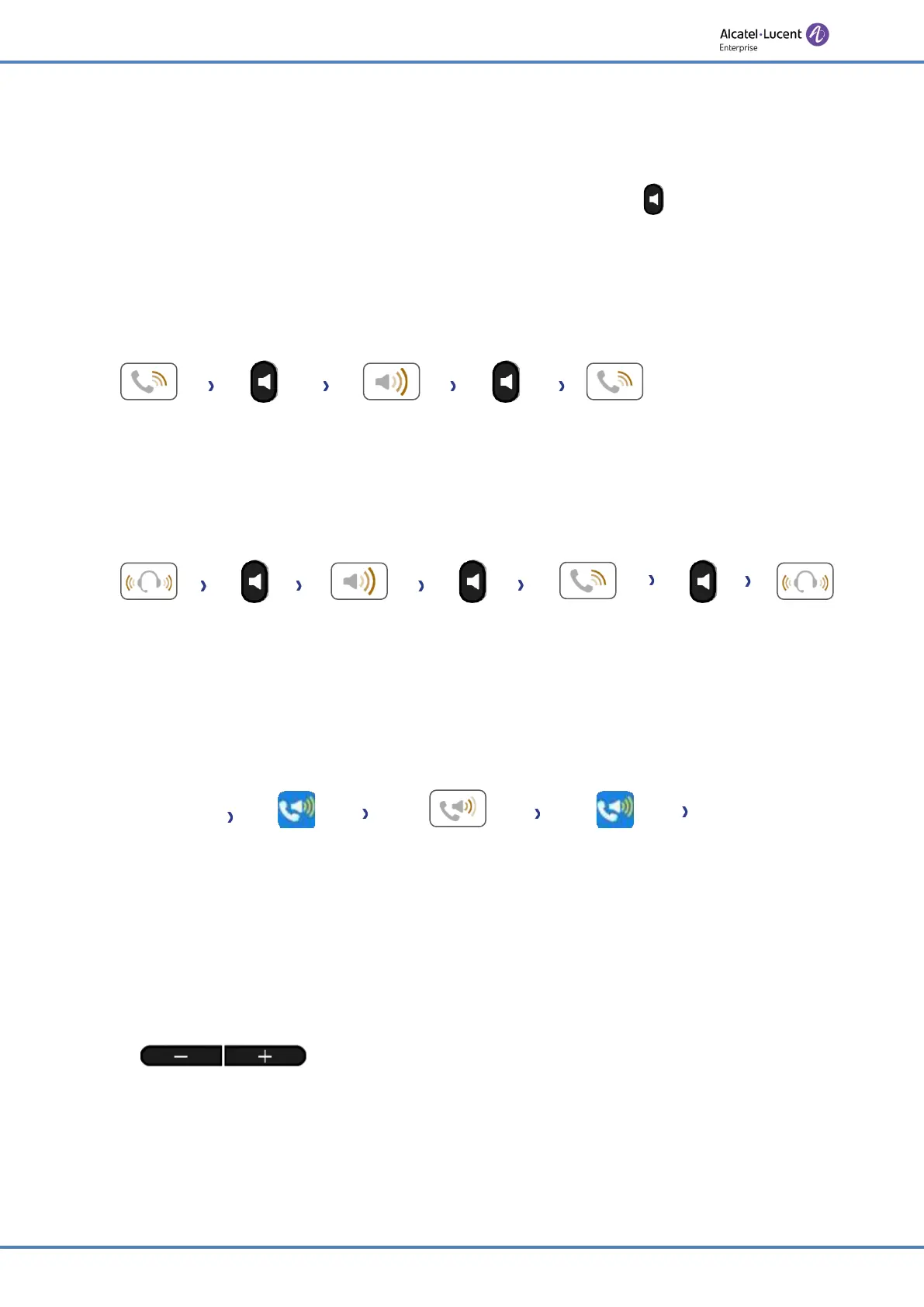27/91
3.4 Switching between audio modes
During the conversation, you can switch between different audio modes (handset, hands-free
or headset, if connected) by pressing the loudspeaker/hands-free key until the desired
audio mode is displayed. This feature depends on connected devices. The key is lit when the
loudspeaker or hands-free mode is selected.
• You are in conversation with the handset, you can switch between following audio modes
by short pressing on the loudspeaker/hands-free key.
Handset Short press Handsfree Short press Handset
• You are in conversation with the headset (headset or headset+loudspeaker), you can
switch between following audio modes by short pressing on the loudspeaker/hands-free
key.
Headset Short press Handsfree Short press Handset Short press Headset
• You can switch to loudspeaker (group listening mode with handset) when in conversation
by pressing the group listening programmable key. First you have to create a group
listening programmable key (see chapter: Programmable keys).
In
conversation
Short press Loudspeaker Short press
deactivate
loudspeaker
For each audio mode, during the conversation, you can adjust the volume by pressing the
volume
keys. The number of levels depends on the audio mode (7 for handset and headset, 9
-free and loudspeaker). The selected volume, for each audio mode, will be saved for
• During a conversation.
• Adjust volume by pressing the volume keys.