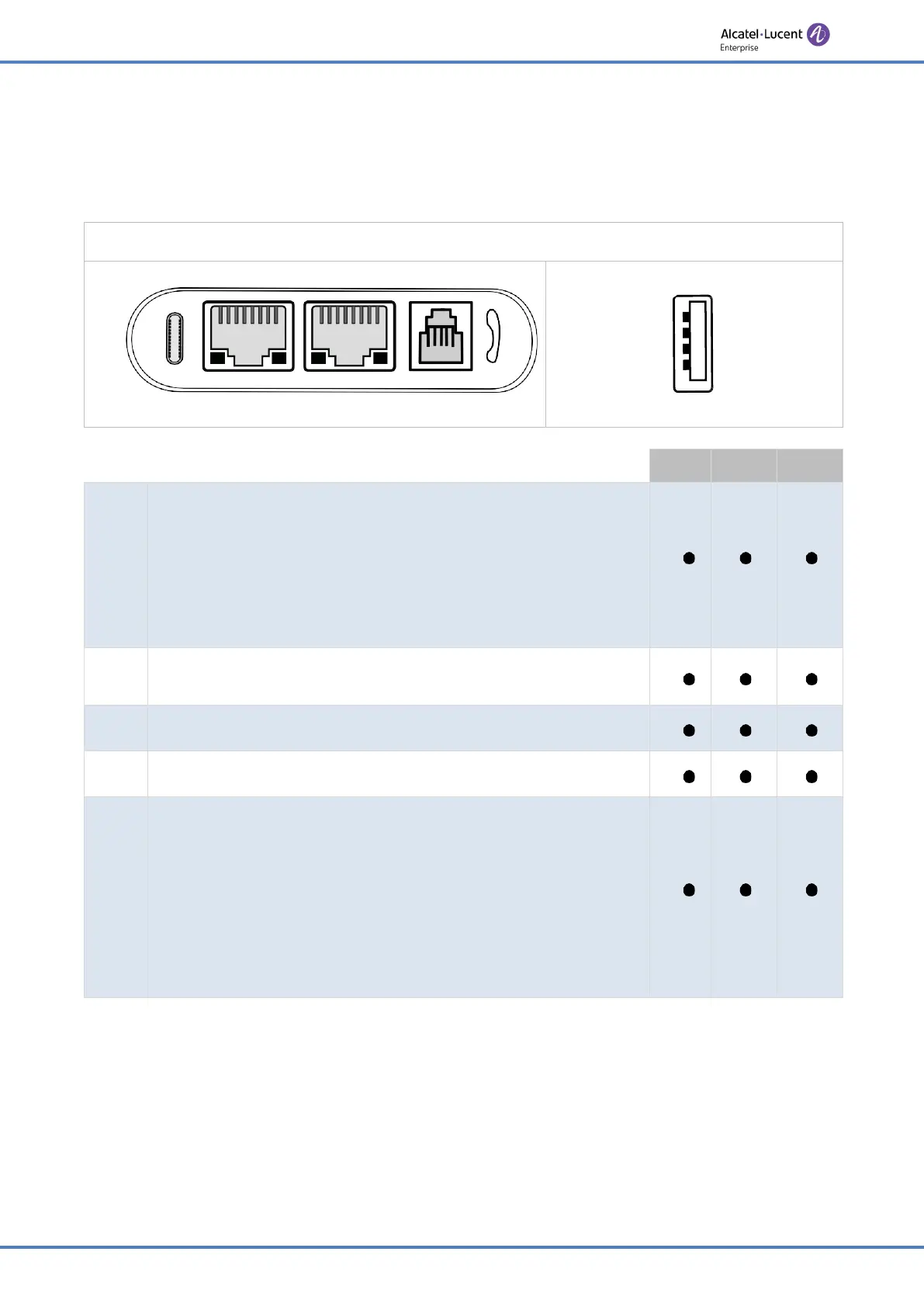20/91
Getting to know your telephone
2.11 Description of the connectors
Various connections to allow phone extensions. The type of connectors you have depends on
your phone.
1
2
3 4
5
M7 M5 M3
1
Universal Serial Bus (USB-C)
connector This connector is used
for:
• Connect the power adapter.
• Connect a headset.
•
Connect a PC to use the desk phone as an audio hub
2
10/100/1000 Mbps Ethernet connectors to the enterprise
network (LAN - RJ45).
3
10/100/1000
Mbps Ethernet connectors to a
PC
(
RJ45
).
4
Wired handset connector (RJ9)
5
Universal Serial Bus (USB-A)
connector This connector is used
for:
• Connect a USB headset.
• Connect an add-on module.
• Connect
a
W
i-
Fi dongle*.
•
Connect a PC to use the desk phone as an audio hub.
*To know the supported dongle, please refer to the Alcatel-Lucent Enterprise website or
contact your administrator.