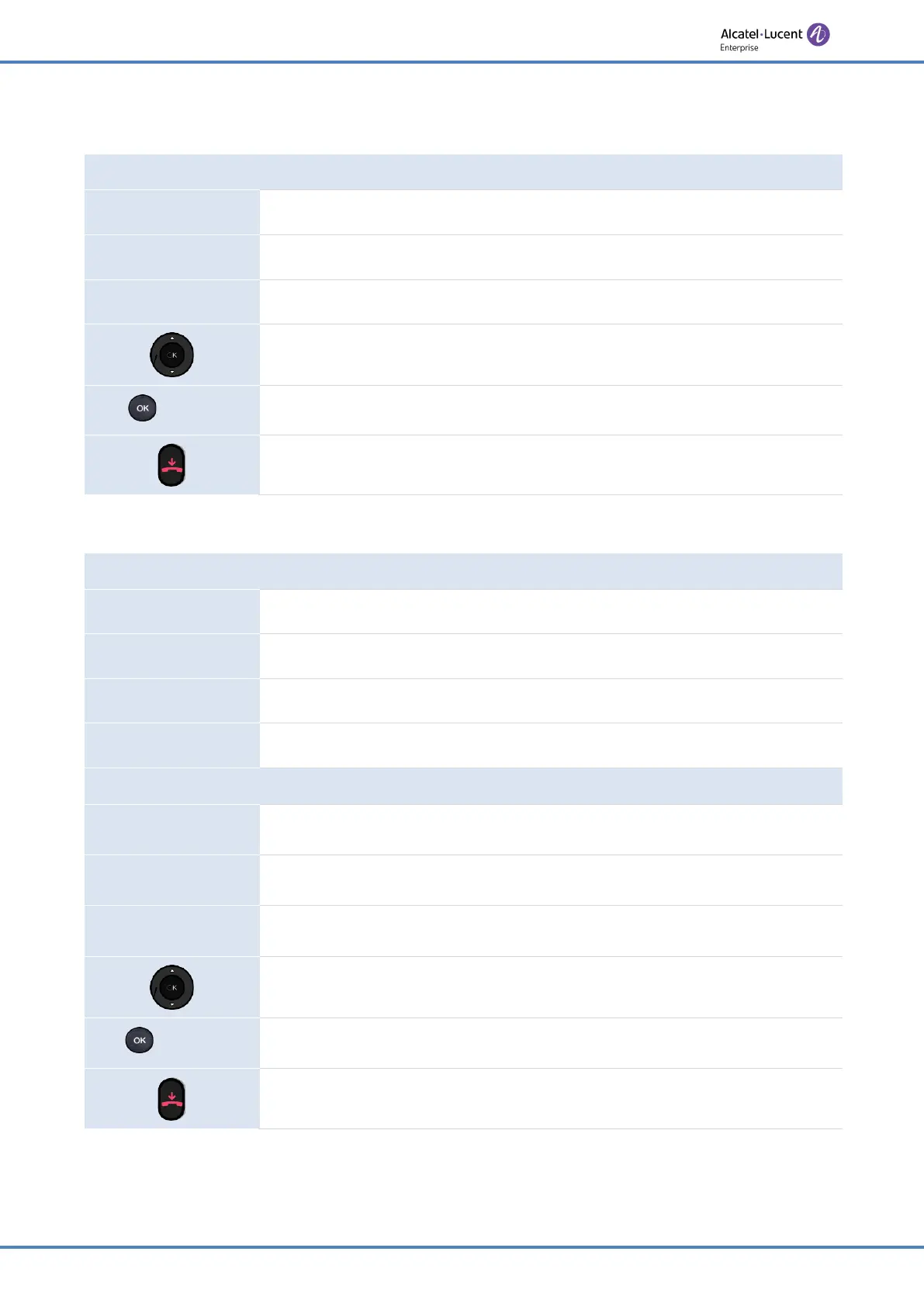63/91
Programming your telephone
5.2 Selecting language
The phone is in idle state.
Menu
Press the Menu soft key to access the Main Menu.
Basic Setting
Use up-down and 'ok' navigation keys to select:
Basic Setting
.
Language
Use up-down and 'ok' navigation keys to select:
Language.
Select the language of your choice.
or
Save
Validate your choice.
To end the settings.
5.3 Adjusting the brightness of the desk phone
The phone is in idle state.
Menu
Press the Menu soft key to access the Main Menu.
Basic Setting
Use up-down and 'ok' navigation keys to select:
Basic Setting
.
Display
Use up-down and 'ok' navigation keys to select:
Display.
Backlight
Use up-down and 'ok' navigation keys to select:
Backlight
.
Use right-left navigation keys to adjust the brightness.
Active Level
Adjust the brightness when the phone is in use.
Inactive Level
Adjust the dimmed brightness when the phone is not in use.
Backlight Time
Set the time-out duration for the phone backlight.
Change option.
or
Save
Validate your choice.
To end the settings.
