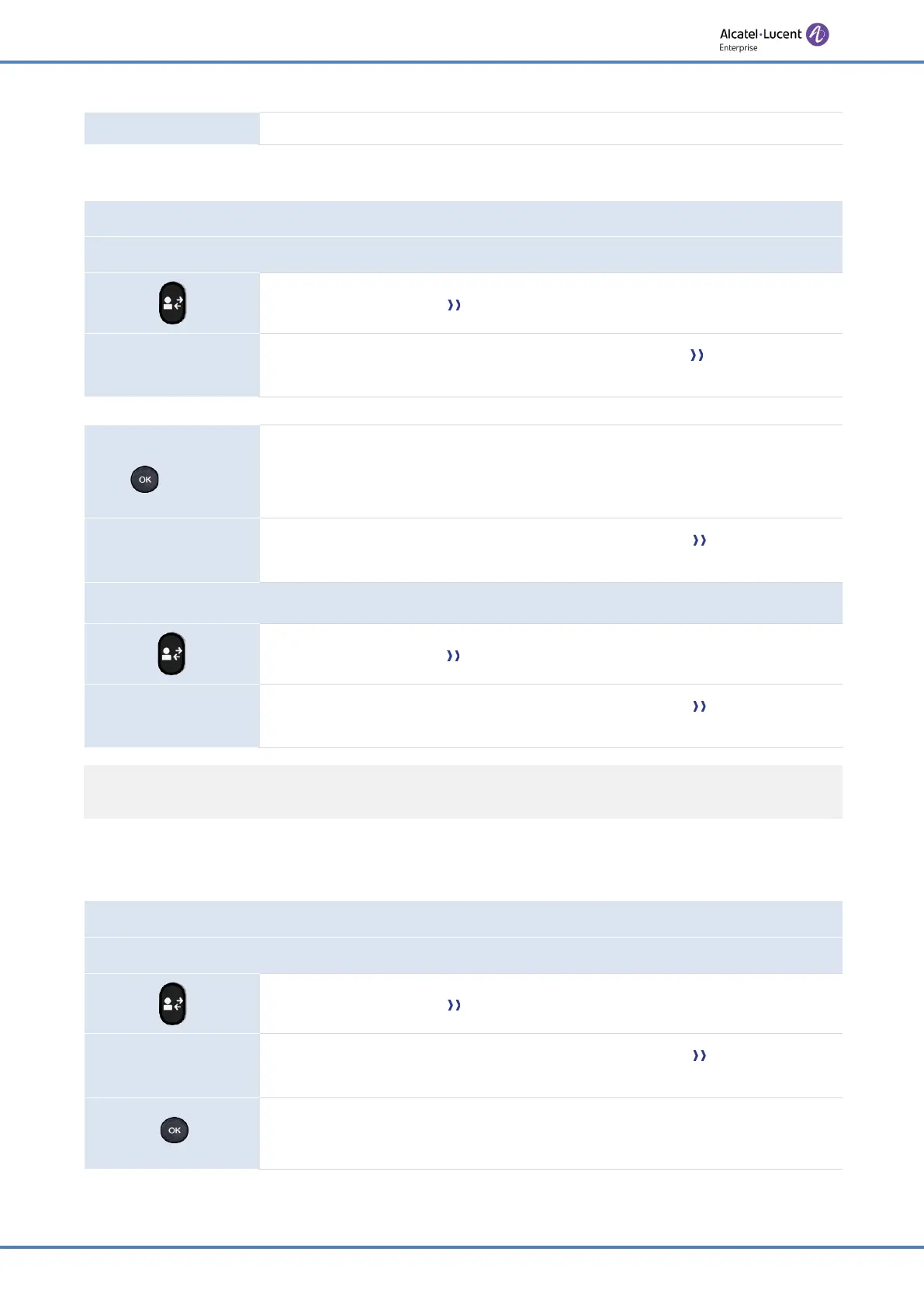45/91
Transfer between two outside calls is not generally possible (depends on country concerned
and system configuration).
3.22.2 To transfer your call to another number
During a conversation.
Use one of the following:
Press the transfer key the first call is on hold.
Transfer
Press the softkey under the following label:
Transfer
the first call is
on hold.
New
->
or
Call
Call the recipient of the transfer using the dial a number or dial by
name feature or the call log or local directory.
Your contact answers.
Transfer
Press the softkey under the following label:
Transfer
the first call is
on hold.
Use one of the following:
Press the transfer key the two callers are connected.
Transfer
Press the softkey under the following label:
Transfer
the two callers
are connected.
3.22.3 Blind transfer
You can also transfer your call immediately, without having to wait for your contact to answer.
During a conversation.
Use one of the following:
Press the transfer key the first call is on hold.
Transfer
Press the softkey under the following label:
Transfer
the first call is
on hold.
New
-> or
Call
Call the recipient of the transfer using the dial a number or dial by
name feature or the call log or local directory.