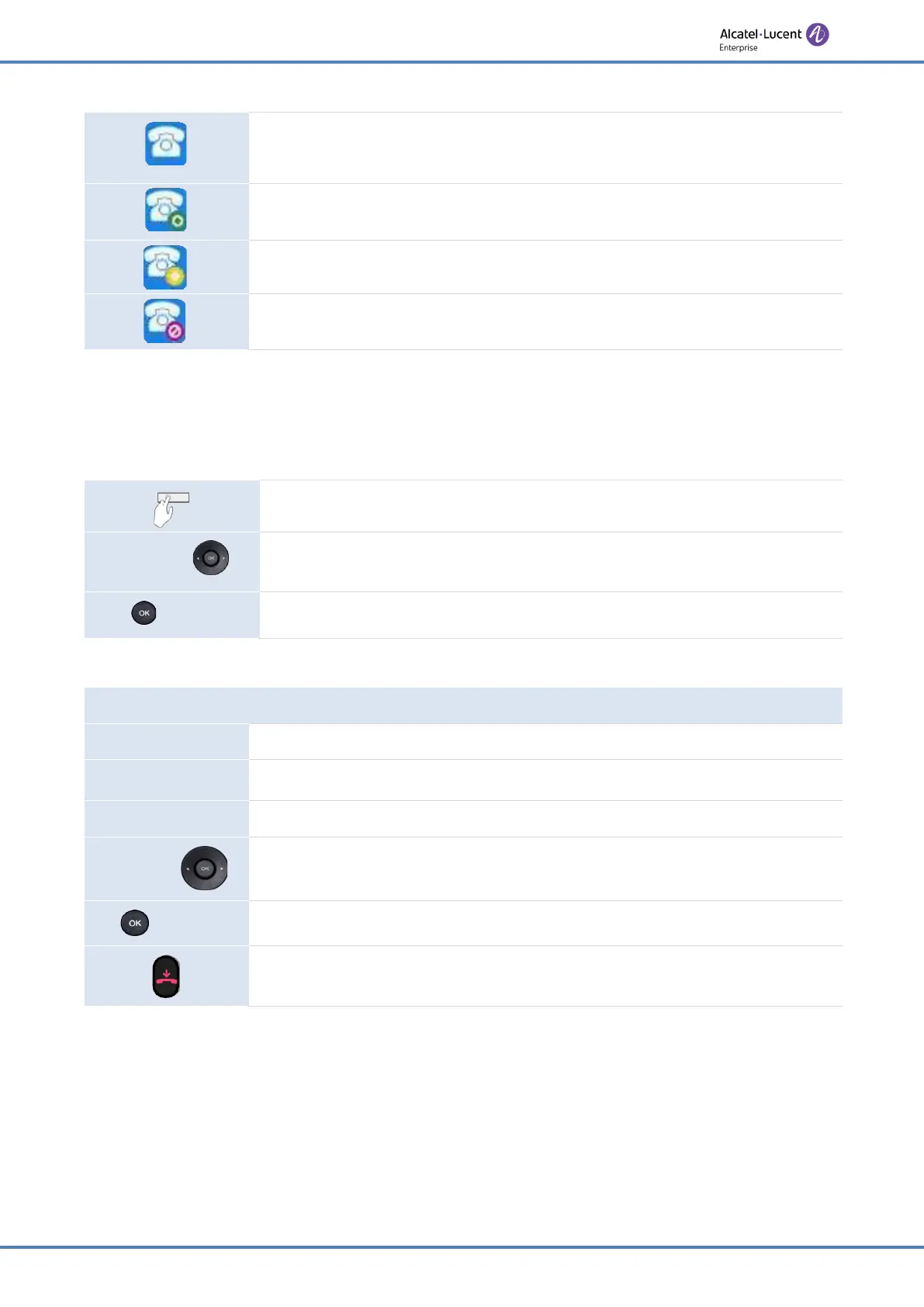9/91
If the homepage displays an SIP account (line key), select the SIP
account to use in order to make the call.
The default SIP account is marked by a green point.
Forward is activated for this account.
Do not Disturb is activated for this account.
The call log lists all incoming and outgoing calls for all SIP accounts. The concerned SIP
account is displayed by opening the details of the call log entry.
1.3.1 Programme a line key for a SIP account
Long press on a programmable key.
Switch
or
Define the type of programmable key:
Account.
Select the relevant account. Add a label.
or
save
Save the speed dial key.
1.3.2 Define the default SIP account
The phone is in idle state.
Menu
Press the Menu soft key to access the Main Menu.
Features
Use up-down and 'ok' navigation keys to select:
Features.
Default Account
Use up-down and 'ok' navigation keys to select:
Default Account.
Switch
or
Select the default SIP account.
or
Save
Validate your choice.
To end the settings.