
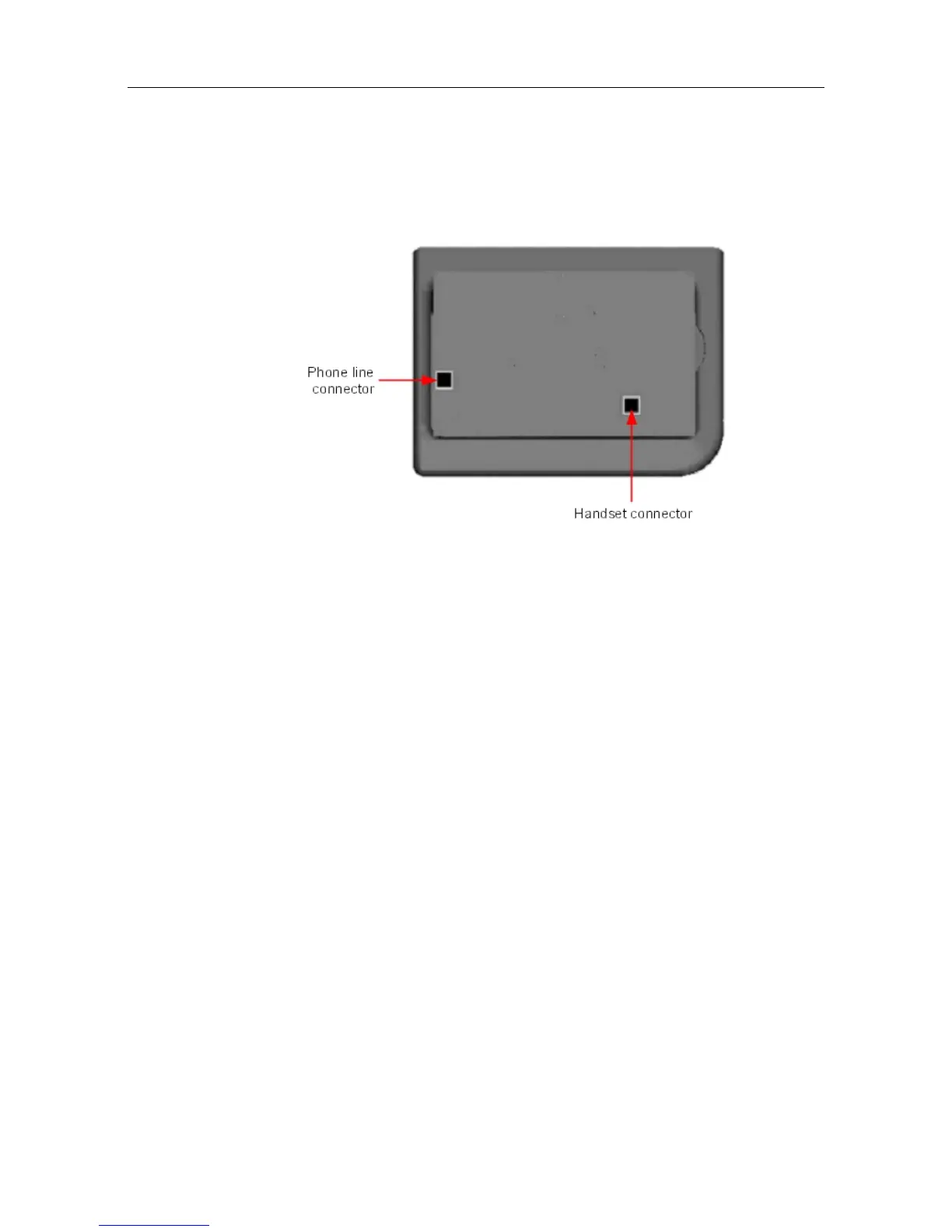
Do you have a question about the Alcatel-Lucent OmniPCX Office RCE Small and is the answer not in the manual?
| Brand | Alcatel-Lucent |
|---|---|
| Model | OmniPCX Office RCE Small |
| Category | Server |
| Language | English |
Information regarding security aspects, safety rules, and declarations.
Guidelines and procedures for preventing and mitigating interference.
Information about available hardware boards and optional components.
Management of software licenses, modes, and features.
Explanation of software keys, their types, and management.
Detailed descriptions and diagrams of system connections.
Procedures for installing and connecting power supplies and batteries.
Installation and commissioning procedures for SIP terminals.
Hardware description and connections for the V24/CTI module.
Hardware description and connections for the AP Interface Module.
Hardware description and connections for the S0 Interface Module.
Installation, configuration, and safety recommendations for base stations.
Detailed description and connection of IP-DECT base stations.
Procedure for starting and configuring the system using a phone set.
Procedures for starting and configuring the system using OMC.
Detailed maintenance procedures for hardware.









