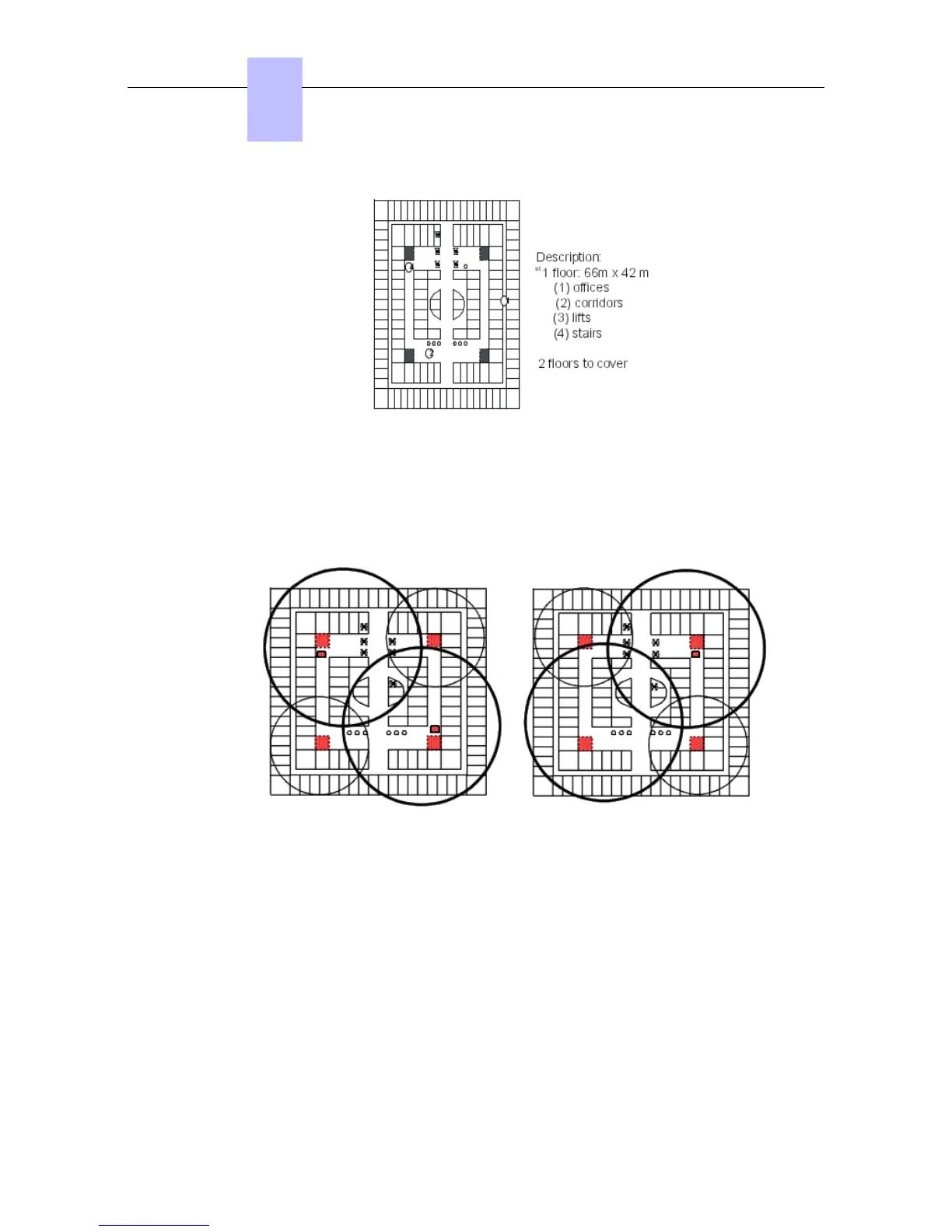The solution proposed alternates two stations per floor with overlapping locations from one
floor to another. The zones shown by unbroken circles correspond to the zones covered by
each station (B1, B2, B3, B4).
The zones in bold correspond to the coverage at a given level from a station on the floor above
or below.
4.11 IP-DECT Base Stations
4.11.1 Detailed description
The IP-DECT system combines IP and DECT technologies to provide a wireless telephony
solution on IP networks.
Unlike DECT base stations, 4080 IP-DECTs are connected to the IP network and use the SIP
protocol to communicate with the OmniPCX Office. However, DECT handsets connect to the
4080 IP-DECT via radio links complying with the DECT protocol.
Chapter
4
&'(
4-102
