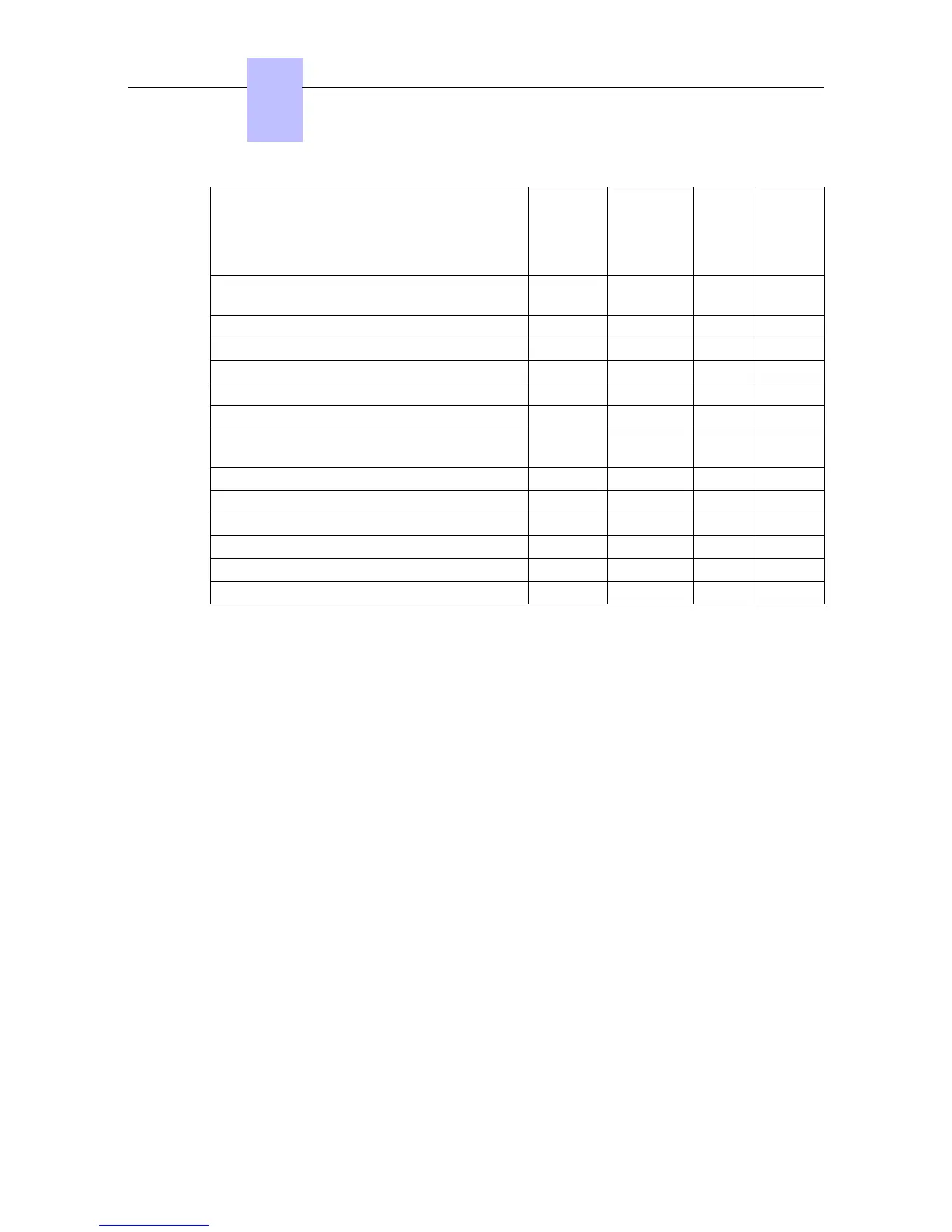OS PIMphony PIMphony
IP
TSP SPI for
Mi-
crosoft
TAPI
Server
Windows Server 2003 (with SP1 or SP2) [32
bits]
Yes No No Yes
Windows Server 2003 R2 (with SP2) [32 bits] Yes No No Yes
Windows 2008 Server (with SP2) [32 bits] Yes No No Yes
Windows 2008 R2 Server (with SP1) [64 bits] Yes No No Yes
Windows XP [64 bits] Yes No No No
Windows XP Pro (SP1 or SP2 or SP3) [32 bits] Yes Yes Yes No
Windows XP Home (SP1 or SP2 or SP3) [32
bits]
Yes Yes Yes No
Windows Vista 32 bit edition (with SP1) Yes Yes Yes No
Windows Vista 64 bit edition (with SP1) Yes No No No
Windows 7 (with SP1) [32/64bit] Yes Yes Yes No
Windows 8 32 bit edition Yes Yes Yes No
Windows 8 64 bit edition Yes Yes Yes No
Windows 2012 64 bit server Yes No No Yes
4.12.2.3 Limits
Simultaneous connected PIMphony users in HTTP: 200
Simultaneous connected PIMphony users in HTTPS: 25
Note:
Hard disk has no impact on the limits.
4.13 Reflexes Terminals
4.13.1 Installation procedure
4.13.1.1 REMINDER: SYSTEM - Alcatel Reflexes TERMINAL SEPARATION
- SYT type 0.5 mm cable: 800 m (terminal without option) or 600 m (terminal with S0 or Z
option)
- 278 type 1.6 mm cable: 1200 m (terminal without option) or 850 m (station with S0 or Z
option)
4.13.1.2 Premium AND Advanced Reflexes TERMINALS
4.13.1.2.1 Attaching the line cable:
- Turn the terminal
- Remove the panel at the rear of the terminal (pull it towards the interior of the terminal and
Chapter
4
&'(
4-106
