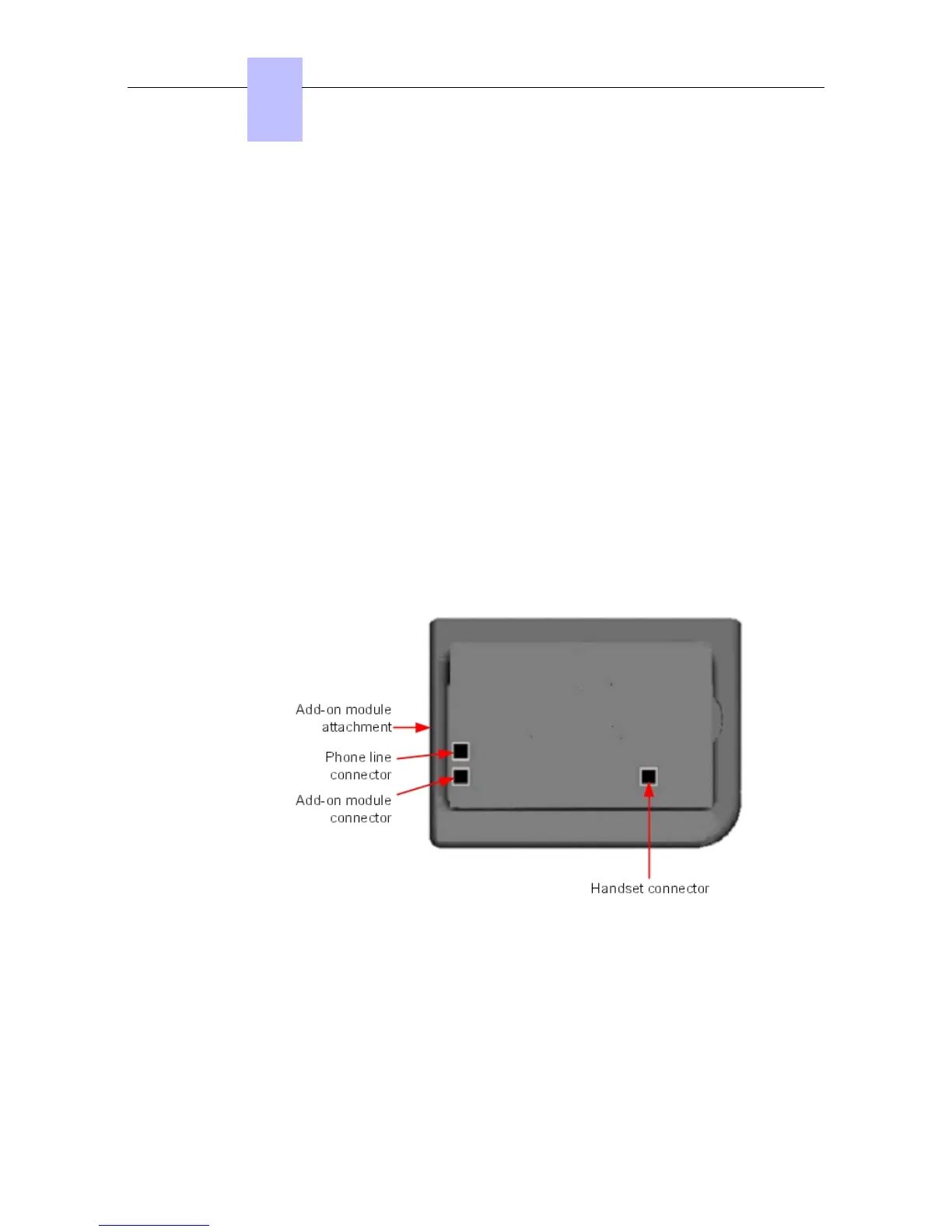In fact, only the direct call key can be programmed (with a telephone number), which by
default is the sixth programmable key. However, the Personal/Dial by name key can be
programmed in a similar way.
To program a key:
1. Press the i key followed by the required programmable key.
2. Press one key of the 2-way navigator (up or down).
3. Enter the telephone number to be associated with this programmable key.
4. Press OK. The set then goes back to its default display.
4.6.2 4029/4039 Digital Phone
4.6.2.1 Commissioning
4.6.2.1.1 Overview
This module presents all the actions required for commissioning the Alcatel-Lucent 4029
Digital Phone and Alcatel-Lucent 4039 Digital Phone sets.
The following figure illustrates the connectors on the base of each set.
Figure 4.47: Alcatel-Lucent 4029 Digital Phone and Alcatel-Lucent 4039 Digital Phone
connectors
4.6.2.1.2 Commissioning the sets
This section describes how to:
- Connect the sets
Chapter
4
&'(
4-72
