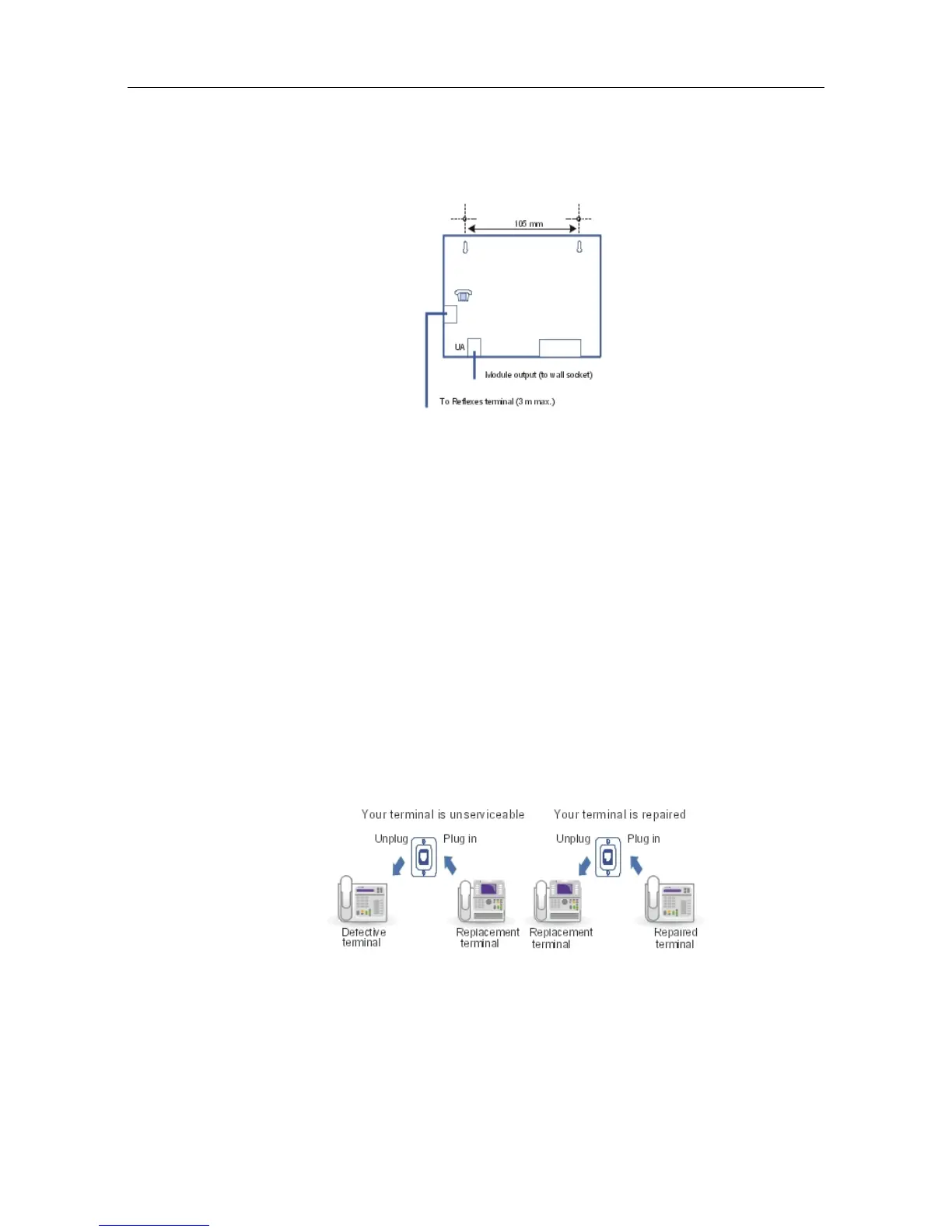4.14 Extending Your Installation
4.14.1 Detailed description
4.14.1.1 Configuration of Stations
4.14.1.1.1 Handset replacement
You can replace your digital terminal by connecting a terminal of the same family, but of a
different type, into your phone socket. This substitution can be temporary or permanent.
Replacing an analog set by another analog set, or replacing a digital set by a set of the same
type, requires no special procedure (simple hardware exchange).
Temporary substitution
The replacement set keeps its own default functions (customized settings are not transferred).
The data not transferred is stored in the Alcatel-Lucent OmniPCX Office Communication
Server system until a set of the same type as the initial one is connected.
Permanent replacement
The maximum quantity of data from the initial set is transferred to the replacement. Data not
transferred are deleted.
&'(
4-111
