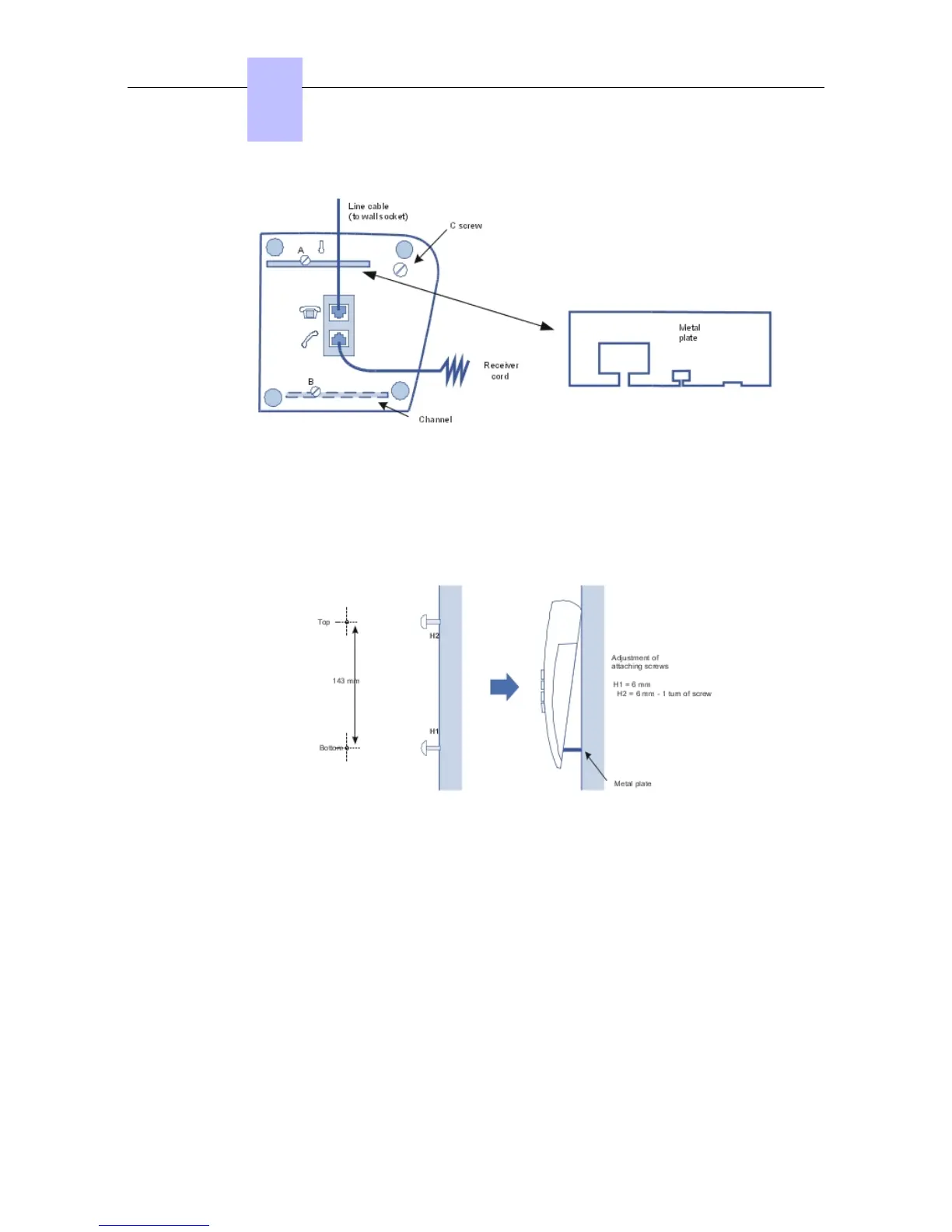Mounting the terminal
- Drill two hole respecting the dimensions given below.
- Position the supporting screws as shown below.
- Attach the terminal
4.13.1.3.3 Mounting optional modules:
For Alcatel-Lucent First and Easy Reflexes terminals, the optional module is external to the
terminal; this module can be placed on a table or wall mounted. The installation simply
involves connection between the terminal, the module and the wall sacket.
Wall mounting an optional module
- Drill two holes (separation = 105 mm, diameter = 6 mm).
- Position the fixing screws.
- Attach the module
Chapter
4
&'(
4-110
