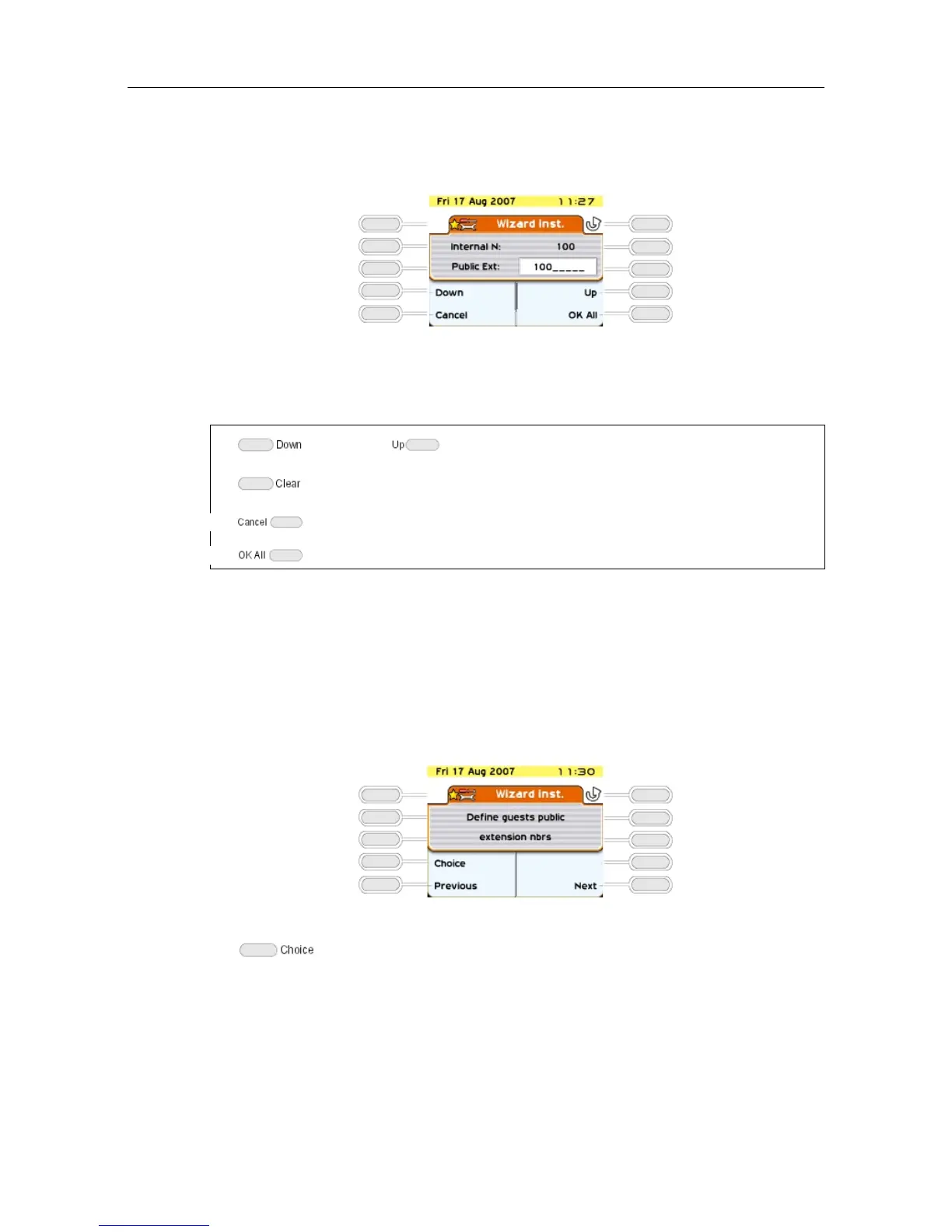The direct number includes up to 8 digit and can be modified (the cursor is placed at the start
of the field). The DDI numbers are generally the last 3 or 4 digits of your call numbers; the
public operator will let you know the range of numbers that has been assigned to you.
or
Look through the list of internal directory numbers and
validate the entry displayed.
Delete the digits contained in the field "Direct no." (use the down arrow
navigator key to display this option)
Reject the complete list of DDI numbers as defined and return to the start
of the function.
Validate the complete list of DDI numbers.
The following error messages can appear when entering the data:
- "Number already used" : the DDI number is already attributed to another internal
number.
- "The specified number is outside the assigned range" : invalid DDI number (it contains
a * or # for example).
- "Direct Dialing Table full" : the maximum size of the table of public numbers (99 entries)
has been exceeded.
The following function is only available for Hotel installations.
Access the definition of a pool of DDI numbers for hotel rooms; display
the first DDI number.
*
6-9
