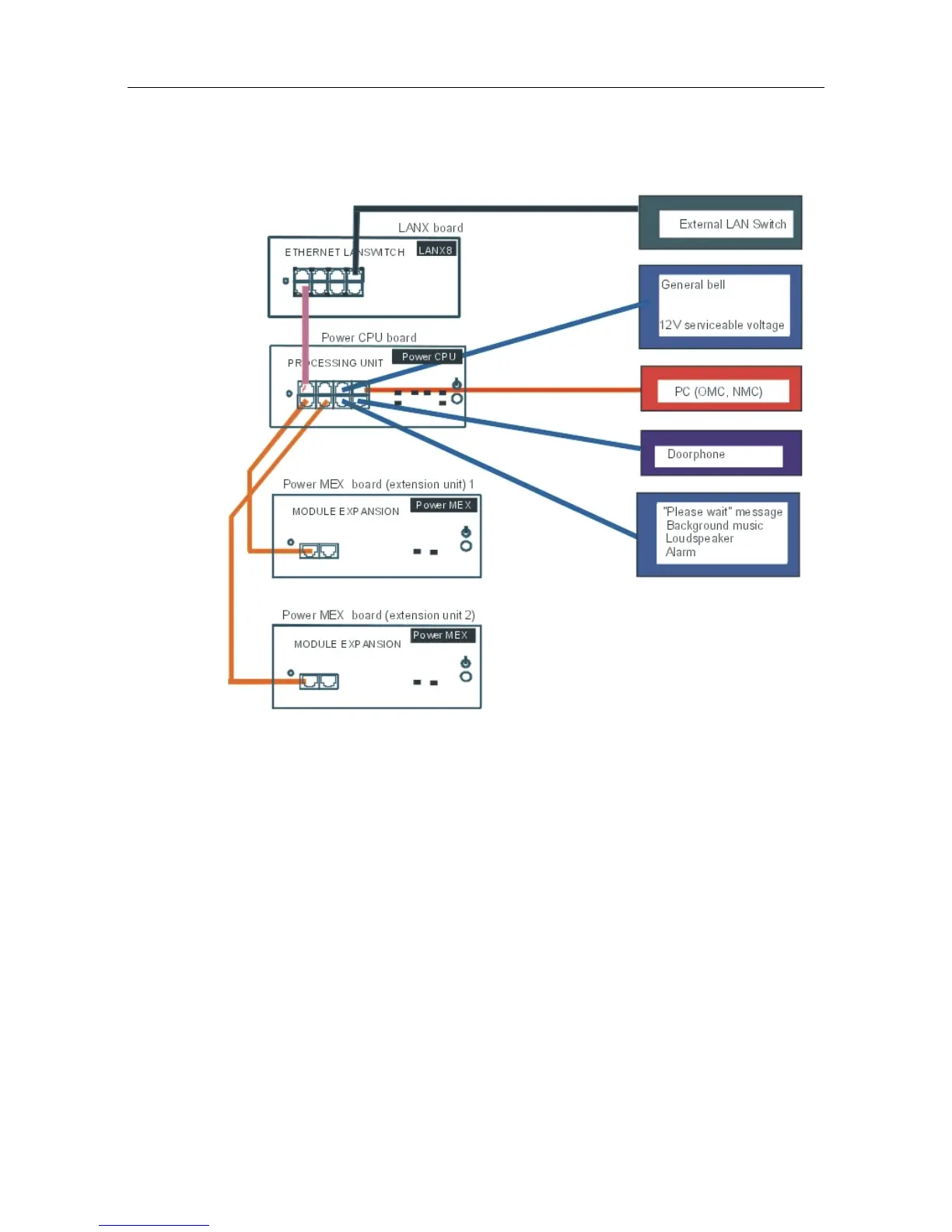4.2.1.4 Connecting Terminals
4.2.1.4.1 Connection of Digital Terminals
The terminals are equipped with a cable and a self-acting switch that plugs into the wall
socket. Each terminal is connected up by a pair of 0.5 or 0.6 mm diameter wires.
System - digital terminal distances:
- 0.5 mm SYT type cable: 800 m (station without option) or 600 m (station with S0 or Z
option).
- 278 type 0.6 mm cable: 1200 m (station without option) or 850 m (station with S0 or Z
option).
Connection without External Power Supply
&'(
4-7
