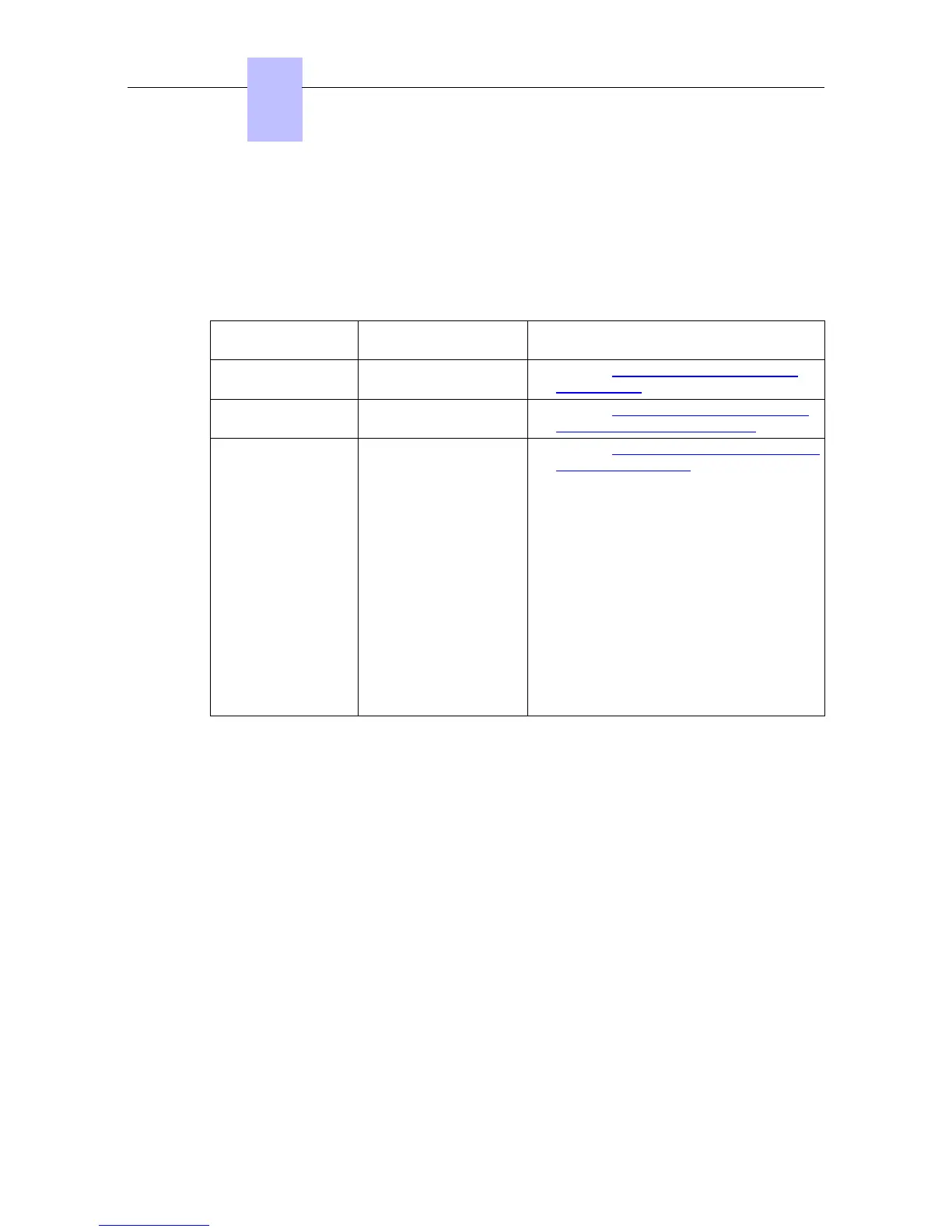- Initialize the 8082 My IC Phone set
Selecting the initialization type
The default initialization is dynamic Alcatel-Lucent Enterprise.
To select the initialization type, refer to the following table.
table 4.18: Initialization type selection
If Then the required ini-
tialization type is
Further information
You use OmniPCX
Office DHCP server
Dynamic or Proprietary
Dynamic
- Refer to Configuring OmniPCX Office
DHCP server
You use another DH-
CP server
Dynamic - Refer to Configuring an external DHCP
server for dynamic initialization
You do not use a DH-
CP server
Static - Refer to Configuring network parameters
for static initialization
- Obtain from your network administrator:
• An IP address for the 8082 My IC
Phone set
• The subnetwork mask
• The router address
• The DNS addresses (primary and
secondary)
• The VLAN ID (if VLAN is used)
• The IP address of the Alcatel-Lucent
OmniPCX Office Communication
Server for set configuration file
download
Note:
You need to know the set directory number.
Configuring OmniPCX Office DHCP server
As of R9.1, the OmniPCX Office DHCP server is enabled by default during startup wizard
installation. If enabled, 8082 My IC Phone sets automatically initialize in dynamic mode, when
plugged to the OmniPCX Office. In other words, 8082 My IC Phone sets automatically get their
IP configuration from the OmniPCX Office DHCP server
If the OmniPCX Office DHCP server is disabled, you can enable it as follows:
- In OMC, go to Hardware and Limits > LAN/IP Configuration > DNS/DHCP.
- In the ALU IP Phones: DHCP IP Range area, select the Enable check box.
- Modify the range of IP addresses if needed.
- Click the OK button to confirm your entries.
Configuring an external DHCP server for dynamic initialization
Two types of dynamic initialization are available:
- Dynamic (default value): the set selects in priority DHCP offers, with a Vendor Specific
option corresponding to an Alcatel-Lucent server.
Chapter
4
&'(
4-42
