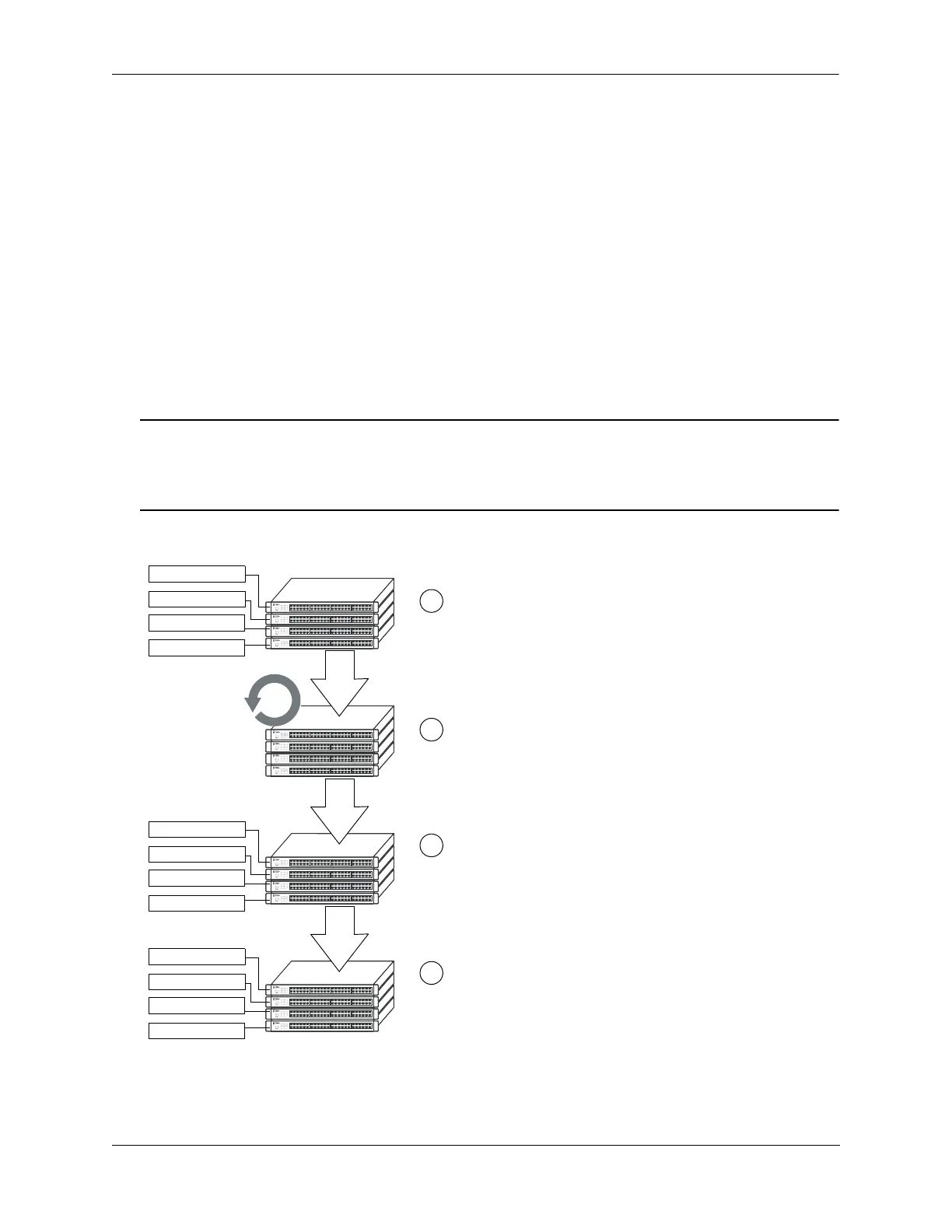Managing OmniSwitch 6400 Series Stacks Changing the Secondary Module to Primary
OmniSwitch 6400 Series Hardware Users Guide August 2008 page 6-33
Changing the Secondary Module to Primary
OmniSwitch 6400 Series stacks allow users to manually force the secondary switch to assume the primary
management role. This is referred to as “takeover.” The behavior of a takeover is similar to that of reload-
ing the primary management module (see page 6-25).
Whenever a takeover is initiated, the switch with the secondary role automatically takes over primary
management functions. The primary switch is automatically reloaded and any traffic being passed on the
primary switch’s Ethernet is interrupted.
Meanwhile, the idle switch with the next-lowest slot number automatically assumes the secondary role.
When the former primary module comes back up, it assumes an idle role within the stack.
To initiate a takeover sequence, use the takeover command. For example:
-> takeover
Note. Before using the takeover command, verify that the switches in the stack are synchronized.
Otherwise, data flow and switch management functions may be interrupted due to incorrect or outdated
software when a switch takes over the primary management role. For more information, refer to “Synchro-
nizing Switches in a Stack” on page 6-35.
Takeover Behavior In a Stack of Three or More
In this stack of four OmniSwitch 6400 Series switches, the slot 1
switch is the primary management module. The slot 2 switch is
the secondary. Slots 3 and 4 are operating in idle roles.
A takeover is initiated by the user; the primary management module
is automatically reloaded. Any data flow on the primary switch’s
Ethernet is interrupted.
The secondary switch takes over the primary role. The idle switch
with the next-lowest slot number—in this case, slot 3—automatically
becomes the secondary management module. The slot 4 switch
remains unaffected. In addition, Ethernet traffic on slots 2, 3, and 4
remains unaffected.
1
2
3
-> takeover
Primary - Slot 1
Secondary - Slot 2
Idle - Slot 3
Idle - Slot 4
Booting...
Primary - Slot 2
Secondary - Slot 3
Idle - Slot 4
When the former primary switch comes back up, it assumes an idle
role within the stack.
4
Idle - Slot 1
Primary - Slot 2
Secondary - Slot 3
Idle - Slot 4
