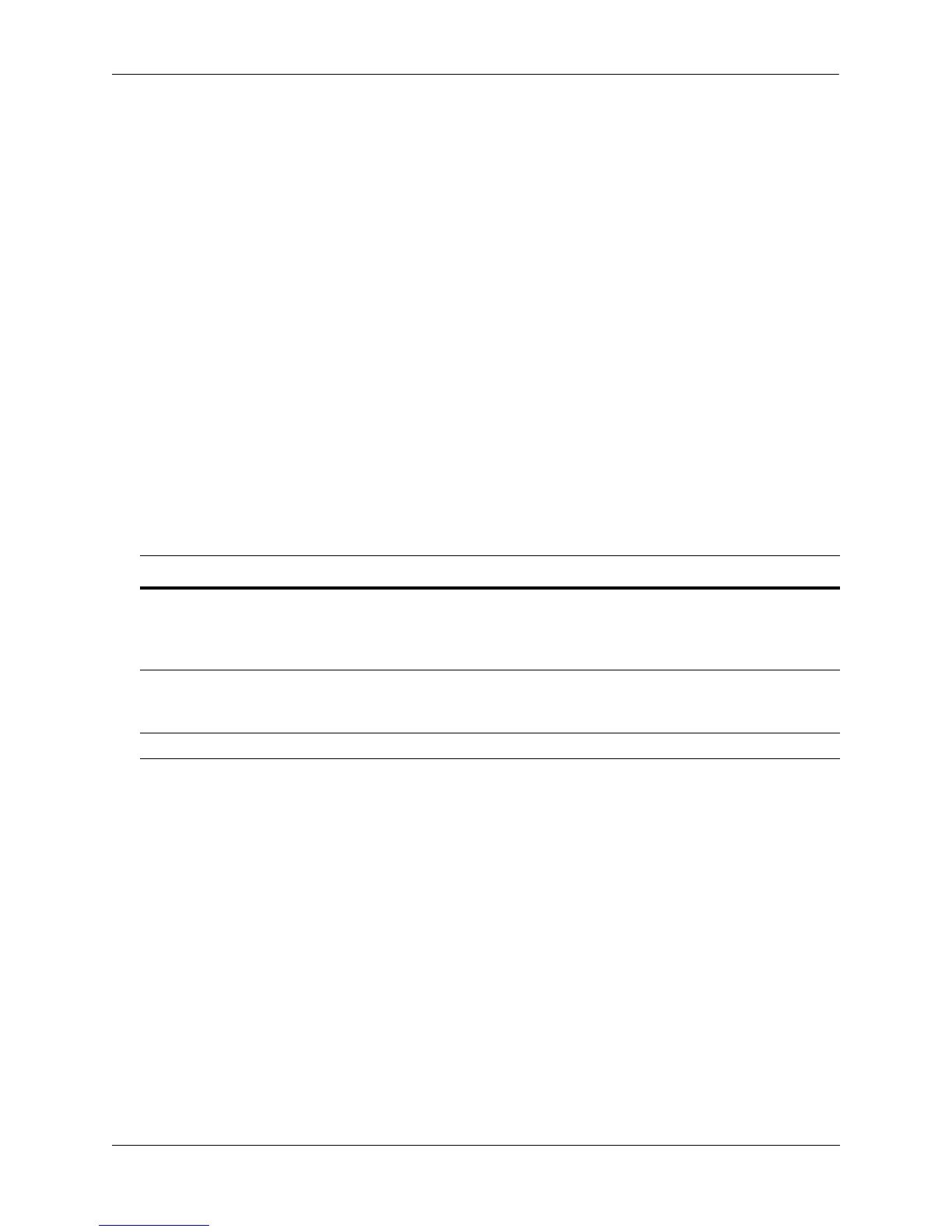OmniSwitch Backup Power Shelf/System (BPS) Chassis Status LEDs
OmniSwitch 6860 Hardware Users Guide May 2014 page 4-5
Power Supply Redundancy
Power supplies installed in the same OS-BPS chassis may operate in a redundant or backup configuration
by sharing the same electrical load with another power supply.
Hot Swapping OS-BPS Power Supplies
OS-BPS power supplies are hot swappable. If redundant power supplies are operating in the chassis, a
power supply can be removed or replaced without adversely affecting normal operation. New power
supplies may be inserted in empty power supply slots at any time.
Considerations if OS-BPS is the Only Power Source In a Virtual Chassis
If the primary power supply fails on any switch connected to the OS-BPS, leaving the OS-BPS as the
switch's only power source, it is recommended that the primary power supply is replaced on the switch as
soon as possible.
Chassis Status LEDs
The chassis provides a series of status LEDs located on the front panel. These LEDs offer basic status
information for hardware operation and port link and activity status.
LED State Description
OK Solid Green
Blinking Amber
Operational
In transitional state (e.g. performing
diagnostics or booting)
C1 - C8 Solid Green
Solid Amber
Both power supplies are functional
One power supply is functional
ECO LED Solid Green Power save mode is currently active
