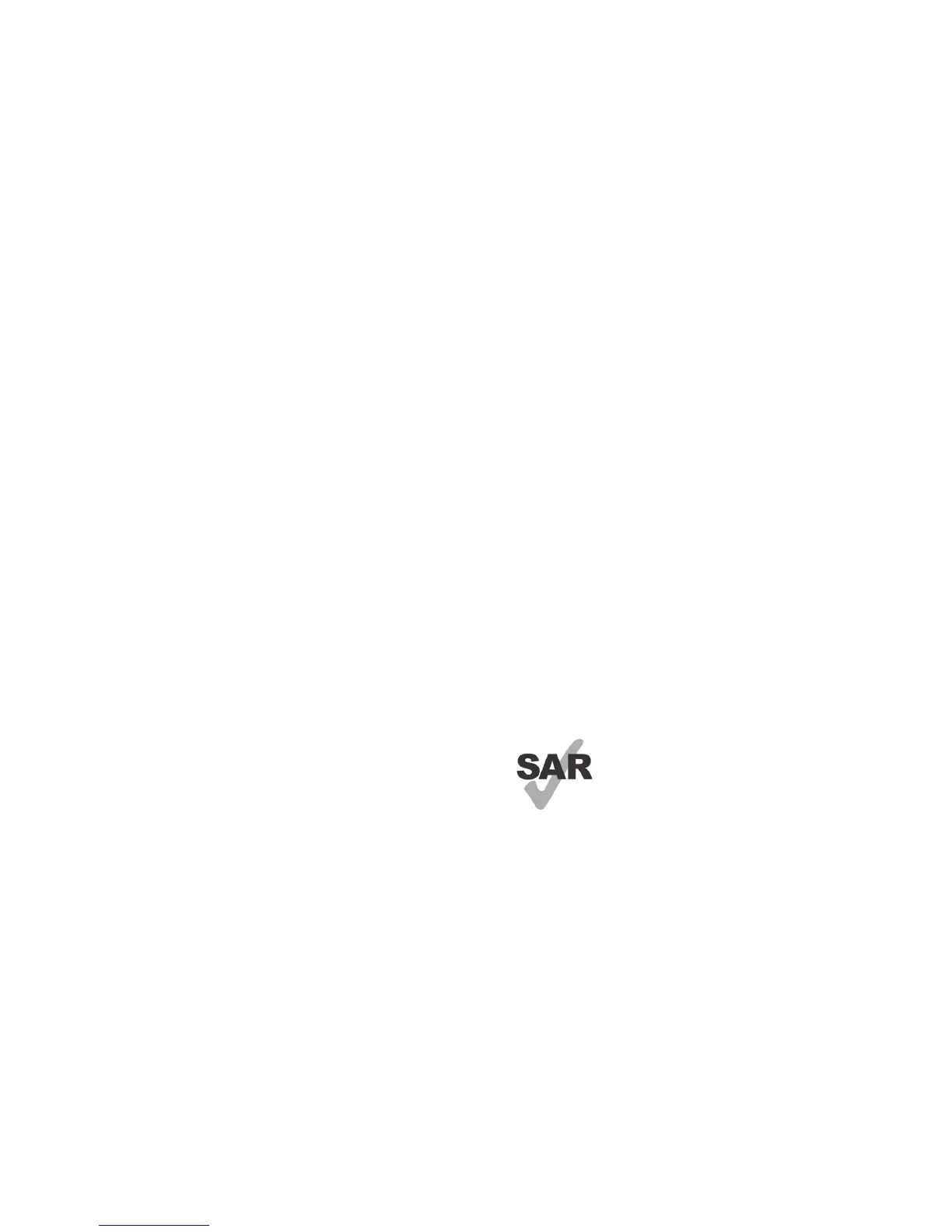7 8
11.6 Applications..........................................................................................................124
11.7 Accounts & sync ..................................................................................................126
11.8 Privacy ...................................................................................................................128
11.9 SD card & phone storage ................................................................................... 129
11.10 Search ................................................................................................................... 131
11.11 Language & keyboard ........................................................................................131
11.12 Voice input & output............................................................................................134
11.13 Accessibility .........................................................................................................136
11.14 Date & time ........................................................................................................... 136
11.15 About phone ........................................................................................................137
11.16 Home screen settings .........................................................................................138
12 Making the most of your phone .....................................................139
12.1 PC suite .................................................................................................................139
12.2 One touch Upgrade ............................................................................................ 140
13 Telephone warranty ...................................................................... 141
14 Accessories .................................................................................143
15 Troubleshooting ............................................................................144
16 Specifications ............................................................................... 148
www.sar-tick.com
This product meets applicable national SAR limits of 2.0 W/kg. The specific
maximum SAR values can be found on page 4 of this user guide.
When carrying the product or using it while worn on your body, either
use an approved accessory such as a holster or otherwise maintain
a distance of 1.5 cm from the body to ensure compliance with RF
exposure requirements. Note that the product may be transmitting
even if you are not making a phone call.
7 Android Market ...............................................................................84
7.1 Locate the item you want to download and install .......................................... 84
7.2 Download and install ............................................................................................ 85
7.3 Manage your downloads ..................................................................................... 87
8 Multimedia applications ..................................................................89
8.1 Camera/Camcorder .............................................................................................. 89
8.2 Gallery ..................................................................................................................... 93
8.3 YouTube .................................................................................................................. 96
8.4 Music ....................................................................................................................... 97
9 Google Maps ................................................................................100
9.1 Get My Location ..................................................................................................100
9.2 Search for a location ........................................................................................... 101
9.3 Star a location ......................................................................................................102
9.4 Get driving, public transport or walking directions ....................................... 103
9.5 Arrangement of Layers ....................................................................................... 105
9.6 Join Latitude to see your friends' locations and share yours with them.....106
10 Others .......................................................................................... 110
10.1 File Manager ........................................................................................................110
10.2 Notes ..................................................................................................................... 111
10.3 Task Manager .......................................................................................................111
10.4 Videos .................................................................................................................... 111
10.5 Sound Recorder ..................................................................................................111
10.6 SyncMLClient ....................................................................................................... 112
10.7 Radio .....................................................................................................................113
10.8 Data limiter ...........................................................................................................114
10.9 Other applications ..............................................................................................115
11 Settings ........................................................................................ 116
11.1 Wireless & networks ............................................................................................ 116
11.2 Call settings .......................................................................................................... 118
11.3 Sound .................................................................................................................... 120
11.4 Display ...................................................................................................................121
11.5 Location & security .............................................................................................. 122