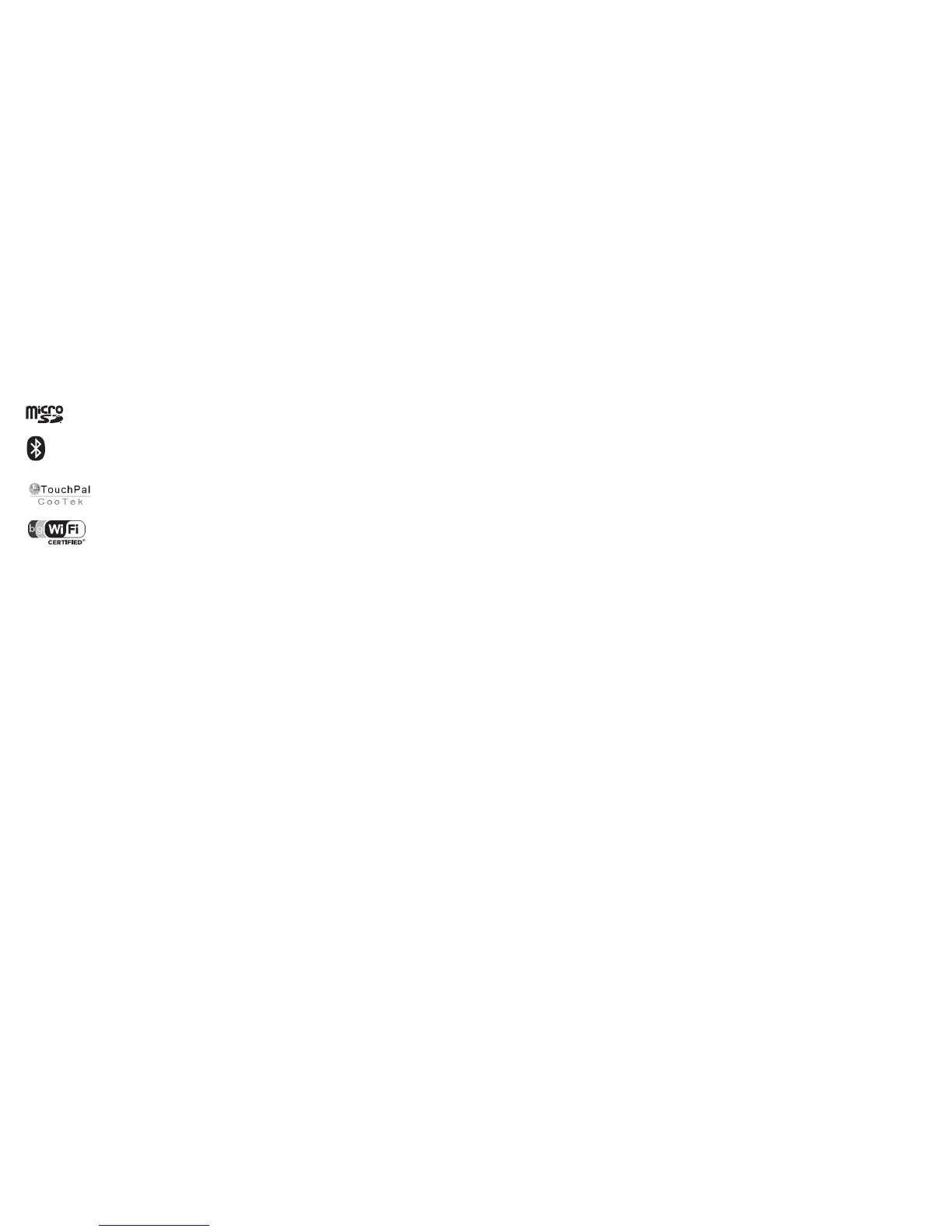5 6
Table of Contents
General information .......................................................................... 9
1 Your mobile ....................................................................................12
1.1 Keys and connectors ............................................................................................ 12
1.2 Getting started ....................................................................................................... 14
1.3 Home screen .......................................................................................................... 18
1.4 Applications list ..................................................................................................... 28
2 Text input ........................................................................................30
2.1 Using Onscreen Keyboard .................................................................................. 30
2.2 Text editing ............................................................................................................. 31
3 Phone call, Call log and Contacts ....................................................32
3.1 Phone ......................................................................................................................32
3.2 Call log .................................................................................................................... 36
3.3 Contacts .................................................................................................................. 37
4 Google Messaging, Gmail/Email, Google Talk .................................45
4.1 Google Messaging ................................................................................................ 45
4.2 Gmail/Email............................................................................................................ 52
4.3 Google Talk ............................................................................................................ 57
5 Google Calendar & Alarm clock & Calculator ...................................61
5.1 Google Calendar ................................................................................................... 61
5.2 Clock ....................................................................................................................... 63
5.3 Calculator................................................................................................................ 64
6 Getting connected ..........................................................................66
6.1 Connecting to the Internet ................................................................................... 66
6.2 Browser ................................................................................................................... 70
6.3 Connecting to Bluetooth devices ...................................................................... 78
6.4 Connecting to a computer via USB.................................................................... 79
6.5 Sharing your phone's mobile data connection ................................................ 81
6.6 Connecting to virtual private networks .............................................................. 82
As mobile devices offer a range of functions, they can be used in positions other than against your ear. In such
circumstances the device will be compliant with the guidelines when used with headset or usb data cable. If you
are using another accessory ensure that whatever product is used is free of any metal and that it positions the
phone at least 1.5 cm away from the body.
LICENCES ▪
microSD Logo is a trademark.
The Bluetooth word mark and logos are owned by the Bluetooth SIG, Inc. and any use of
such marks by TCT Mobile Limited and its affiliates is under license. Other trademarks and
trade names are those of their respective owners.
TouchPal™ and CooTek™ are trademarks of Shanghai HanXiang (CooTek)Information
Technology Co., Ltd. and/or its Affiliates.
The Wi-Fi Logo is a certification mark of the Wi-Fi Alliance.
Your device uses non-harmonised frequency and is intended for use in all European
countries. The WLAN can be operated in the EU without restriction indoors, but cannot be
operated outdoors in France.
Google, the Google logo, Android, the Android logo, Google Search
TM
, Google Maps
TM
,
Gmail
TM
, YouTube, Android Market, Google Latitude
TM
and Google Talk
TM
are trademarks
of Google Inc.