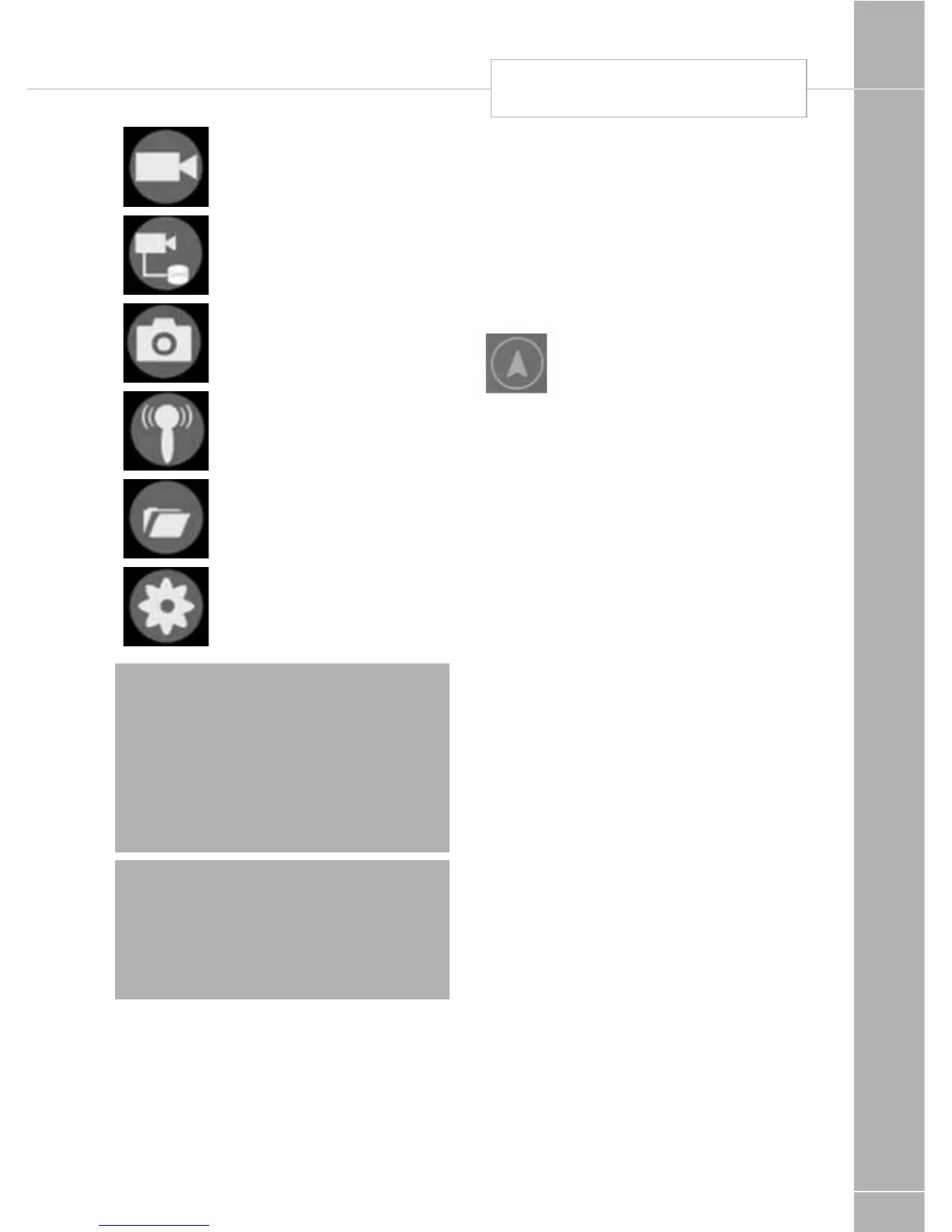FITTED EQUIPMENT
179
Use this button to record the
video being displayed
(see note)
Not used
Use this button to take a
photo of the onscreen image
Signal indicator
white = Signal being received
grey= no signal
Use this button to view a
list of recorded video files or
photos
Use this button to change the
default network name and
password (see note)
Note: The unit has a limited storage
memory, so try to avoid recording long
sections of video otherwise you may fill up
the available storage space. The storage
space can be expanded by adding a Micro
SD card to the unit, inserting it in the slot
provided. The unit will work with a card from
4Gb to 32Gb. Please use a good quality
card, ideally class 6 or above.
Note: It is possible to change the default
network name and password. This should
not be necessary and is not recommended,
but can be done if you have two systems
close together and would like each to be
identified differently.
Press the settings button to change the
network name and password. When the
information is changed the connection to the
transmitter will be lost and you will need to
reconnect the WiFi using the initial WiFi setup
process but this time using your new network
name and password.
If something goes wrong with this process the
transmitter can be reset back to the factory
settings. To do this access the transmitter
(located above the number plate under the
black panel) and with the transmitter powered
up, press the reset button. The network name
will be reset to WIFI_AVIN and the password to
12345678.
The Satellite Navigation App
Select this to access the satellite
navigation App.
• The first time you start the SatNav App you
will have to choose some options and default
settings. Please read the guidance on screen.
• Select language, Done
• Select Yes/No
• Next
• Select voice, we recommend English UK
James, next
• Set or change the Units format (Miles or
Metresetc.) next.
• Set or change route settings, next
• Finish
• Speed camera warnings, Leave on, Turn
Off
• The full SatNav user manual is available in
electronic format from the following link:
www.sargentltd.co.uk/IGOGuide.pdf
• The SatNav software is quite straight forward
to use, but the following points will help with
the initial operation.
• When entering a UK post code please
remember to enter the space between the
two halves of the code, i.e enter HU17 0TB
not HU170TB.
• When entering a destination for the first
time you may need to change the onscreen
keyboard format. To explain this here is a
walkthrough to enter a post code address.
REAR VISION CAMERA