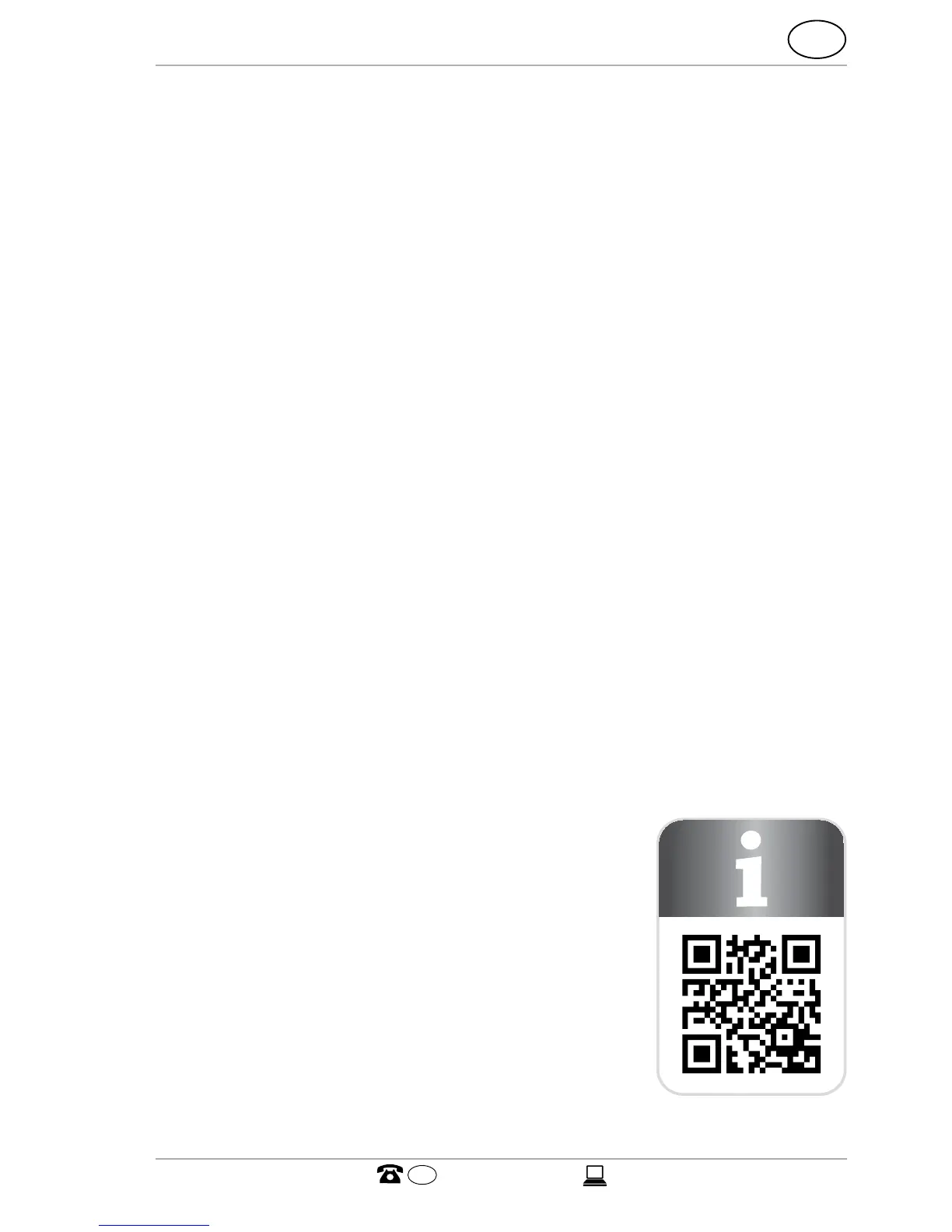Los códigos QR le ayudan a encontrar la información
que busca fácilmente y rápidamente
Si busca información sobre el producto, recambios o accesorios,
garantías y soporte posventa, o si quiere ver un vídeo que le
muestra el producto, los códigos QR le ayudan a encontrar lo que
busca rápidamente.
¿Qué es un código QR?
Un código QR (QR = respuesta rápida) es un código de barras que
se puede leer con la cámara de su smartphone y que contiene, por
ejemplo, un enlace a una página web o información de contacto.
Ventaja: No es necesario introducir estos datos de forma manual.
Como funciona
Para escanear el código QR sólo necesita un smartphone con
software que puede leer los datos QR y una conexión a internet*.
Este tipo de software está disponible gratis en el app store de su
smartphone.
Pruébalo ahora
Escanea el código QR con su smartphone para averiguar más sobre
el producto Aldi que ha comprado*.
* Según su tarifa pueden aplicarse cargos de conexión.