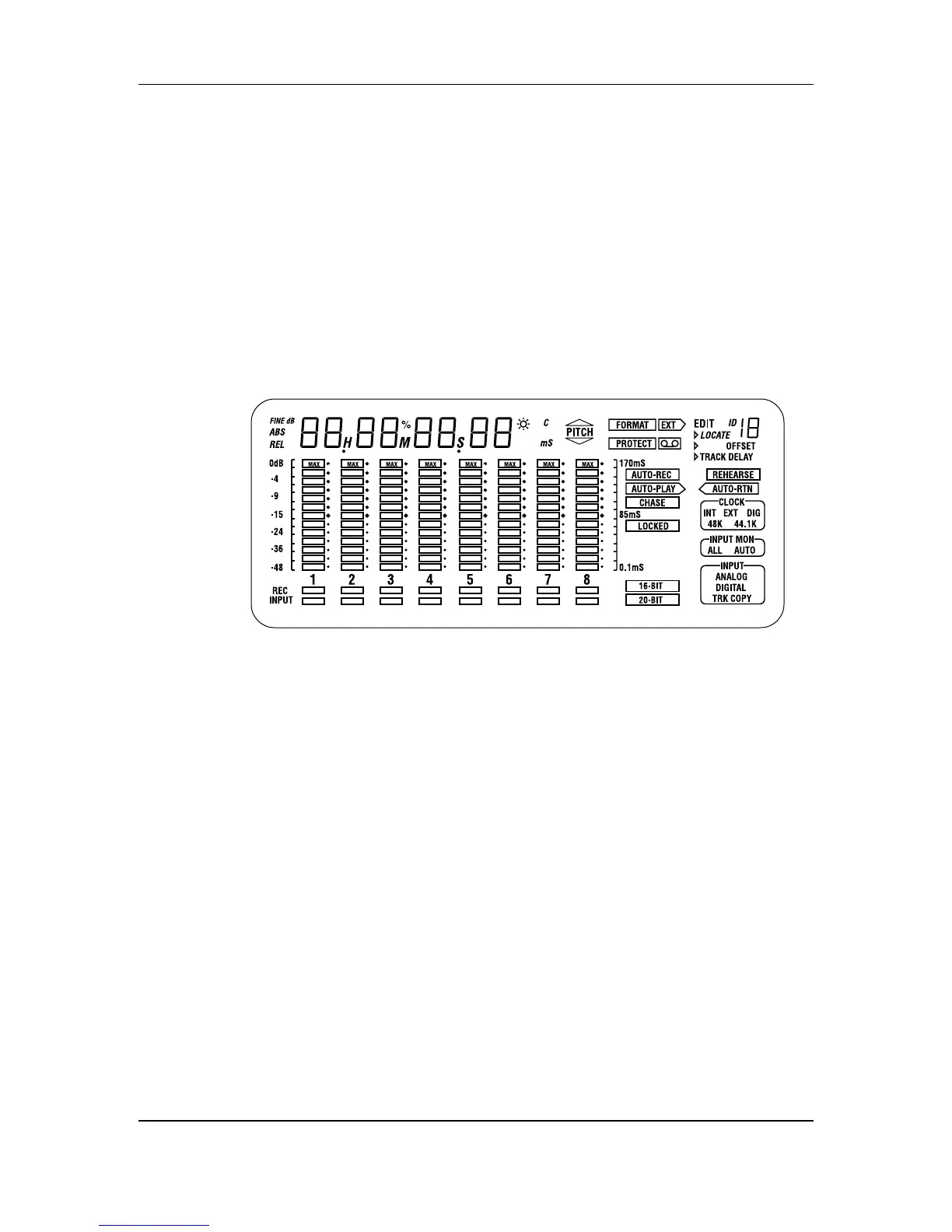LX20 Essentials - Chapter 2
20 ADAT LX20 Reference Manual
CHAPTER 2
LX20 ESSENTIALS
ABOUT THE DISPLAY
The LX20’s display shows the current level of each of the eight audio tracks, the
tape position (in hours, minutes, seconds, and 100ths of seconds or frames), and the
current modes of the many available parameters. It also provides a “window” for
various editable parameters. With all segments lit (which would not happen in
normal operation), the display looks as follows:
MACH
You don’t need to remember the significance of all these indicators right now. But
we do want to call your attention to certain parts of the display that are important
in learning the LX20.
TIME COUNTER
The time display shows the current location of the tape in hours, minutes, seconds,
and optionally, “frames” (1/30th of a second).
METERS
The 8 meters show input signal levels or the levels recorded on tape, depending on
whether you’re monitoring the inputs or tape outputs. The uppermost segment
indicates 0 dB. Keep signals below this point, as lighting the 0 dB segment
indicates distortion.
RECORD/INPUT LIGHTS
Located directly below the meters, the red REC indicators show a track’s record
status. The blue INPUT indicator show the input monitor status.
