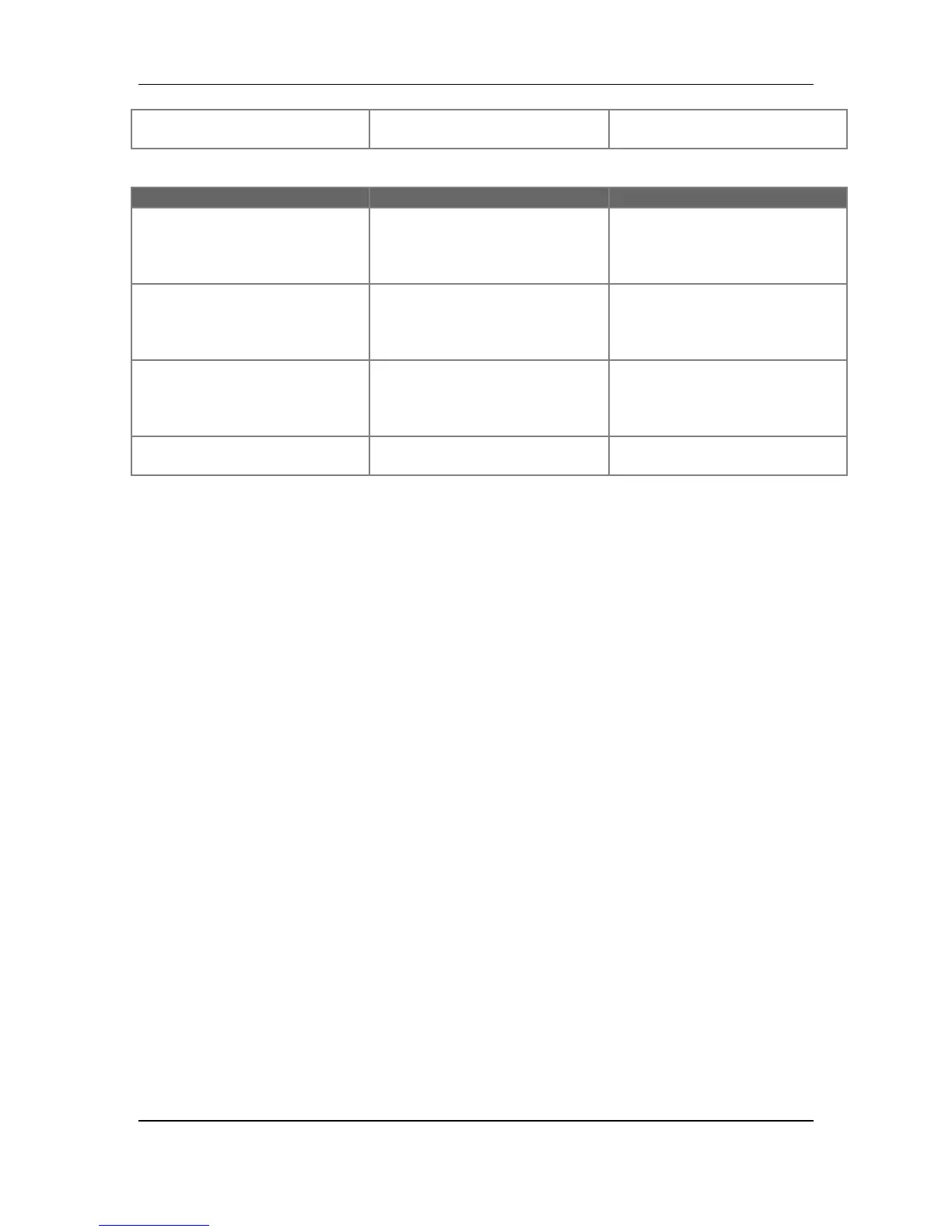Autolocation and Loop Functions - Chapter 5
42 ADAT LX20 Reference Manual
buttons. transport plays, and the PLAY
LED lights.
To edit a Locate Point:
Operation You press… You see…
Initiate Locate Point editing The EDIT VALUE button The EDIT indicator appears in
the display, along with one of
the numbered LOCATE points
below it.
Select a Locate Point to edit One of the LOCATE 1 through
LOCATE 4 buttons.
The corresponding Locate Point
number appears in the display;
the TIME display shows the
Locate Point’s time.
Change Locate Point value The PITCH UP button to move
the Locate Point later, or the
PITCH DOWN button to move
the Locate Point earlier.
The Locate Point time changes
in the TIME display.
Exit Locate Point edit mode Press the EDIT VALUE button
again.
The Edit indicator in the
display turns off.
AUTO PLAY
Selecting Auto Play (press AUTO PLAY until Auto appears in the Input Monitor
block) causes the LX20 to enter play mode as soon as it completes a locate function.
You can select Auto Play at any time, even during a locate operation. Example: If
you select Locate 4 then Auto Play, or have Auto Play selected and then select
Locate 4, after reaching the Locate 4 point, the LX20 will begin playback.
AUTO RETURN
Selecting Auto Return causes the LX20 to automatically rewind back to the Locate 1
position upon reaching the Locate 4 position (either in play or record mode). Both
Locate Points 1 and 4 are assignable to any point on the tape, as previously
described.
Turning off Auto Return while it’s returning to the start point initiates normal
Rewind mode.
