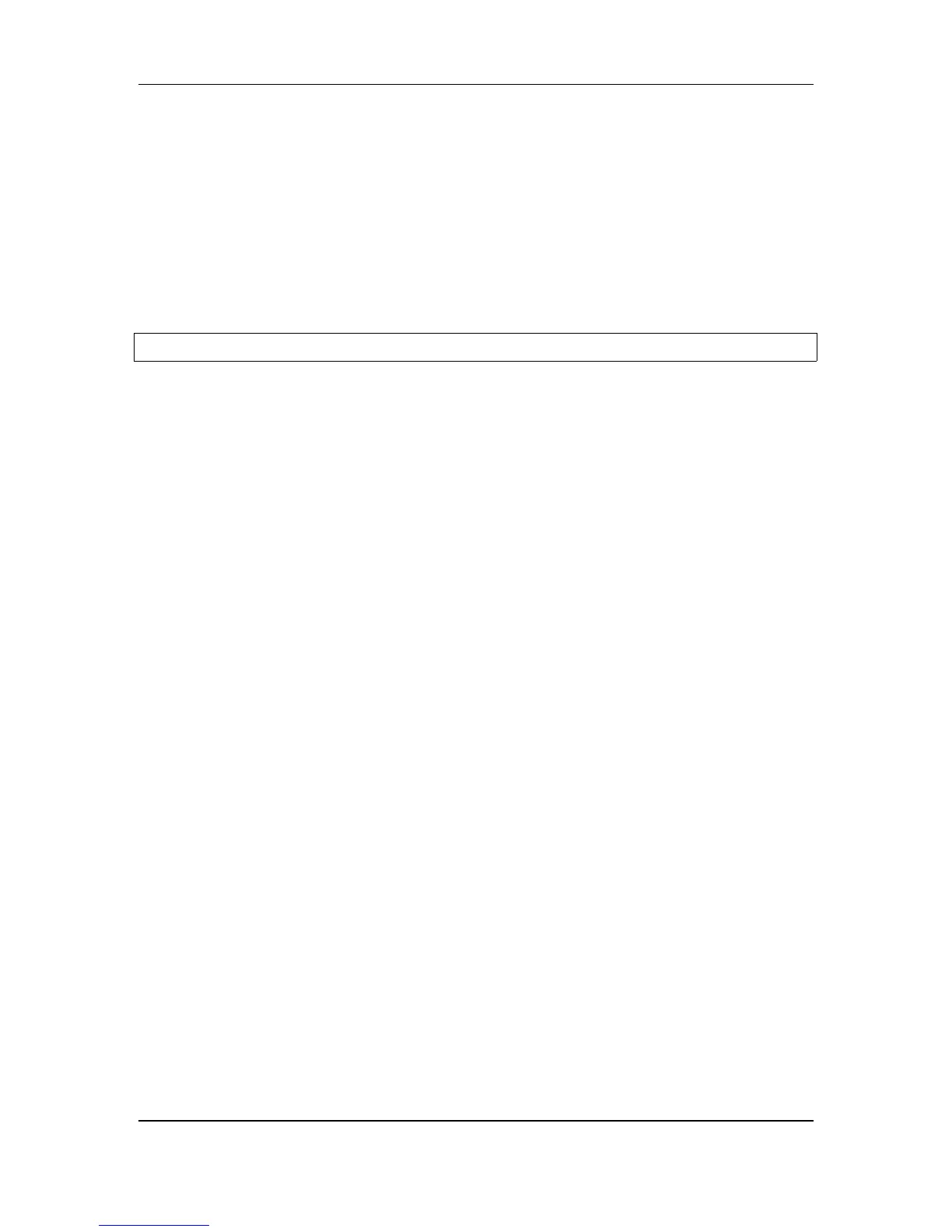Applications - Chapter 11
72 ADAT LX20 Reference Manual
PRE-MASTERING WITH THE LX20
Mastering has typically been the weak link in the project studio. Sure, you can mix
down to DAT—but how about assembling those mixes into a smooth, well-
integrated recording?
The following summarizes how to do pre-mastering with a DAT, hard disk editing
program with digital audio interface capable of “talking to” the DAT, and an
LX20. You shouldn’t have trouble modifying this procedure to fit your specific
setup; it’s the principles that count.
To do pre-mastering:
❿ Record mixes of all your tunes to DAT or two LX20/ADAT tracks.
❡ Bounce the DAT mixes digitally to the hard disk editor, then do whatever
editing is required to optimize the song (EQ, noise reduction, etc.).
① Bounce the processed tune digitally back to DAT or ADAT, but don’t record over
your original mix so you have it as backup.
➃ Repeat steps 1-3 until all the tunes are done. Then, determine the optimum
order for the tunes. Do this by recording them all into the hard disk system and
trying out several play lists until you get the right order.
➄ Now it’s time to assemble. Patch your DAT outs to LX20 tracks 1 and 2 (use the
analog outs if you want to include any analog processing), and record the first
tune into the LX20.
➅ Record the next tune on tracks 3 and 4. Notice how easy it is to do crossfades
with this technique; just start recording the second tune sometime before the
first tune ends.
➆ Record the third tune into tracks 1 and 2, and keep alternating tunes between
tracks 1/2 and 3/4 until all the tunes are in the LX20.
♠ Note that you still have four tracks left over. You can use these to insert
additional effects or transitions (great for dance mixes), or add time code for
reasons we’ll get into next.
❥ Now mix the ADAT tracks back down to DAT to end up with a final 2-track
DAT master. If you need to make any volume tweaks, you can do so manually or
by synching automation to time code recorded on an ADAT track (as described in
section QQ).
➉ If needed, you can now bounce the DAT back to the hard disk editor to create
additional masters for different purposes. For example, if the piece is going to
be duplicated on cassette as well as CD, consider adding some extra compression
and “exciter” treble enhancement to compensate for losses in the duplicating
process.
