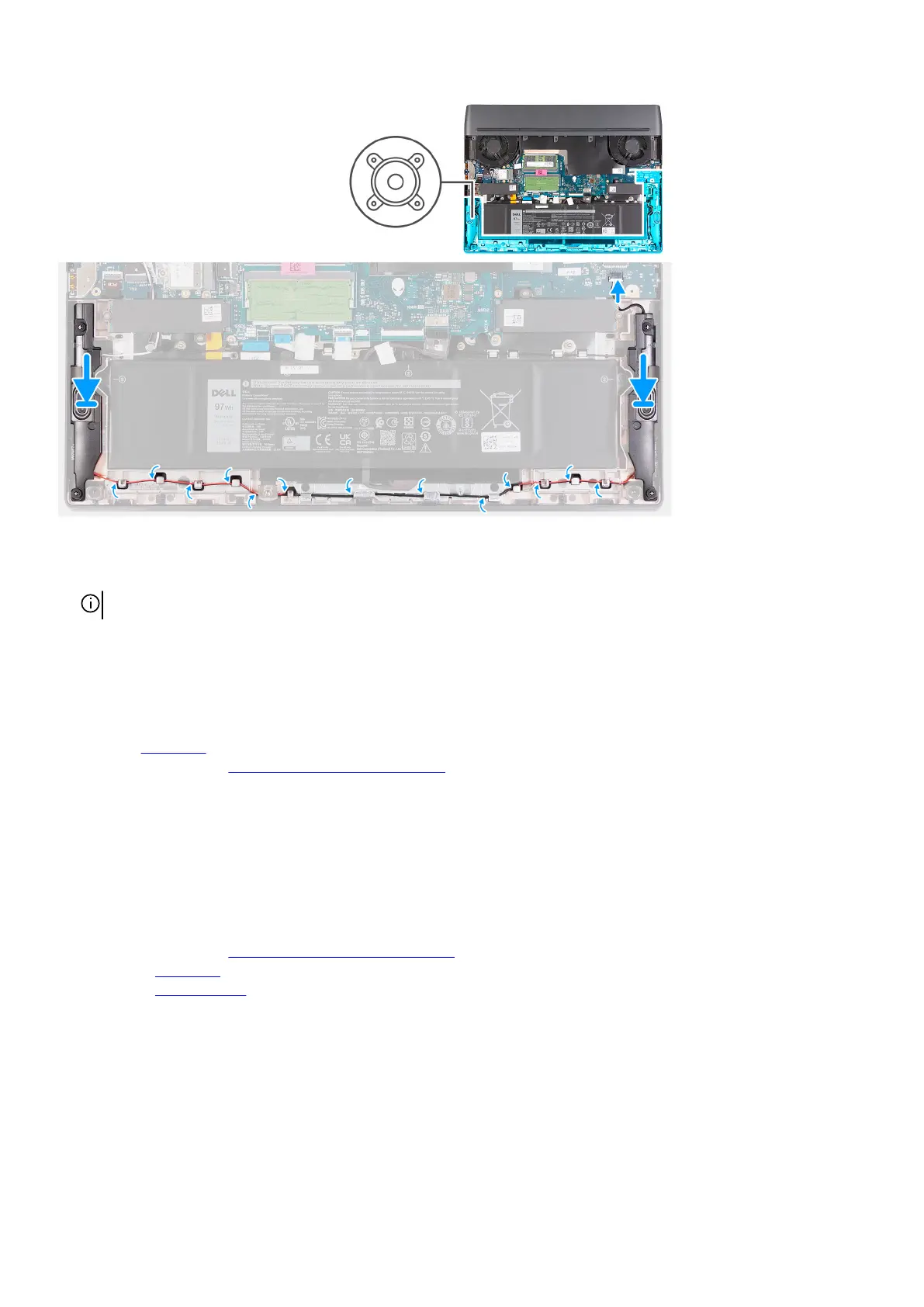Steps
1. Using the alignment posts, place the left and right speakers into their slots on the palm-rest and keyboard assembly.
NOTE: Ensure that the alignment posts are threaded through the rubber grommets on the speaker.
2. Route the speaker cable through the routing guides on the palm-rest and keyboard assembly.
3. Connect the speaker cable to the system board.
Next steps
1. Install the base cover.
2. Follow the procedure in After working inside your computer.
Power-adapter port
Removing the power-adapter port
Prerequisites
1. Follow the procedure in Before working inside your computer.
2. Remove the base cover.
3. Remove the
rear-I/O cover.
About this task
The following image(s) indicate the location of the power-adapter port and provides a visual representation of the removal
procedure.
40