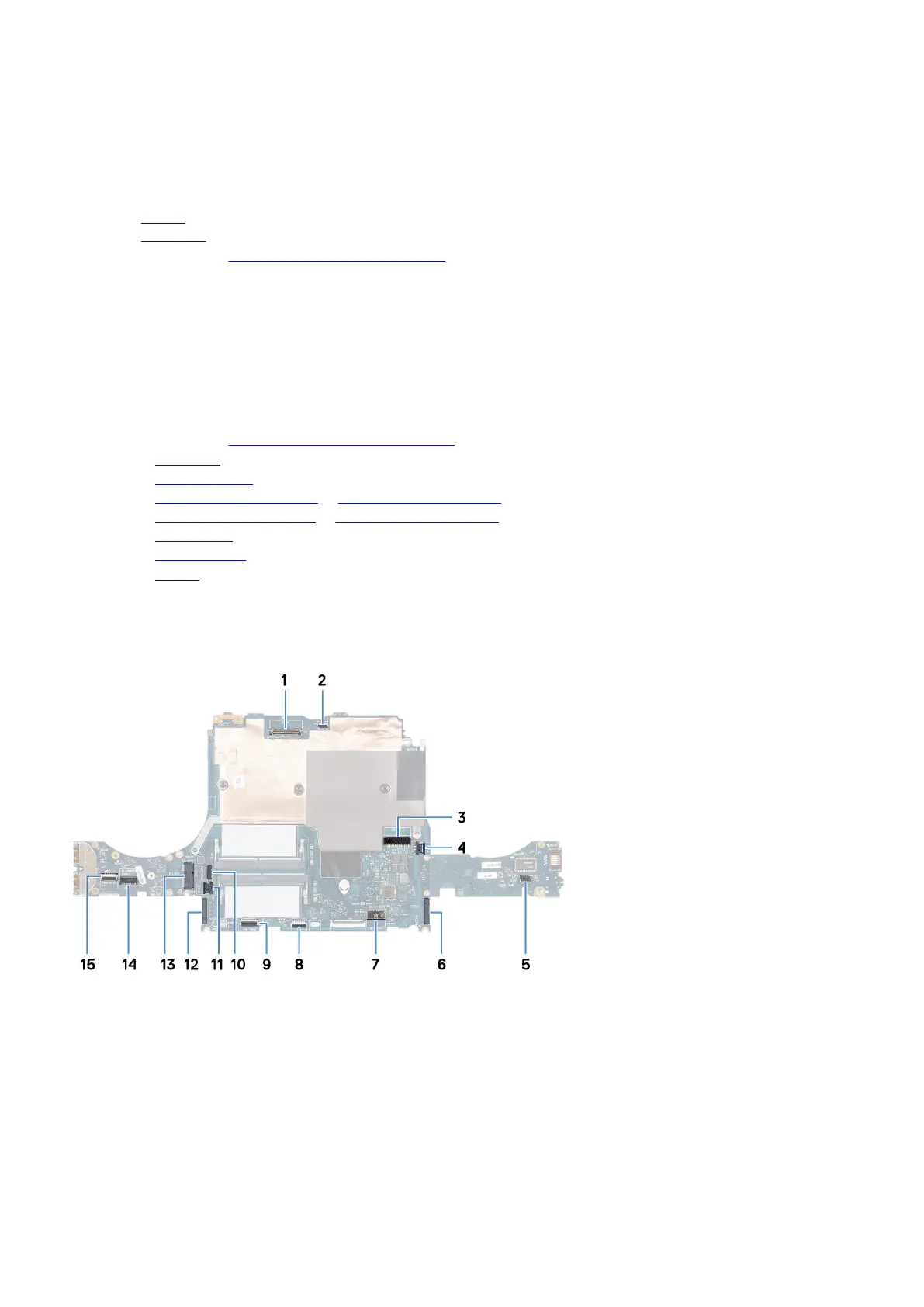4. Connect the keyboard cable to the keyboard-controller board and close the latch to secure the cable.
5. Connect the keyboard-backlight cable to the keyboard-controller board and close the latch to secure the cable.
6. Adhere the Mylar on to the keyboard-controller board.
Next steps
1. Install the
battery.
2. Install the base cover.
3. Follow the procedure in After working inside your computer.
System board
Removing the system board
Prerequisites
1. Follow the procedure in Before working inside your computer.
2. Remove the base cover.
3. Remove the memory module.
4. Remove the M.2 2230 solid-state drive or M.2 2280 solid-state drive in slot one, whichever applicable.
5. Remove the M.2 2230 solid state drive or M.2 2280 solid-state drive in slot two, whichever applicable.
6. Remove the
wireless card.
7. Remove the rear-I/O cover.
8. Remove the battery.
About this task
The following image indicates the connectors on your system board.
1. Display cable
2. Alien head LED-cable
3. Power-adapter port cable
4. Right-fan cable
5. Speaker cable
6. M.2 card slot for solid-state drive 2
7. Battery cable
8. Touchpad connector
9. Keyboard-controller board cable
10.Tron-light cable
51