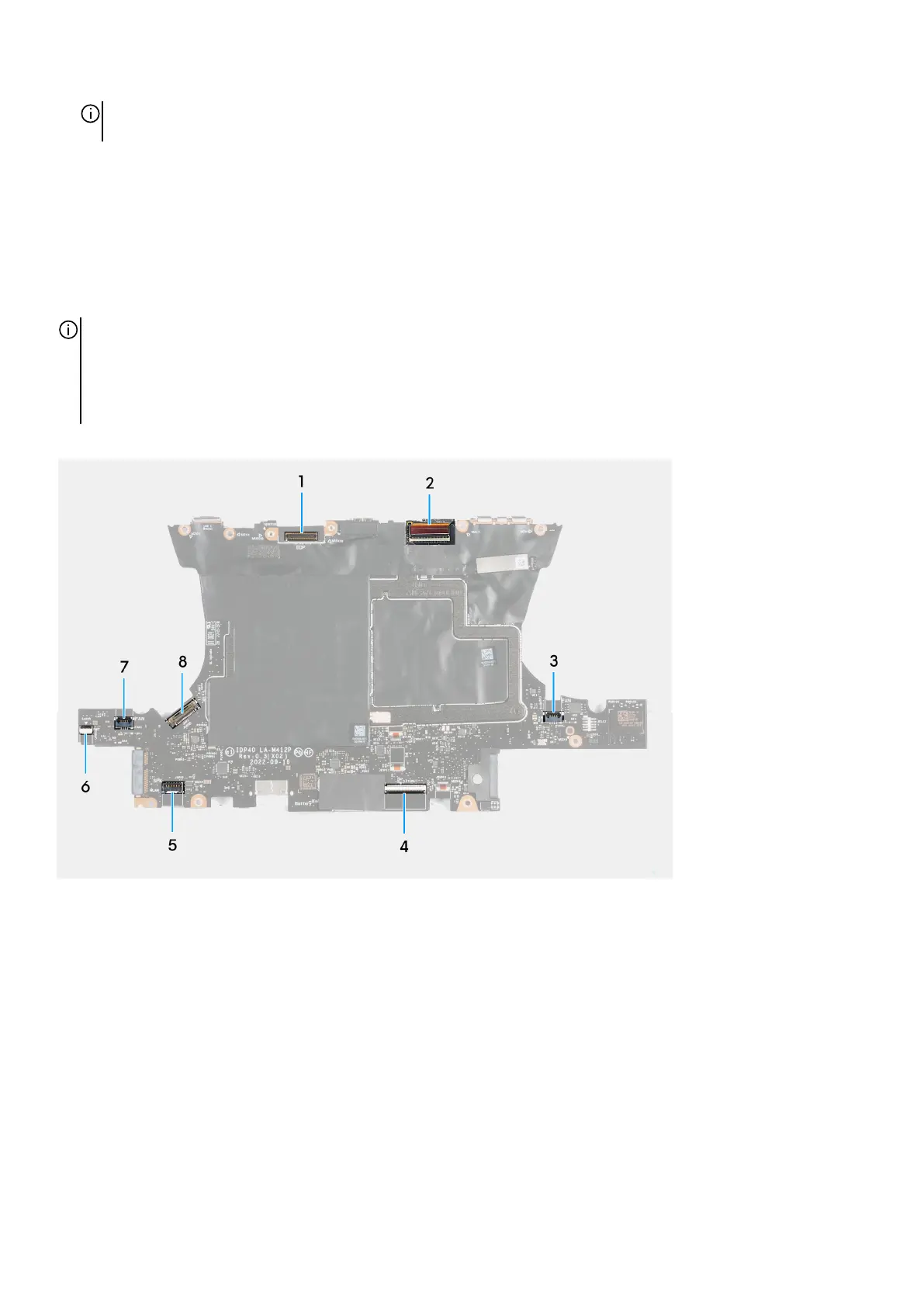NOTE: Before returning the faulty system board. Adhere the processor (CPU) sticker over the processor (CPU) chip and
ensure that it covers the entire surface of it.
Installing the system board
Prerequisites
If you are replacing a component, remove the existing component before performing the installation process.
About this task
NOTE: When installing this component, please refer to the techsheet bundled with the service kit. This is only applicable for
computers with the following Graphics Processing Unit (GPU) configurations that have Element 31 grease is applied to the CPU
or GPU.
● NVIDIA GeForce RTX 4050
● NVIDIA GeForce RTX 4060
The following image indicates the connectors on your system board.
1.
Display cable 2. I/O-board cable
3. Right fan cable 4. Keyboard-controller board cable
5. Speaker cable 6. Power-button cable
7. Left fan cable 8. Headset port cable
The following image(s) indicate the location of the system board and provides a visual representation of the installation procedure.
45