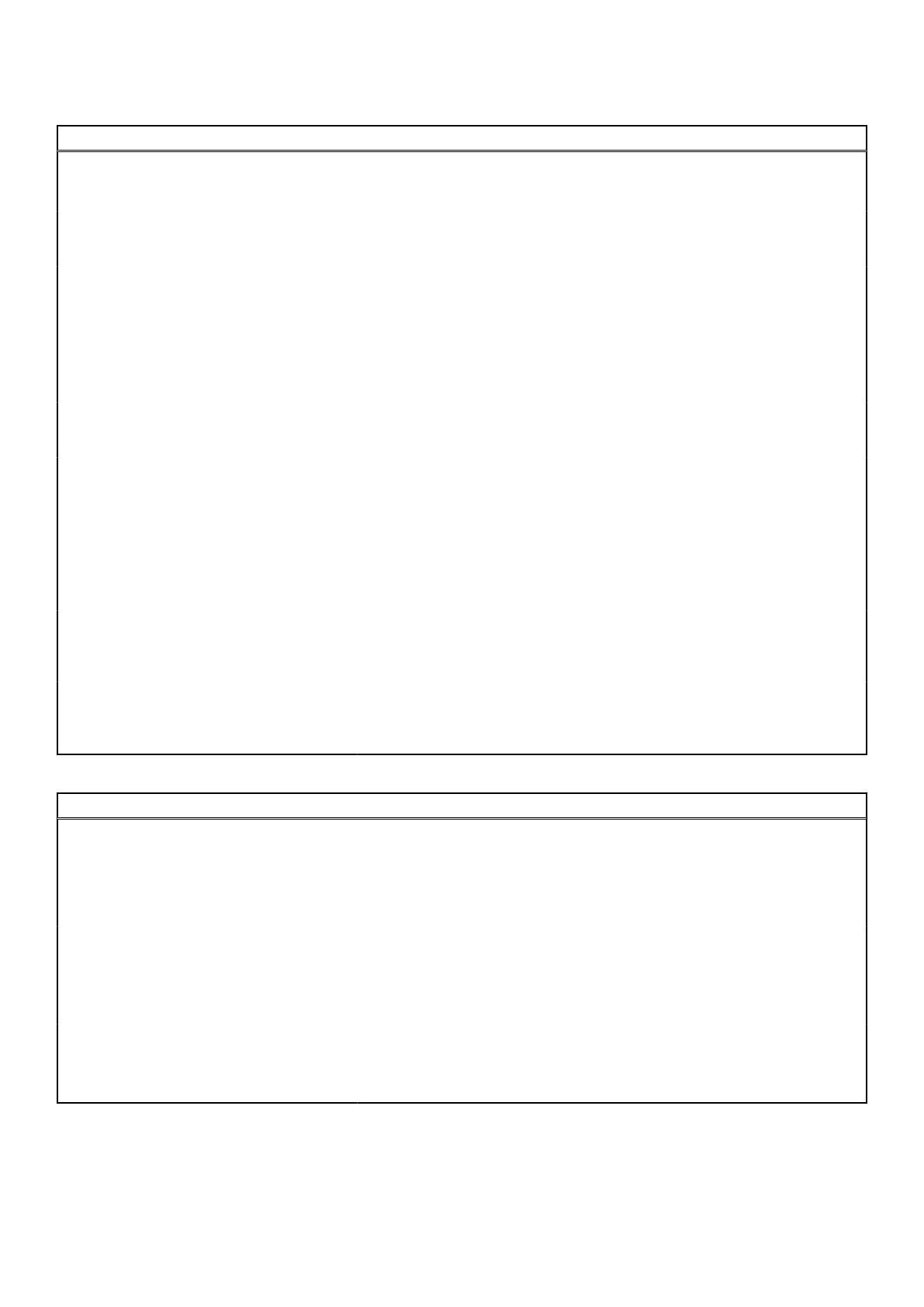Table 5. System setup options—Integrated Devices menu (continued)
Integrated Devices
Default: ON
Camera
Enable Camera Enables or disables the camera.
By default, Enable Camera is selected.
Audio
Enable Audio Enables or disables all integrated audio controller.
Default: ON
Enable Microphone Enables or disables microphone.
By default, Enable Microphone is selected.
Enable Internal Speaker Enables or disables internal speaker.
By default, Enable Internal Speaker is selected.
USB/Thunderbolt Configuration
Enable External USB Ports Enables or disables all external USB ports in an OS environment.
By default, Enable External USB Ports is selected.
Enable USB Boot Support Enables or disables booting from USB mass storage devices such as external hard
drive, optical drive, and USB drive.
By default, Enable USB Boot Support is selected.
Enable Thunderbolt Boot Support Enables or disables Thunderbolt™ adapter peripheral devices and USB devices
connected to the Thunderbolt™ adapter to be used during BIO's pre-boot.
Default: OFF
Enable Thunderbolt (and PCIe behind
TBT) pre-boot modules
Enables or disables PCIe devices that are connected through a Thunderbolt™
adapter to run the PCIe device's UEFI Option ROM(s) during pre-boot.
Default: OFF
Table 6. System setup options—Storage menu
Storage
SATA/NVMe Operation
SATA/NVMe Operation Sets the operating mode of the integrated storage device controller.
Default: RAID On
SMART Reporting
Enable SMART Reporting Enables or disables Self-Monitoring, Analysis, and Reporting Technology
(SMART).
Default: OFF
Drive Information Displays the information of various onboard drives.
Enable MediaCard
Secure Digital (SD) Card Enables the Secure Digital (SD) Card.
Secure Digital (SD) Card Read-Only Mode Enables the Secure Digital (SD) Card Read-Only Mode.
63