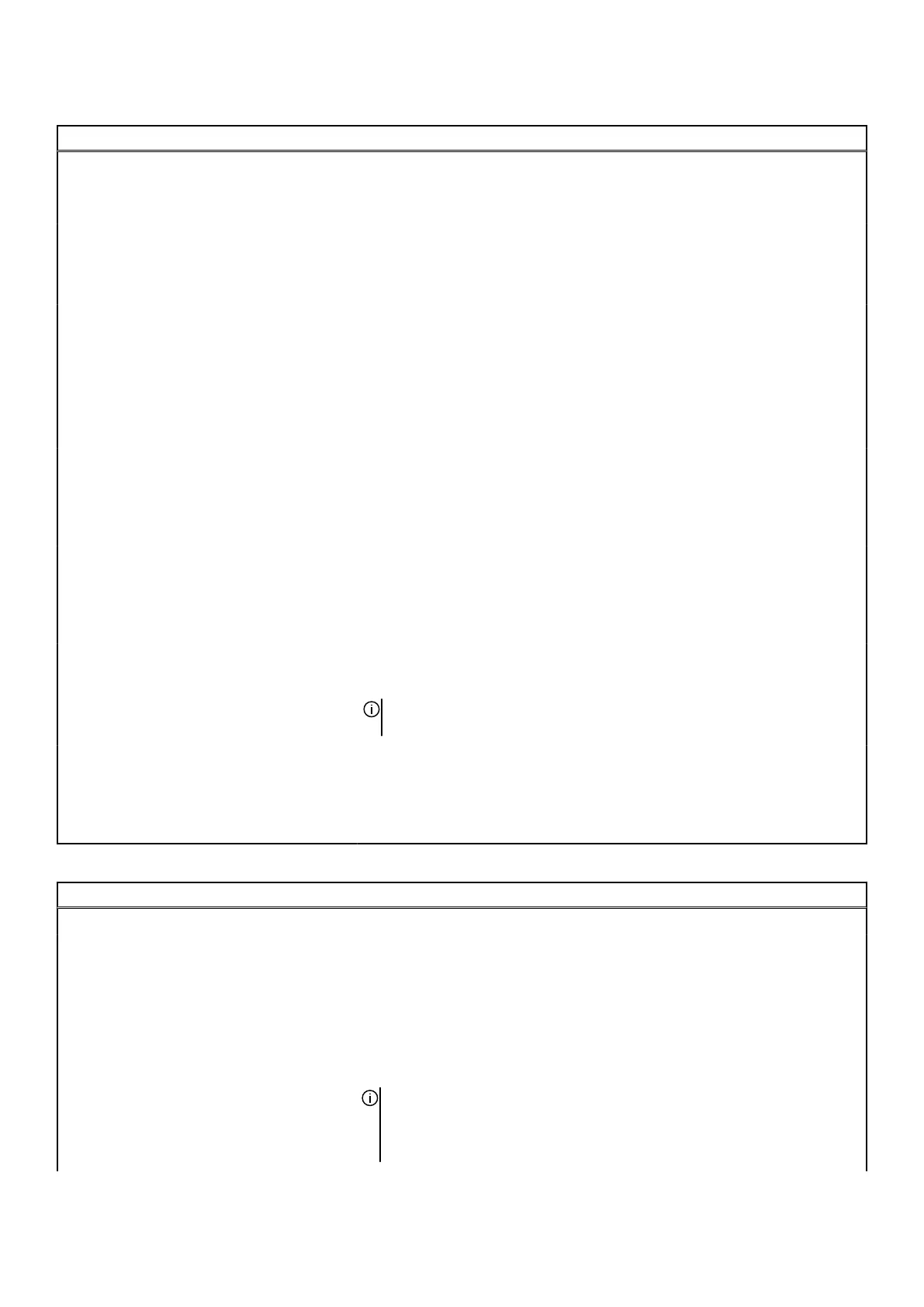Table 11. System setup options—Passwords menu (continued)
Passwords
Special Character Enforces password restriction that the password must contain at least one special
character.
Default: OFF
Minimum Characters Controls the minimum number of characters allowed for password.
Default: 04
Password Bypass
Password Bypass Bypass the System (Boot) Password and the internal hard drive password prompts
during a system restart.
Default: Disabled
Password Changes Bypass the System (Boot) Password and the internal hard drive password prompts
during a system restart.
Default: Disabled
Enable Non-Admin Password Changes Enables or disables the user to change the system and hard drive password
without the need for admin password.
Default: ON
Admin Setup Lockout
Enable Admin Setup Lockout Enables or disables the user from entering BIOS Setup when an Admin Password
is set.
Default: OFF
Master Password Lockout
Enable Master Password Lockout Enables or disables master password support.
Default: OFF
NOTE: Hard drive passwords must be cleared before the setting can be
changed.
Allow Non-Admin PSID Revert
Enable Allow Non-Admin PSID Revert Controls access to the Physical Security ID (PSID) revert of NVMe hard-drives
from the Dell Security Manager prompt.
Default: OFF
Table 12. System setup options—Update,Recovery menu
Update,Recovery
UEFI Capsule Firmware Updates
Enable UEFI Capsule Firmware Updates Enables or disables BIOS updates through UEFI capsule update packages.
Default: ON
BIOS Recovery from Hard Drive
BIOS Recovery from Hard Drive Enables the computer to recover from a bad BIOS image, as long as the Boot
Block portion is intact and functioning.
Default: ON
NOTE: BIOS recovery is designed to fix the main BIOS block and cannot
work if the Boot Block is damaged. In addition, this feature cannot work in
the event of EC corruption, ME corruption, or a hardware issue. The recovery
image must exist on an unencrypted partition on the drive.
67